Geemarc oCean400 handleiding
Handleiding
Je bekijkt pagina 36 van 44
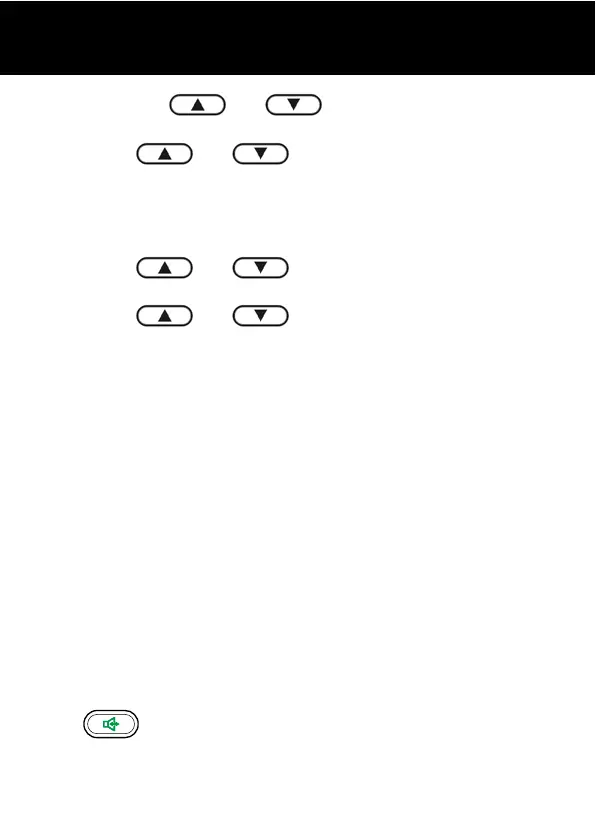
35
3. Press the or key to choose Auto turn
on, press Select soft key.
4. Press
or key to choose ON or OFF,
press Select soft key.
Security ID
1. Press Menu soft key.
2. Press
or key repeatedly to move to
SET SOS, press Select soft key.
3. Press
or key to choose Security ID,
press Select soft key.
4. The display shows the current security ID. Enter the
new one you want to use, press Save soft key.
After you have turned on " Auto turn on " and set the Pin
code, the following will happen:
If your phone rings 10 times without being answered, the
phone will set to auto off-hook (In this state, you can hear
the caller but cannot answer the call. Two "bip-bip" tones
will be generated to remind the caller to enter Pin code
(the default one is *0000) to enter full speaker state. The
caller enters the Pin code, and then starts the
conversation. Every 2 minutes later, the caller will hear a
prompt tone. The caller needs to press any button to
continue the conversation. Otherwise, the line will be
disconnected automatically.
NOTE: When the phone is auto off-hook, you can press
the
key to enter full speaker state. In this way,
there is no need for caller to enter Pin code.
SETTINGS
Bekijk gratis de handleiding van Geemarc oCean400, stel vragen en lees de antwoorden op veelvoorkomende problemen, of gebruik onze assistent om sneller informatie in de handleiding te vinden of uitleg te krijgen over specifieke functies.
Productinformatie
| Merk | Geemarc |
| Model | oCean400 |
| Categorie | Niet gecategoriseerd |
| Taal | Nederlands |
| Grootte | 2985 MB |


