Geemarc oCean400 handleiding
Handleiding
Je bekijkt pagina 34 van 44
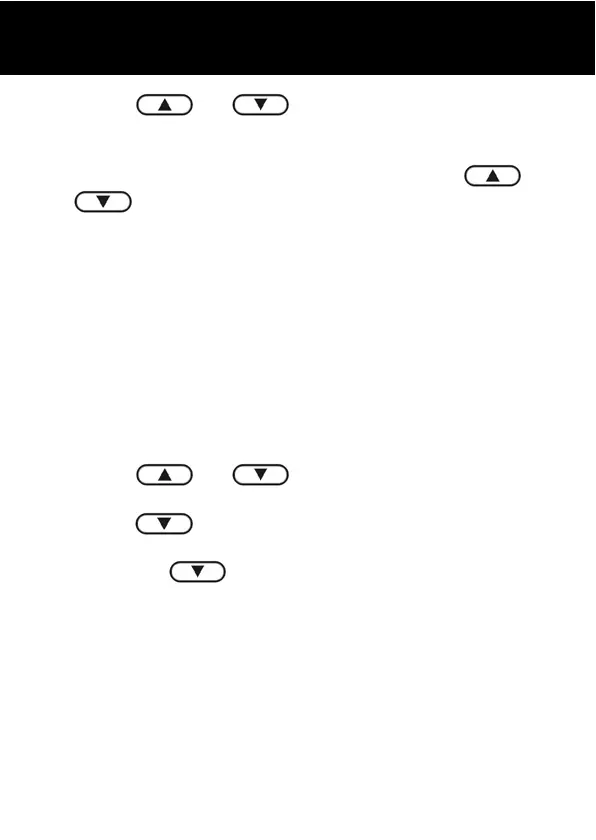
33
2. Press or key repeatedly to move to
SET SOS, press Select soft key.
3. Press Select soft key to choose SOS NUMBER.
4. You can store 5 SOS numbers(1~5). Press
or
key to select the number, press the Select soft
key.
5. Enter the telephone number by numeric keypad (24
digits maximum for each memory). If you make a
mistake you can press the Clear soft key to delete the
previous digit if necessary.
6. Press the Save soft key to store the number.
Recording SOS Message
You can use your phone to record SOS messages (up to
30 seconds).
1. Press Menu soft key.
2. Press
or key repeatedly to move to
SET SOS, press Select soft key.
3. Press
key to choose SOS SOUND, press
Select soft key.
4. Press the
key to select RECORD SOUND
and press Select soft key to confirm. You can record a
message within 30 seconds.
Notes:
• In the message, you should tell the helper to press one
of the special buttons (0~9,*,#) to confirm that your
SOS message has been received.
• If you want to record a message for less than 30
seconds, you can press the End soft key to confirm and
exit.
SETTINGS
Bekijk gratis de handleiding van Geemarc oCean400, stel vragen en lees de antwoorden op veelvoorkomende problemen, of gebruik onze assistent om sneller informatie in de handleiding te vinden of uitleg te krijgen over specifieke functies.
Productinformatie
| Merk | Geemarc |
| Model | oCean400 |
| Categorie | Niet gecategoriseerd |
| Taal | Nederlands |
| Grootte | 2985 MB |


