Geemarc oCean400 handleiding
Handleiding
Je bekijkt pagina 33 van 44
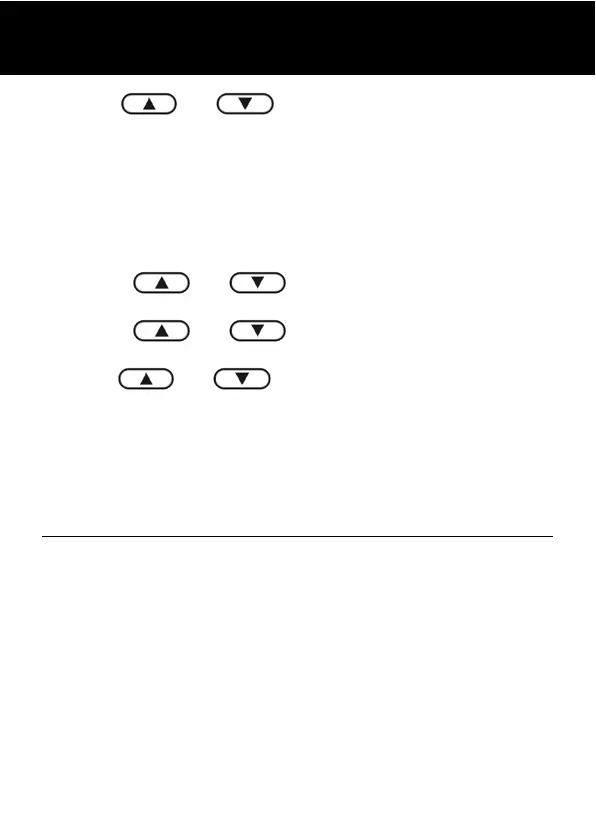
32
4. Use or key to select ON/OFF to
activate/deactivate the CID talking function, press
Select soft key to confirm.
Voice Prompt
You are able to select the language used to play the
voice prompt messages.
1. Press Menu soft key to display the main menu list.
2. Press
or key repeatedly to move to
Set Talk, press Select soft key.
3. Press
or key repeatedly to move to
Voice Prompt, press Select soft key.
4. Use
or key to scroll through the
options. Each language will be displayed in its own
native translation.
5. Press the Select soft key to choose the required
language.
SOS Setting
The SOS function allows you to ask for help with a
one-touch operation if you are in an emergency.
Note: You need to connect the adaptor for the SOS
function.
To ask for help by one-touch operation
To use the SOS function you need to record a message
that you want to tell the helper.
Storing SOS Numbers
1. Press Menu soft key.
SETTINGS
Bekijk gratis de handleiding van Geemarc oCean400, stel vragen en lees de antwoorden op veelvoorkomende problemen, of gebruik onze assistent om sneller informatie in de handleiding te vinden of uitleg te krijgen over specifieke functies.
Productinformatie
| Merk | Geemarc |
| Model | oCean400 |
| Categorie | Niet gecategoriseerd |
| Taal | Nederlands |
| Grootte | 2985 MB |


