Garrett Paragon handleiding
Handleiding
Je bekijkt pagina 35 van 44
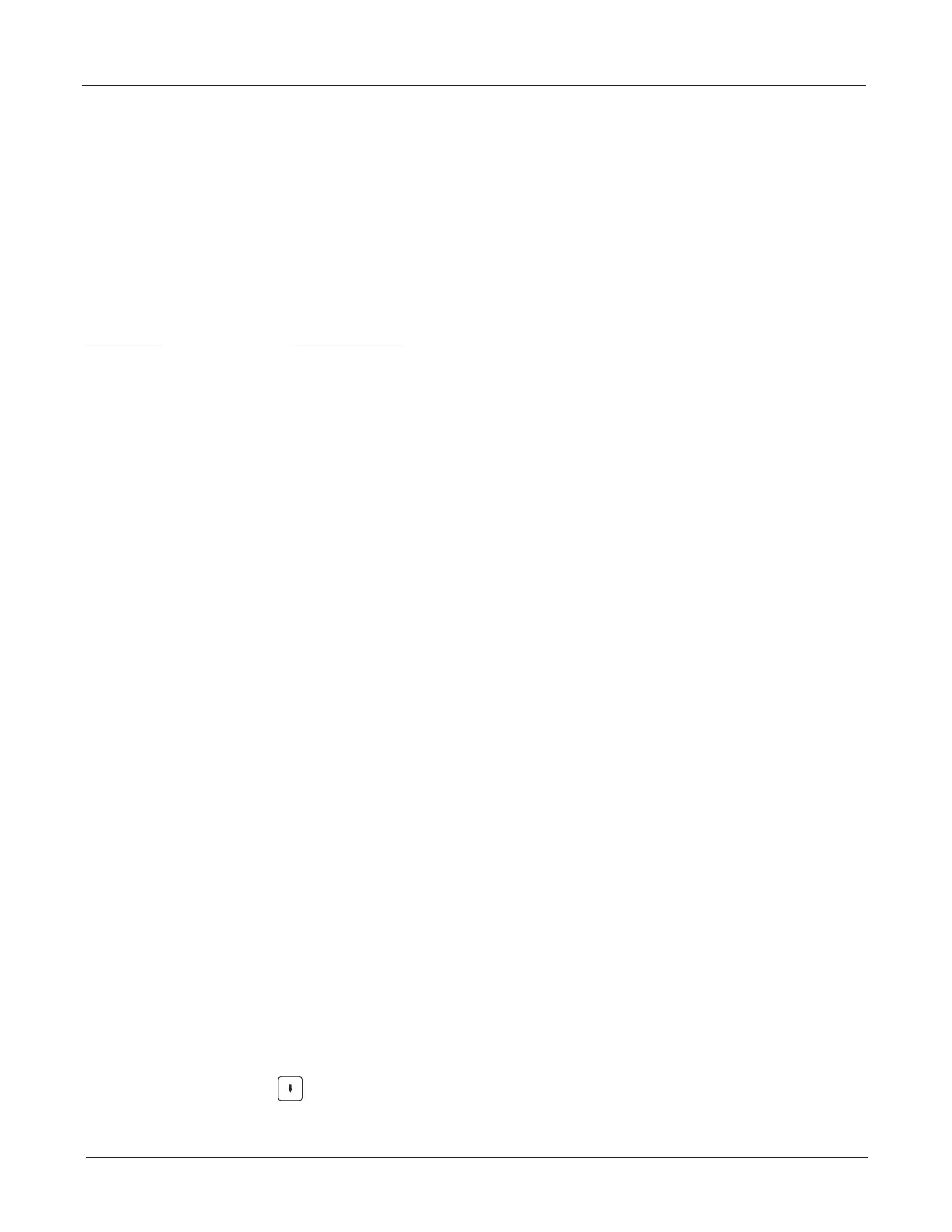
1557900 REV B1 Paragon User Manual 35
9. MAINTENANCE / TROUBLESHOOTING
ere are several factors that may cause diculties with
the Paragon. ese can include installation, environmen-
tal noise, and program selection, as well as failures of the
circuitry. Often a problem can be corrected quickly and
easily by using the following information without the
need for replacement parts or assistance from the factory
or your dealer.
e following sections contain specic information
and setup and should be read as part of the troubleshoot-
ing procedure:
Procedure: Manual Section:
Site Selection & Requirements Section 3.1
Unit Assembly Section 3.2
Self Test Section 5.4
Program and Sensitivity Settings Section 6
Multi-unit Installation Section 7
Operation Section 8
Note: If you are having diculties during setup or would
like to start over with factory defaults, refer to section 5.7,
"Factory Default Settings".
If the above-listed sections do not take care of a spe-
cic problem, sections 9.1 and 9.2 cover other issues
which can commonly aect performance.
9.1 Locating and Resolving Noise Sources
e Paragon uses the latest digital signal process-
ing technologies to eliminate the eects of most
external noise sources. However, the high sensi-
tivity required to detect smaller objects may make
the equipment susceptible to interference from a
variety of external sources. e presence of these
noise sources may be recognized through unusual
bar graph activity typically spiking into the yellow
or red when no one is being screened. e source
of the noise may be mechanical or electrical. Two
techniques are often helpful in locating external
noise sources.
• Method to Locate Noise Interference
1. Enable the keypad by switching the keypad key
switch on the right side of the detection head
counter clockwise to ENABLE (see Figure
5–4).
2. Enter the diagnostic mode by pressing the
ACCESS keypad and then entering the
code 09821.
3. Press the MENU key incrementally to
view the alarm levels for each zone.
e number in the center indicates the zone
currently being observed, and the number
on side indicates the alarm level reading (i.e.
noise level) for that particular zone.
4. e alarm level indicates the peak level of the
interference. Press the + key to reset the
indicator to allow a new reading. After taking
several readings for a given zone, press
MENU
to proceed to the next zone.
5. Observe the alarm levels for each zone. Lower
numbers indicate greater ambient noise.
Higher numbers (above 190) indicate low or
no external interference. Zones with alarm
level numbers approaching or below the
selected sensitivity setting must be corrected.
is is an example of spiking.
6. Attempt to identify and resolve noise sources
by switching o nearby electrical equipment
sequentially while observing changes to the
alarm levels. Moving the detector to change
the distance or angle from nearby equipment
or interference sources in the oor or walls is
often helpful.
7. Possible sources of interference are moving
gates, loose panels on x-ray cabinets or
electrical components in nearby equipment.
Remember that nearby sources (within a few
feet) are likely to cause the zone lights to
activate in only one or two zones.
Sources that are farther removed may cause
more zone lights to activate.
8. If operating in Solo Role, use the Auto
Frequency Scan feature. If operating using
Wireless Sync be sure the LEADER
and all FOLLOWERS are set to the same
frequency. If a change is required to resolve an
issue with one detector in the group, that
frequency must be applied to all detectors in
the group.
9. e interference may also be resolved by
switching M Filter ON or OFF, or adjusting
Frequency. (See “M Filter” in Section 5.6.)
Bekijk gratis de handleiding van Garrett Paragon, stel vragen en lees de antwoorden op veelvoorkomende problemen, of gebruik onze assistent om sneller informatie in de handleiding te vinden of uitleg te krijgen over specifieke functies.
Productinformatie
| Merk | Garrett |
| Model | Paragon |
| Categorie | Niet gecategoriseerd |
| Taal | Nederlands |
| Grootte | 6746 MB |