Garrett Paragon handleiding
Handleiding
Je bekijkt pagina 32 van 44
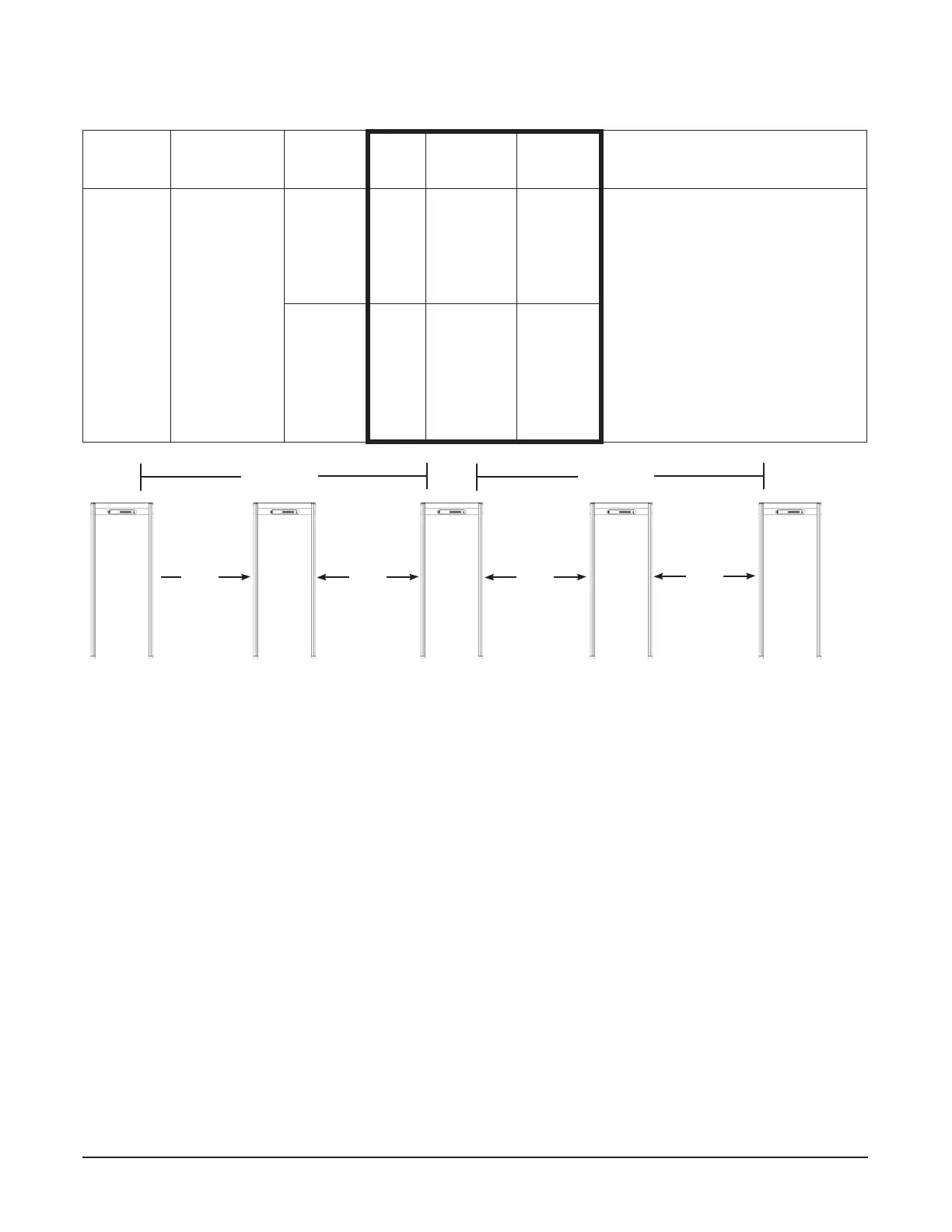
32 1557900 REV B 1 Garrett Metal Detectors
7.3 CASE 3
Detector cluster with distance to Leader less than 50 feet with Wireless Sync or any distance with Wired Sync.
Distance to
Adjacent
Unit Sync Method
Detector
Location
Multi-
Unit
Role Frequency Channel Notes
• For Wireless Sync, all units must be
within 50 feet of the Leader.
• For Wired Sync, connect twisted pair
wire between all detectors.
• Follow instructions below for setting
up Leader and Follower units.
• If a unit is too noisy, switch o all
other units, frequency scan the noisy
unit only and set frequency of all
other units to this frequency.
• Spacing between units can be as
close as 1".
• Frequency should be 1970 to 2300
Multiple Walk-Through Site Installation
Any
Wireless
Sync
or
Wired
Sync
Central Leader
Perform
Auto
Frequency
Scan
See
below
All
others
Follower
Manually
Set to
Frequency
of Leader
Sequential:
Ch1, Ch2,
Ch1, Ch2…
Paragon
Role: Follower
Frequency: Same as Leader
Channel: 1
Paragon
Role: Follower
Frequency: Same as Leader
Channel: 2
Paragon
Role: Leader
Frequency: Perform Scan
Channel: 1
Paragon
Role: Follower
Frequency: Same as Leader
Channel: 2
Paragon
Role: Follower
Frequency: Same as Leader
Channel: 1
Less than 50’
if wireless
Less than 50’
if wireless
Setting up Leader Unit
1. Begin with all units o.
2. Switch on center unit and login with admin access (ACCESS > 67890).
3. Press MENU
to "Multi-Unit Role" and set to "Leader" using + or - buttons.
4. Press MENU
to "Auto Freq Scan" and press + to start scan. is will take several seconds to select an appropriate frequency
for your location. is frequency will be used for all Follower units in the cluster so be sure to write it down.
5. Press MENU
to "Channel:" and press + to alter the setting. Press + or - to change to channel 1.
Note: e leader does not have to be Channel 1 as long adjacent units are in sequential order. See above image for example.
Setting up Follower Unit
1. Switch on next unit and login with admin access (ACCESS > 67890).
2. Press MENU
to "Multi-Unit Role" and set to "Follower" using + or - buttons.
3. Press MENU
to "Frequency:" and press + to alter the setting. Set to the same frequency chosen for the Leader in Step 4
of the previous section. Note: e frequency value can be changed by using + or - buttons or by swiping left or right on the
Scrollbar (See Figure 4.1).
4. Press MENU
to "Channel:" and press + to alter the setting. Press + or - to change to channel 2.
Note: All units should be set in increasing numerical order from left to right and decreasing numerical order from right to left
to avoid channel interference.
5. Repeat steps 1-4 for additional Follower units making sure to sequence channels in numerical order.
(>1")
(>1")(>1")(>1")
Bekijk gratis de handleiding van Garrett Paragon, stel vragen en lees de antwoorden op veelvoorkomende problemen, of gebruik onze assistent om sneller informatie in de handleiding te vinden of uitleg te krijgen over specifieke functies.
Productinformatie
| Merk | Garrett |
| Model | Paragon |
| Categorie | Niet gecategoriseerd |
| Taal | Nederlands |
| Grootte | 6746 MB |