Garrett Paragon handleiding
Handleiding
Je bekijkt pagina 26 van 44
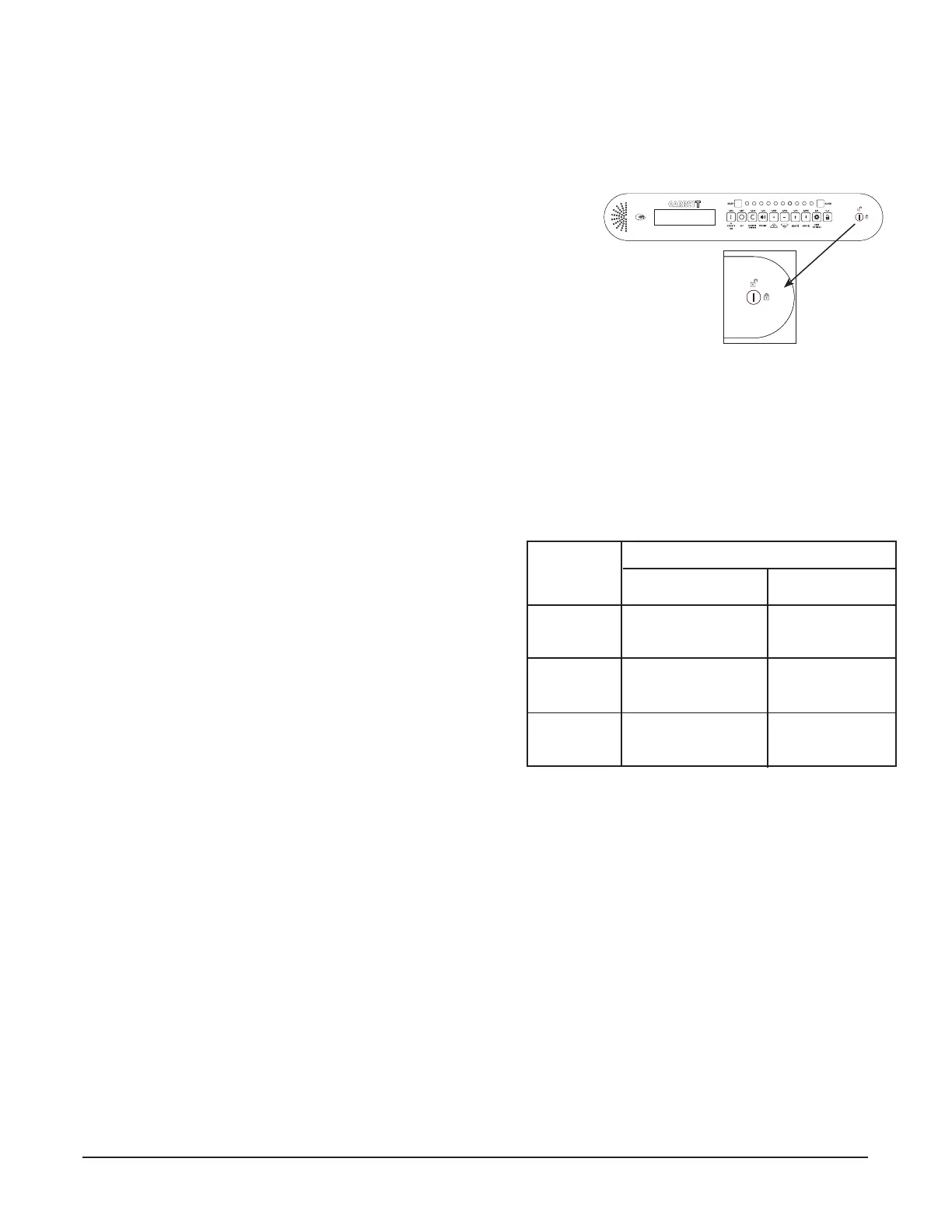
26 1557900 REV B 1 Garrett Metal Detectors
Motion Sensor, shown either ON or OFF, will
appear on Display. Press the minus (–) keypad to
disable or (+) keypad to activate. When Ambiscan
in On, Motion Sensor changes to On automatically
and cannot be modied until Ambiscan is O.
• Bar Graph
e LED graphical indicator on the front panel is
a visual indicator to provide information about the
size of metallic objects passing through the archway
and provides an indication when interference from
nearby moving objects and electrical sources is pres-
ent. ere are two bar graph settings. Press the +
or - keypads to select the desired setting, as follows:
Normal—is default setting is intended for use
under normal operation and indicates activity
that is signicant, relative to the detection
setting.
Diagnostic—is setting is intended for tech-
nical troubleshooting where a more active bar
graph is useful for locating and resolving
nearby noise sources.
• Detection Speed
Detection speed refers to the speed at which a metal
object passes through the archway. ere are two
settings for the detection speed. Press the + or - key-
pad to select the desired setting, as follows:
Normal—is default setting accommodates
typical transient speeds ranging from a very
slow walk to a very fast walk, which are com-
monly encountered at security checkpoints and
as are specied by known international
standards.
Expanded—is setting is intended for use in
those rare applications where excessive detection
speeds are required such as throwing a metal
object through the archway. Activating the
Expanded Detection Speed setting may
increase the level of noise interference.
• Transmit Mode
is setting allows the transmitter to be switched o
for diagnostic purposes.
• M Filter
is is a special lter designed to eliminate low-
frequency impulse interference such as produced
by the refresh pulse of CRT monitors. Set to OFF
for most situations. Set to ON when receiving in-
terference from a CRT monitor within 40” (1m).
Try both settings to determine which provides the
quietest operation.
Note: Press + or – keypads to adjust.
• Operator Enabled
is setting works in conjunction with the “Enabled”
or “Restricted” switch position. is switch is located
on the right side of the control panel on the detection
unit (see Figure 5-4).
e keypad switch allows Paragon to further protect
menu settings from tampering. Settings are as follows
on this table (Figure 5-5):
• Supervisor Code (+ To Alter)
e Supervisor Adjustments code (referred to as
CODE 1) is factory preset to 12345. To change it:
1. Press the + keypad.
2. Enter a new ve-digit alphanumeric code. Toggle
through alpha or numeric characters by pressing the
same button multiple times.
3. When the OLED Display prompts, REPEAT
CODE, re-enter the new ve-digit code.
e message, CODE ENTERED OK, should ap-
pear. (If the message, INVALID ENTRY, appears,
repeat steps 2 and 3.)
• Administrator Code (+ To Alter)
e Administrator Adjustments code (referred to as
CODE 2) is factory preset to 67890. To change it:
1. Press the + keypad.
2. Enter a new ve-digit alphanumeric code.
Key Position
Operator
Enabled
Enable
Disabled
On
O
On w/Key
All keypads are
OPERATIONAL
All keypads are blocked
except ON, OFF, and
ACCESS
All keypads are
OPERATIONAL
All keypads are
OPERATIONAL
except ACCESS
All keypads are
BLOCKED
All keypads are
BLOCKED
FIGURE 5-4
FIGURE 5-5
Bekijk gratis de handleiding van Garrett Paragon, stel vragen en lees de antwoorden op veelvoorkomende problemen, of gebruik onze assistent om sneller informatie in de handleiding te vinden of uitleg te krijgen over specifieke functies.
Productinformatie
| Merk | Garrett |
| Model | Paragon |
| Categorie | Niet gecategoriseerd |
| Taal | Nederlands |
| Grootte | 6746 MB |