Garrett Paragon handleiding
Handleiding
Je bekijkt pagina 25 van 44
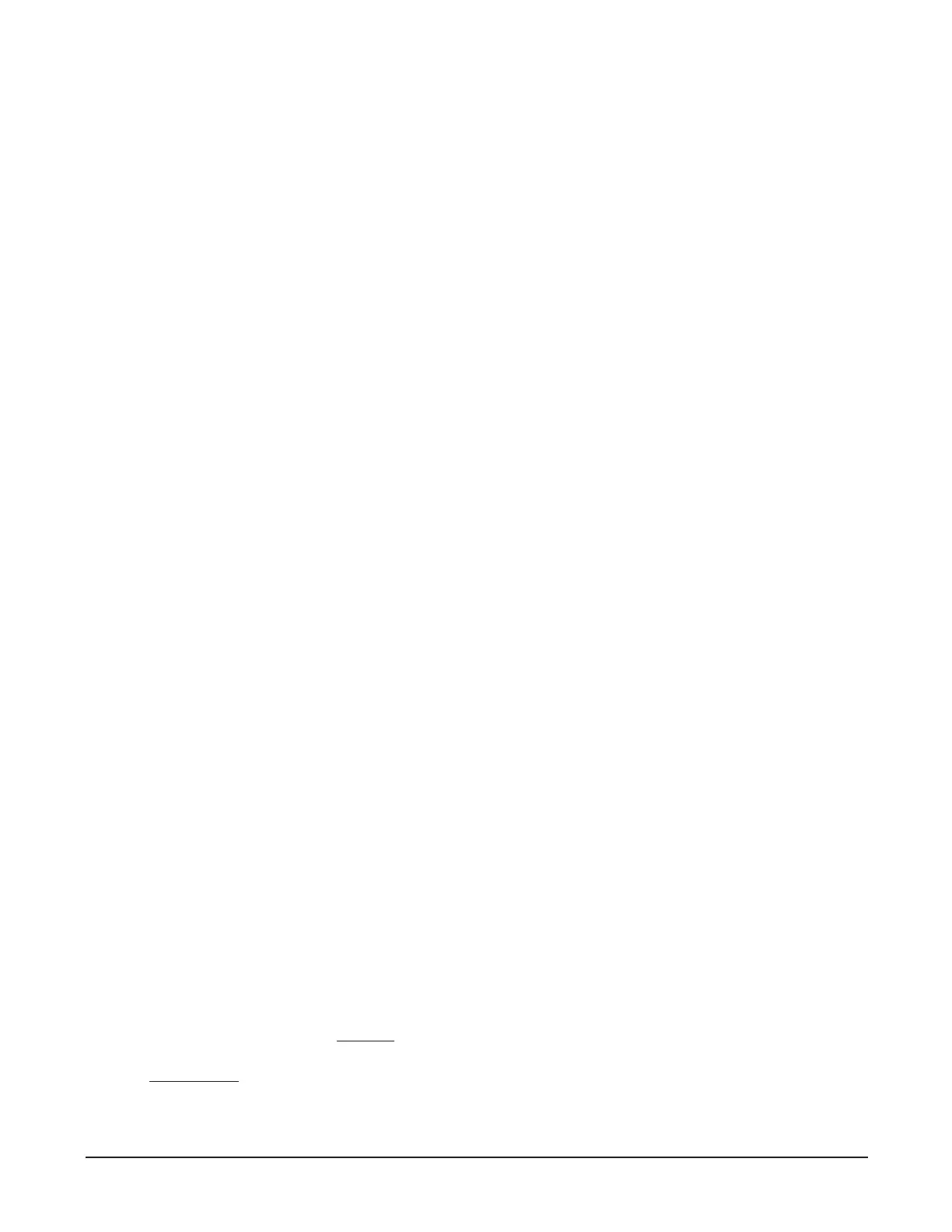
1557900 REV B1 Paragon User Manual 25
h. Admin REV Alarm
Admin REV Alarm displays the number of alarms
and can be viewed only by the administrator. It auto-
matically resets to zero when the Admin REV Count
is reset or rolls over. It counts alarms from movement
through the walkthrough from the detection head to
the beacon crosspiece.
• Count Direction
Used to select the way in which
trac ow will be counted. For reference, the
Beacon Crosspiece side is the entrance and the
Detection unit side is the exit.
—FORWARD ONLY counts patrons passing
in the normal forward direction only
(from entrance side to exit side); passing
in the reverse direction (from exit side to
entrance side) has no aect on count.
—REVERSE ONLY counts patrons passing
in the reverse direction only and does not
count passes made in the forward direction.
—SUBTRACTS REVERSE counts patrons
passing in the forward direction and subtracts
from the count for patrons passing in the reverse
direction.
—BIDIRECTIONAL counts patrons passing
in both directions.
• Random Alarm %
is setting provides the ability to randomly alarm
on a selected percentage of non-alarming persons.
e Random Alarm rate is adjustable from 0 to
100% using the + or – keypads. If set to 10%, for
example, the detector will automatically alarm on
10% of the persons which would otherwise not
have alarmed. Random alarms are indicated by
a pulsed alarm audio and zone lights sequencing
from top to bottom. e interval of these Random
Alarms is randomly distributed among the non-
alarming persons. Note: Random Alarms are not
included in the Real Alarms count or Real Alarm
%.
For Supervisor ACCESS level, this is a “view
only” menu item that displays the current Random
Alarm Setting.
• Random Alarm on Alarm %
is setting provides the ability to randomly alarm
on a selected percentage of alarming persons;
whereas the Random Alarm setting above acts only
on non-alarming persons.
e Random Alarm On Alarm rate is adjustable
from 0 to 100% using the + or – keypads. Random
Alarm On Alarm is indicated by a pulsed alarm au-
dio and zone lights rapidly blinking at the location
of the metal alarm(s). e interval of these random
alarms is randomly distributed among the alarm-
ing persons. Note: Random Alarms On Alarms are
not included in the Real Alarms count, Real Alarm
% or Random Alarm %.
For Supervisor ACCESS level, this is a “view
only” menu item that displays the current Random
Alarm On Alarm setting.
• Audio Alarm Duration
Sets the duration for audible alarms for 1, 2, 3 or 4
seconds using the + / - keypads.
• Zone Light Duration
e zone light duration may be adjusted to 1, 2, 3,
or 4 seconds using the + / - keypads:
• Entry Zone Lights
is setting allows the entry zone lights to be set
to ON or OFF.
• Exit Zone Lights
is setting allows the exit zone lights to be set to
ON or OFF.
• Entry Status Lights
Use the (+) or (-) keypad keys to select PACE to ac-
tivate the green walk and red wait indicator lights
located on the entrance side of Panel A and B. Set to
READY-ALARM to view the status of the detector.
Select OFF to deactivate the entry status lights.
• Exit Status Lights
Use the (+) or (-) keypad keys to select PACE to ac-
tivate the green walk and red wait indicator lights
located on the exit side of Panel A and B. Set to
READY-ALARM to view the status of the detector.
Select OFF to deactivate the exit status lights.
• Motion Sensor
A Time of Flight (TOF) sensor has been designed
to help prevent false alarms caused by nearby ex-
ternal moving metallic materials such as wheel-
chairs, elevators, persons possessing metal, wind,
etc. causing the unit to rock and then alarm. When
Motion Sensor is on, the above circumstances will
not cause the detector to audibly alarm when no
one is passing through the unit. When Motion
Sensor is o, the unit may audibly alarm under
these circumstances even when no one is passing
through the unit. Although useful, the Motion
Sensor is not required for operation and may be
disabled if desired.
Detector Settings
Bekijk gratis de handleiding van Garrett Paragon, stel vragen en lees de antwoorden op veelvoorkomende problemen, of gebruik onze assistent om sneller informatie in de handleiding te vinden of uitleg te krijgen over specifieke functies.
Productinformatie
| Merk | Garrett |
| Model | Paragon |
| Categorie | Niet gecategoriseerd |
| Taal | Nederlands |
| Grootte | 6746 MB |