Garrett Paragon handleiding
Handleiding
Je bekijkt pagina 21 van 44
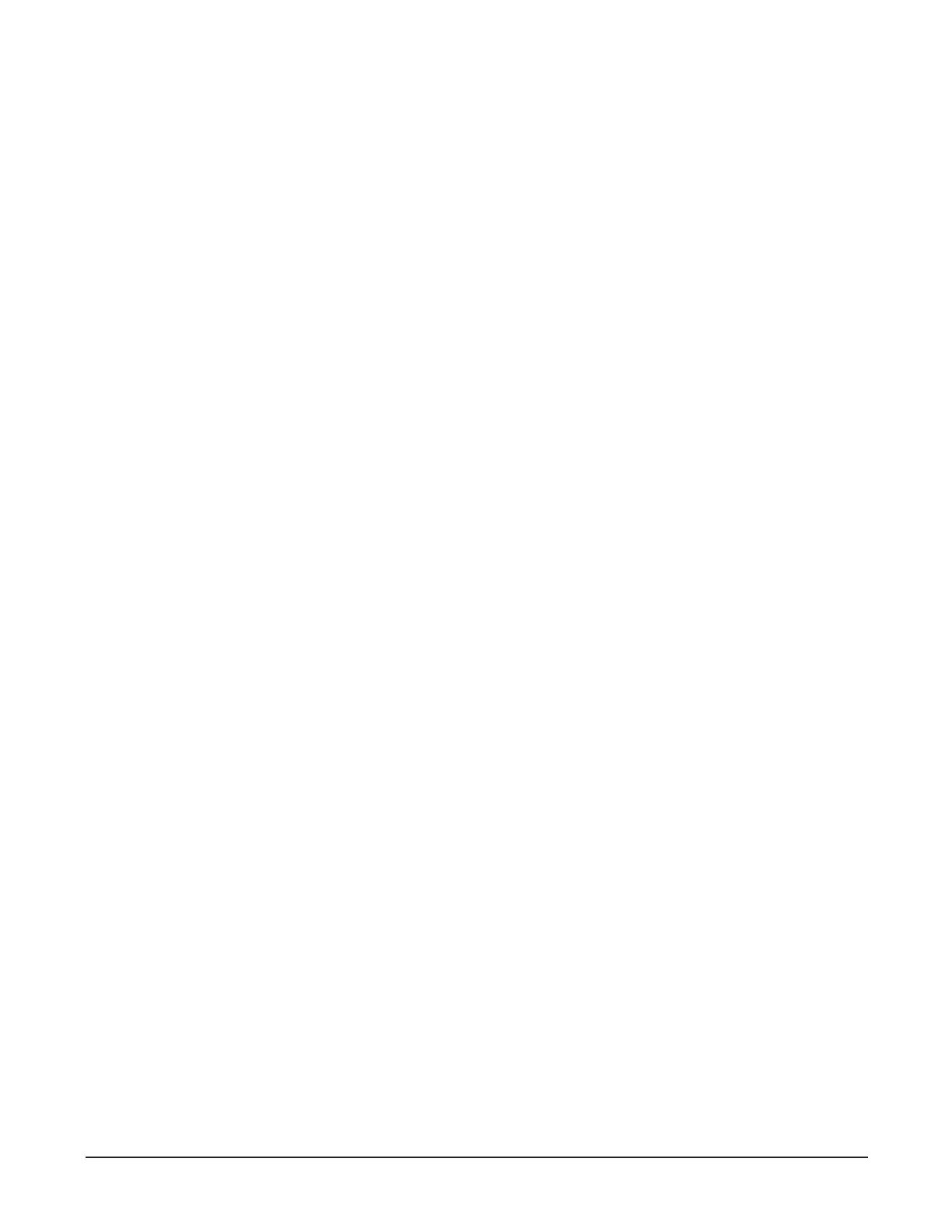
1557900 REV B1 Paragon User Manual 21
for this feature.
Note: is adjustment is most eective with
M Filter OFF.
• Frequency
As an alternative to Auto Frequency Scan, this set-
ting allows the detector’s operating frequency to
be manually adjusted. Use this setting to manu-
ally chose the quietest frequency or to set a des-
ignated LEADER and/or FOLLOWER to the
same frequency which is required for proper syn-
chronization. Auto or manual adjustment of the
operating frequency is very useful and often necessary
when operating Paragon in proximity to non-Garrett
walk-through metal detectors or other environmental
noise sources. e Frequency setting can be adjusted
from 0 to 2300 or Line using the + or – keypads to
increment by 1. Press the Count and Volume buttons
to increment by 10.
Note: A Frequency setting of zero (0) will result in
the highest power consumption and shortest
battery life. Synchronizing with a PD 6500i will
require an SM 100 wireless sync module to be
installed in the PD 6500i. Line is located one step
above 2300.
• Channel
is setting enables multiple Garrett walk-through
metal detectors to operate simultaneously at spacing of
less than two inches using consecutive channels. Role
and Frequency must be set following the Multi-Unit
process described in section 7. Choose Channels 1 or
2 when two or more Paragons are operating near each
other. (See Figure 3-3.)
Note: When using a Garrett Paragon with Multi Zone
or PD 6500i, use channels 1 and 2 to coincide with
Multi Zone or PD 6500i channels 1 and 2.
• Ambiscan
When Ambiscan
TM
is set to On, the Program and Base
Sensitivity can be set to one setting for the forward di-
rection and a dierent setting for reverse direction as
needed. e Program/Base Sensitivity menu will also
change to Program/Base Sensitivity Forward and Pro-
gram/Base Sensitivity Reverse to allow for both settings
to be modied discretely. When set to O, the Pro-
gram/Base Sensitivity setting will be the same for both
the forward and reverse direction.
• Program
PROGRAM, which indicates the current program set-
ting, will appear on the display. If the user is authorized
to change the program, the user may scroll the menu
of programs using the + / - keypads to nd the new
program. Stop scrolling when the desired program ap-
pears on the display. (Refer to Table 6-1 for a listing and
description of programs.)
• Base Sensitivity
Increase the sensitivity to metal objects by increasing
this number. At higher sensitivity settings, smaller met-
al objects are detected. Conversely, at lower sensitivity
settings, only larger metal objects are detected. Keep in
mind that the sensitivity should be set high enough so
that the smallest forbidden object (depending on your
security needs) can be detected. Individual zones can
also be adjusted using "Zone Sensitivity Boost" section.
BASE SENSITIVITY, shown with the current base
sensitivity setting, will appear on the Display. If user
is authorized to change the base sensitivity, the user
may select from 0-200 using the + / - keypads or scroll
bar. To determine proper sensitivity setting, follow
ALARM LEVEL instructions below.
Warning: Changing Base Sensitivity to Zero com-
pletely disables metal detection capability.
SPECIAL NOTE: A nal decision on program and
base sensitivity settings is the sole responsibility of the
end user and must be determined by keeping the pur-
pose of the security application in mind.
• Alarm Level
e Alarm Level reading is a useful installation
tool that helps you determine the lowest level of
sensitivity required to activate an alarm for a
particular metal object. is information can then be
used to determine the desired level of sensitivity. Alarm
Level is also very useful in evaluating interference and
noise levels. Alarm Level is a “view only” reading and
is a measurement or readout of the signal level present
on the detector.
ALARM LEVEL, followed by the current alarm
level reading, will appear on the Display. e following
are examples of the use of Alarm Level.
Using Alarm Level to determine required sensitivity:
1. Ensure that you are metal free.
2. Hold the selected test object at the center of your
waist.
3. Walk through the metal detector.
4. Note the new alarm level reading.
5. Press the (+) keypad to reset the reading.
6. Change the test object’s location and/or its
orientation.
7. Repeat steps one through ve several times with
the target in various locations until you are
satised that you’ve performed enough tests.
8. Choose the highest reading produced by the test
object.
Detector Settings
Bekijk gratis de handleiding van Garrett Paragon, stel vragen en lees de antwoorden op veelvoorkomende problemen, of gebruik onze assistent om sneller informatie in de handleiding te vinden of uitleg te krijgen over specifieke functies.
Productinformatie
| Merk | Garrett |
| Model | Paragon |
| Categorie | Niet gecategoriseerd |
| Taal | Nederlands |
| Grootte | 6746 MB |