Garrett Paragon handleiding
Handleiding
Je bekijkt pagina 17 van 44
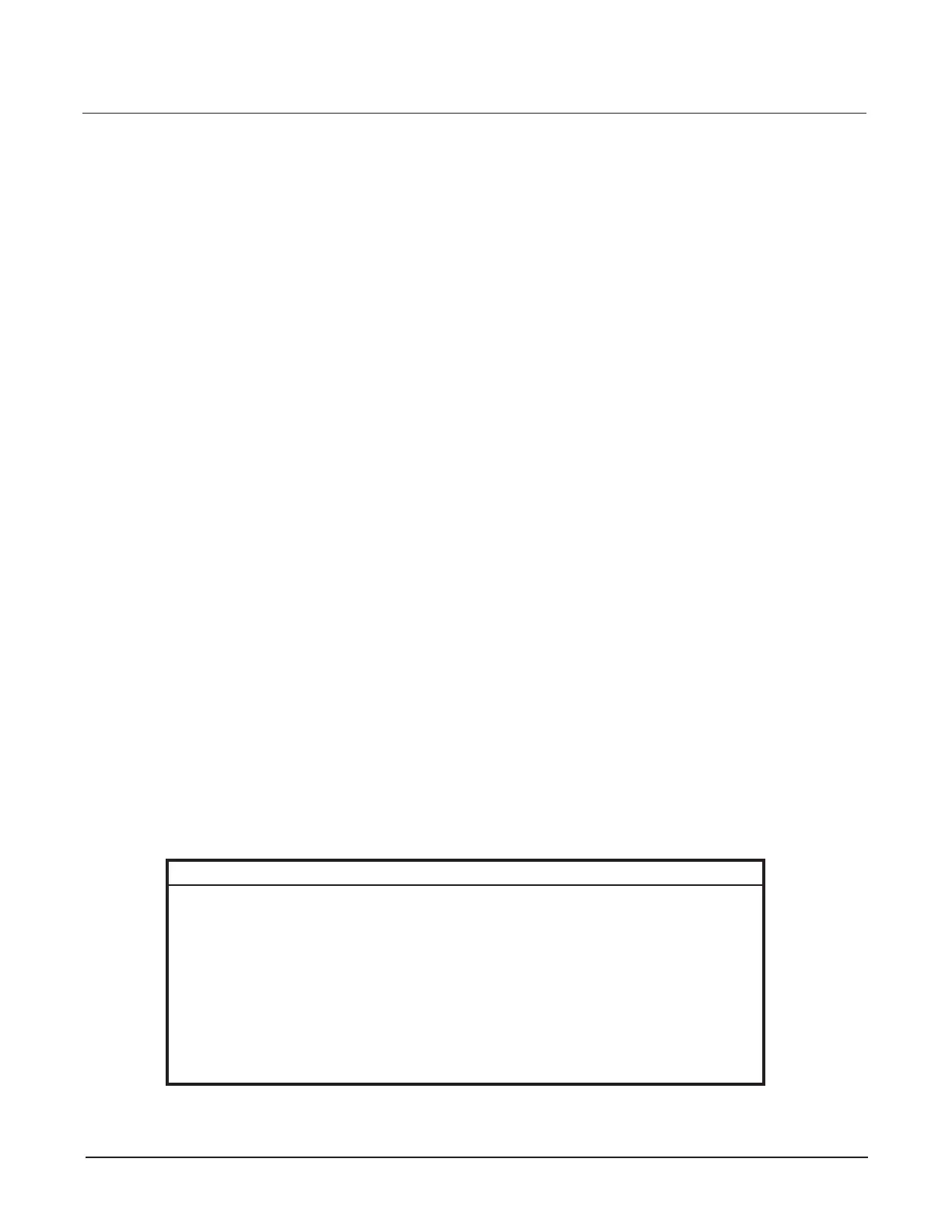
1557900 REV B1 Paragon User Manual 17
5. ACCESS, SETUP, AND PROGRAMMING
5.1. Security Clearance Access Levels
ere are three access levels of security clearance for
Paragon.
• Operator Level
e Operator can turn the unit on or o, view the
Program, Base Sensitivity, Patron Count, Alarm
Count, Alarm %, Random Alarm % and Sequence
settings as well as alter Volume settings and reset the
Counter without a User Code. See Monitor Func-
tions (Table 5-1). At any time the Administrator can
deny the Operator access to these Monitor Functions.
Press the On or O button to power cycle the unit.
Press the VIEW SETTINGS keypad to view Program
and Base Sensitivity. Press the COUNTER keypad
to view Patron Count, Alarm Count, Alarm % and
Random Alarm %. Press and hold the COUNTER
keypad to reset the Counter to zero (0). Press the
VOLUME keypad to view the volume setting; then
press the + / - keypad to increase or decrease the vol-
ume setting.
• Supervisor Level
e Supervisor requires a user code and may require
a key access to the Keypad switch on the front of
control panel to allow viewing and adjustment of au-
thorized functions. (See Table 5-1 and Section 5.5 for
more information.)
• Administrator Level
e Administrator requires a user code and may re-
quire key access to the Keypad Switch on the front of
the control panel to allow viewing and adjustment of
authorized functions. (See Table 5-1 and Section 5.5
for more information.)
5.2 Menu Table
Table (5-1) on the following page lists access levels and
menu functions.
5.3 Power ON / OFF
When you press the OPERATE keypad for the rst
time, the READY light appears and the OLED Display
displays the logos follwed by the message, GARRETT
SECURITY. Press OPERATE again, and the unit will
report critical settings and self-test results. e OLED
Display displays the following information, in sequence
as seen in FIGURE 5-2.
Press OFF to power o unit.
5.4 Self Test
e self-test feature within the unit is in constant
operation and will reveal “critical failures” instantaneous-
ly. Press the OPERATE/TEST button (see Figure 4-1 Con-
trol Panel) to display the self-test results on the Display
screen (see Figure 5-2). Should the self-test reveal a prob-
lem, a “failure” message will appear (e.g., TX FAIL; Refer
to section 9.2 for a list of possible failures and remedies).
5.5 Supervisor and Administrator Level Access
To log in, the user must press the “ACCESS” keypad (see
Figure 4-1). e unit will prompt the Supervisor or Ad-
ministrator to enter their password. Characters for each
password can be found just above the buttons. Access
codes can be changed using alphanumeric characters.
OLED DISPLAY MESSAGE DEFINITION
1. S/N ######## serial number
2. VER ### software version
3. FREQUENCY # frequency selection
4. MULTI UNIT ROLE (Solo, Leader or Follower) synchronization
5. TRANSMIT CHANNEL (1 or 2) channel selection
6. PROGRAM: XXXXXXXX program selection
7. BASE SENSITIVITY: ### base sensitivity setting
8. BATTERY battery capacity
9. SELF-TEST... self test in progress
10. BATT POWER XX% strength of battery
11. OPERATE resume operate mode
FIGURE 5-2
Note: If Ambiscan is On, both the Forward and Reverse Program and Base Sensitivity will be displayed.
Bekijk gratis de handleiding van Garrett Paragon, stel vragen en lees de antwoorden op veelvoorkomende problemen, of gebruik onze assistent om sneller informatie in de handleiding te vinden of uitleg te krijgen over specifieke functies.
Productinformatie
| Merk | Garrett |
| Model | Paragon |
| Categorie | Niet gecategoriseerd |
| Taal | Nederlands |
| Grootte | 6746 MB |