Garrett Paragon handleiding
Handleiding
Je bekijkt pagina 16 van 44
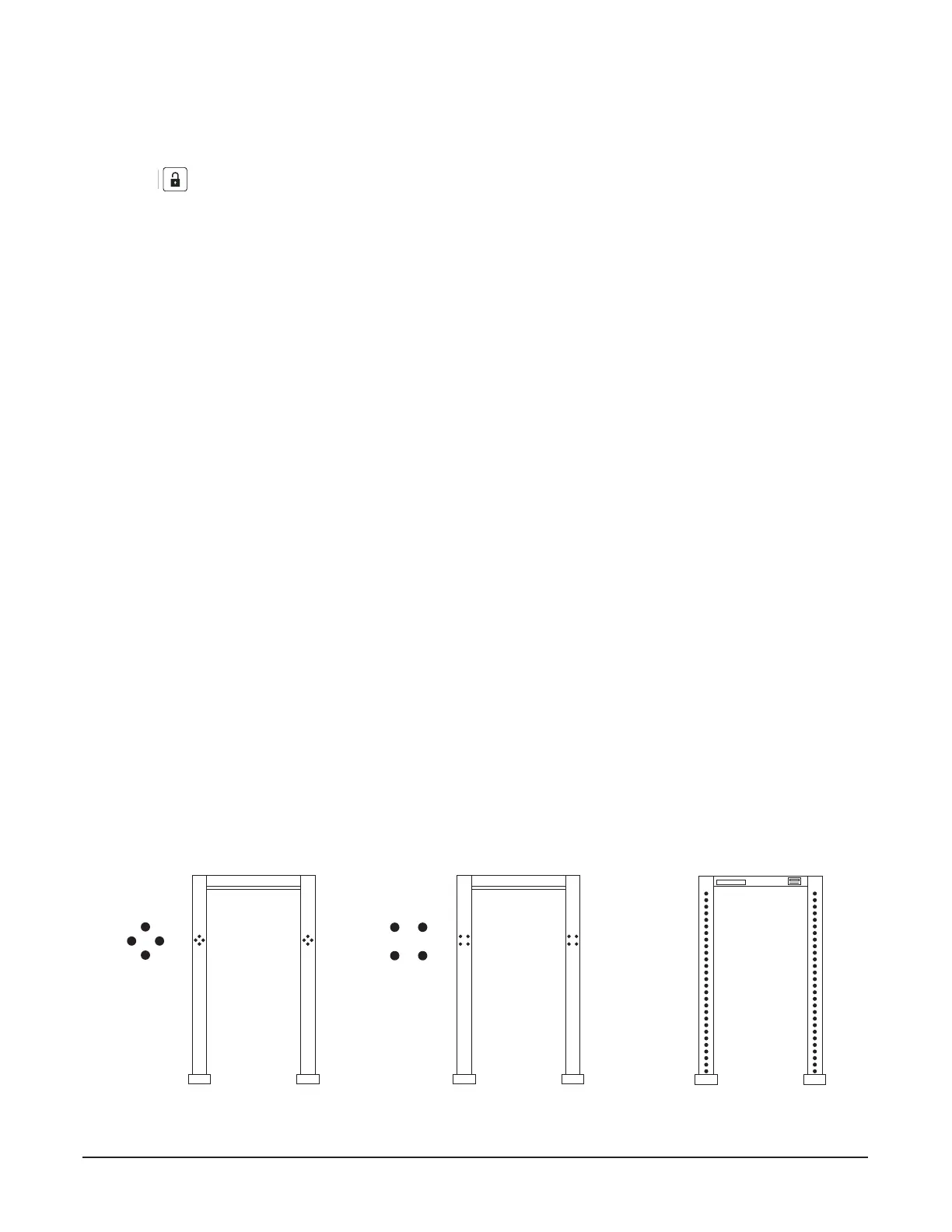
16 1557900 REV B 1 Garrett Metal Detectors
view the current program and base sensitivity
settings.
• ACCESS: Used to initiate password login
for supervisors and administrators.
• Status Lights
Status lights are located on both the entrance
and exit sides of Panel A and Panel B. ese sta-
tus lights can be switched to OFF, PACING, or
READY/ALARM independently.
• PACING
When set to PACE, these indicate whether
or not a patron may enter the walk-through.
e green symbol indicates the unit is ready
for a patron, while the red symbol indicates
the patron should wait. (See Figure 4-2.)
• READY/ALARM
When set to READY/ALARM, these lights
provide an eye level status of the operational
status of the detector. e Green symbol
indicates that the system is ready for a patron,
the red indicates an alarm has occurred.
• Zone Lights
Zone lights located on both the entrance and exit
sides of Panel A and Panel B provide alarm location
information using 66 positions left, center, and
right. ese lights help the operator to identify the
precise location of alarming metal objects. ese
zone lights can be switched on or o independent-
ly on the entrance or exit side.
4.2 DESCRIPTION OF AUDIO RESPONSES
• Metal Alarm
e steady, single pitch audio alarm indicates that a
metal target has been identied according to the
program and sensitivity settings.
• Random Alarm
Indicated by rapidly pulsing audio and blinking or
scrolling zone lights.
• Saturation Alarm
Indicated by alternating two-tone audio, ash-
ing bar graph, and RX SATURATION indicated
on the OLED Display. Saturation Alarm occurs
when a very large metal object (e.g. wheelchair
or metal container) passes through or near the
detector, or when there is severe interference from
an adjacent metal detector due to incorrect multi
unit setup. Operator must correct the situation
before allowing anyone to pass through the metal
detector.
• Tamper Alarm
When the ACCESS keypad is pressed, the
detector beeps for about ten seconds
until a valid access code is entered.
If a person or object passes through the
archway during this time, a loud low-toned
alarm will activate. If an invalid code is entered,
the message: ACCESS DENIED appears on
the OLED Display, and an audible tamper alarm
momentarily sounds and normal operation
resumes.
Controls/Displays/Alarms
FIGURE 4-2
LED status light
(Red/Green)
FIGURE 4-3
LED zone
lights (red)
ENTRANCE EXIT
RED GREEN
Bekijk gratis de handleiding van Garrett Paragon, stel vragen en lees de antwoorden op veelvoorkomende problemen, of gebruik onze assistent om sneller informatie in de handleiding te vinden of uitleg te krijgen over specifieke functies.
Productinformatie
| Merk | Garrett |
| Model | Paragon |
| Categorie | Niet gecategoriseerd |
| Taal | Nederlands |
| Grootte | 6746 MB |