Garrett Paragon handleiding
Handleiding
Je bekijkt pagina 15 van 44
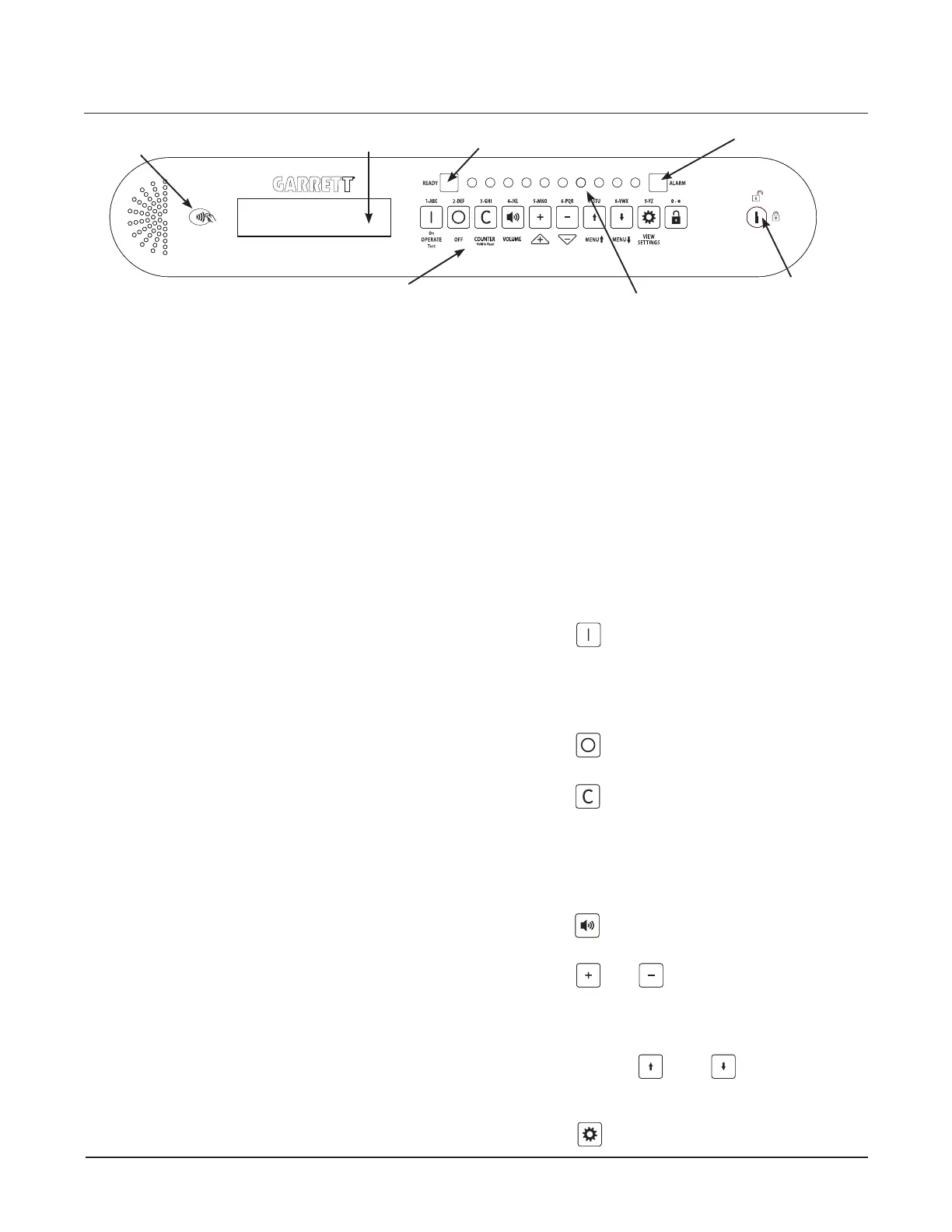
1557900 REV B1 Paragon User Manual 15
4.1 DESCRIPTION OF VISUAL
CONTROLS AND DISPLAYS
• Bar Graph
e LED bar graph is comprised of a series of
lights. e bar graph light activity represents the
level of metal detection intensity occurring within
the archway. e detection intensity is dependent
upon the quantity and composition of the me-
tallic object(s), and the program and sensitivity
settings of the unit.
e bar graph also indicates the presence of
electrical interference and interference from near-
by moving metallic objects.
• Ready Light
e green READY light appears when power
is on and Paragon is ready to detect metal. e
ready light must be illuminated before a patron
is permitted to enter the walk-through. A blink-
ing ready light is an indication that AC power has
been disconnected and the unit is operating on
the optional battery system.
• OLED Display
is visual display reports calibration and op-
erational information, including program and
sensitivity settings, operator functions and fault
indication. e OLED Display displays regula-
tion and control function prompts, as well as traf-
c count information.
• Alarm Light
e red ALARM light is a visual indication of an
alarm when the unit detects a targeted amount of
metal within the walk-through according to the
program and base sensitivity settings. When a
target is detected the alarm light appears even if
audio volume is o.
• Keypad Key Lock
is switch may be used to restrict the functions of the
keypads to prevent tampering.
See "Operator Enabled" in section 5.6 for details.
• Zero Touch NFC Reader
is NFC reading sensor allows the securable, touch-
less reprogramming of Paragon with programmable
and non-programmable NFC cards.
• Keypads
Use to turn unit on, access and adjust setup and pro-
gramming. Function of keypad depends upon key lock
and user access level.
• OPERATE (ON / TEST): e OPERATE
keypad is used to turn Paragon on. Unit will
be ready to operate within ten seconds.
Activate the manual self-test at any time by
pressing OPERATE.
• OFF: e OFF keypad is used to turn
Paragon o.
• COUNTER: e COUNTER keypad
is used to view the trac count. e counter
also reports alarm statistics such as alarm
count and alarm count %. e counter can be
reset by pressing the COUNTER keypad
for approximately ve seconds.
• VOLUME: Use to access the volume
control of the audio alarm.
• and : e plus (+) and minus (–)
keypads are used to change numerical set-
tings, activate certain on/o functions and
adjust the volume of the audio alarm.
• MENU and : Use to scroll
through menu items after entering
supervisor or administrator access code.
• VIEW SETTINGS: Enables the user to
4. CONTROLS, DISPLAYS, ALARMS OVERVIEW
FIGURE 4-1
ALARM LIGHTZERO TOUCH™ NFC READER OLED DISPLAY
CONTROL PANEL KEYPADS
READY LIGHT
LED BAR GRAPH
KEYPAD
KEY LOCK
Bekijk gratis de handleiding van Garrett Paragon, stel vragen en lees de antwoorden op veelvoorkomende problemen, of gebruik onze assistent om sneller informatie in de handleiding te vinden of uitleg te krijgen over specifieke functies.
Productinformatie
| Merk | Garrett |
| Model | Paragon |
| Categorie | Niet gecategoriseerd |
| Taal | Nederlands |
| Grootte | 6746 MB |