Garrett Paragon handleiding
Handleiding
Je bekijkt pagina 18 van 44
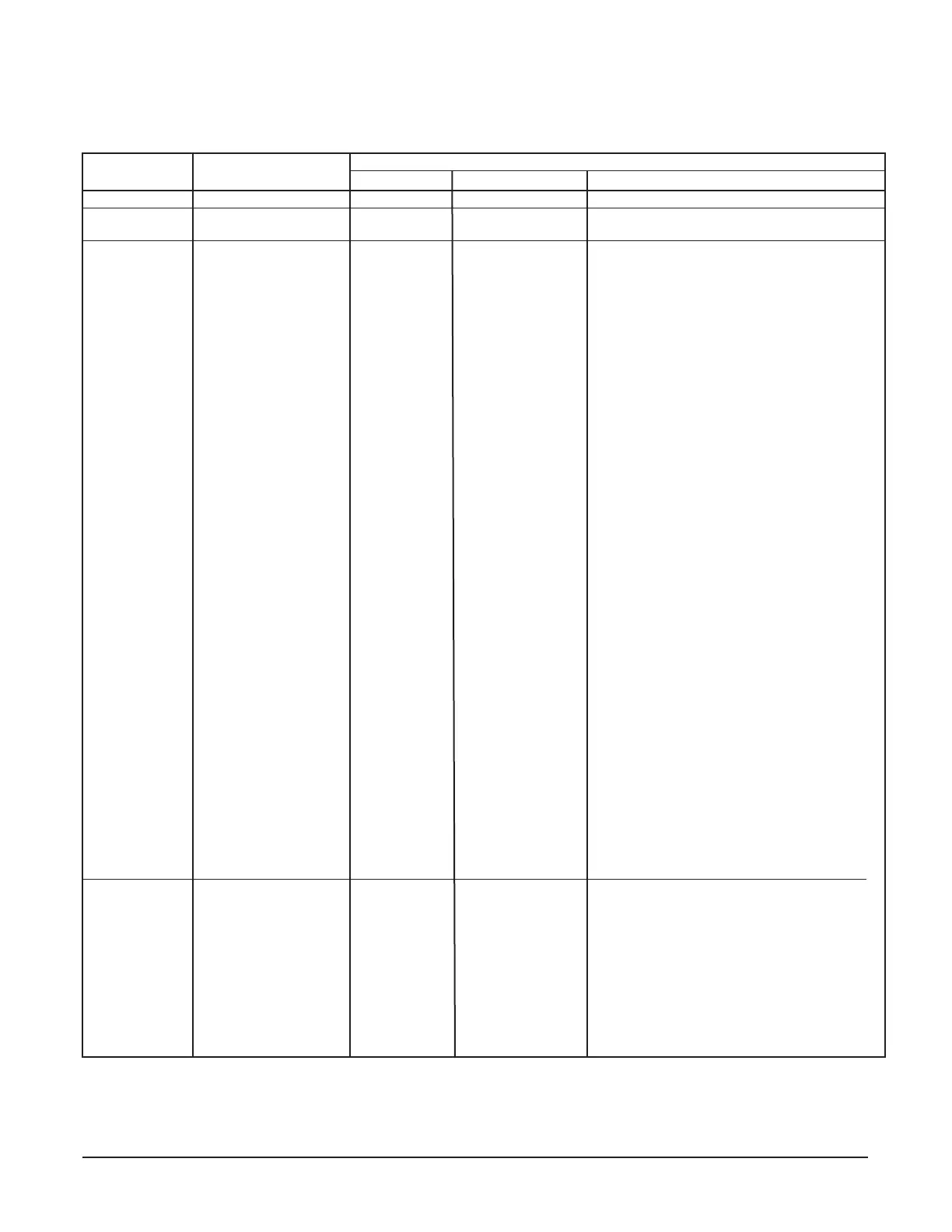
18 1557900 REV B 1 Garrett Metal Detectors
Operator
Not Required
OFF / ON
View
-
-
-
View
-
View
View
-
View
View
-
-
-
-
-
Select 0-12
-
-
View/Reset
View/Reset
View/Reset
-
-
-
-
-
-
-
-
-
-
-
-
-
-
View
-
-
-
-
-
-
-
-
-
-
-
-
-
-
-
Programming,
Preferences,
and
Monitoring
Access Control
FUNCTION
Default Access Code
Power
Self Test
Language:
User Presets Function:
User Presets:
Multi-Unit Role:
Auto Freq Scan
Frequency:
Channel:
Directional Prog:
Program:
1,
2
Base Sensitivity:
1, 2
Alarm Level:
2
Zone Boost:
Zone Boost (zones 1 - 2)
1
Zone Boost (zones 3 - 19)
1
Zone Boost (zones 20 - 22)
1
Volume:
Minimum Volume:
Tone:
User Count
User Real Alarms:
User Real Alarm %:
User Counters
User FWD Count
User FWD Alarm
User REV Count
User REV Alarm
Admin Count
Admin Real Alarms
Admin Real Alarm %
Admin Counters
Admin FWD Count
Admin FWD Alarm
Admin REV Count
Admin REV Alarm
Count Direction:
Random Alarm %:
1
Random Alarm on Alarm %:
Audio Alarm Duration:
Zone Light Duration:
Entry Zone Lights:
Exit Zone Lights:
Entry Status Lights:
Exit Status Lights:
Motion Sensor:
Bar Graph:
Detection Speed:
Transmit Mode:
M Filter:
Operator Enable:
Supervisor Code:
Admin Code:
RX Bal
Supervisor
12345
OFF / ON
View
-
-
Select 1, 2, 3
-
-
-
-
-
View
View
View / Press + to Reset
-
-
-
-
Select 0-12
-
-
View/Reset
View/Reset
View/Reset
Press + to reset
View
View
View
View
-
-
-
-
-
-
-
-
-
View
View
-
-
-
-
-
-
Select On /O
-
-
-
-
-
-
-
Administrator
67890
OFF / ON
View
Select Language
Select ON / OFF
On, O, Dene 1, 2, 3
Select Solo/Leader/Follower
Press + to Start
Press + to Alter from 0 - 2300, Line
Press + to Alter from 1, 2
On, O
Select Program
Select 0-200
View / Press + to Reset
Press + to Alter Zones 1-22
Select +/- 50%
Select +/- 15%
Select -100% to +150%
Select 0-12
Select 0-12
Select 0-9
-
-
-
-
-
-
-
-
View / Press + to Reset
View / Press + to Reset
View / Press + to Reset
Press + to Reset
View
View
View
View
Select Fwd. Only, Rev. Only, Subtract Rev., Bidirectional
Select 0 to 100%
Select 0 to 100%
Select 1, 2, 3, 4 seconds
Select 1, 2, 3, 4 seconds
Select On / O
Select On / O
Select Pace / Ready-Alarm /O
Select Pace / Ready-Alarm /O
Select On /O
Select Normal / Diagnostic
Select Normal / Expanded
Select On /O, On/On, O/On, O/O
Select On /O
Select On / With Key / O
Press + to Alter
Press + to Alter
View
TABLE 5-1
Access / Setup / Programming
1
ese values will be stored and retrieved for each USER PRESET.
TYPE
VALUE
2
If Ambiscan is On, both Forward and Reverse Program, Base Sensitivity, and Alarm Level will be displayed.
Bekijk gratis de handleiding van Garrett Paragon, stel vragen en lees de antwoorden op veelvoorkomende problemen, of gebruik onze assistent om sneller informatie in de handleiding te vinden of uitleg te krijgen over specifieke functies.
Productinformatie
| Merk | Garrett |
| Model | Paragon |
| Categorie | Niet gecategoriseerd |
| Taal | Nederlands |
| Grootte | 6746 MB |