Furuno VR-7000 handleiding
Handleiding
Je bekijkt pagina 58 van 79
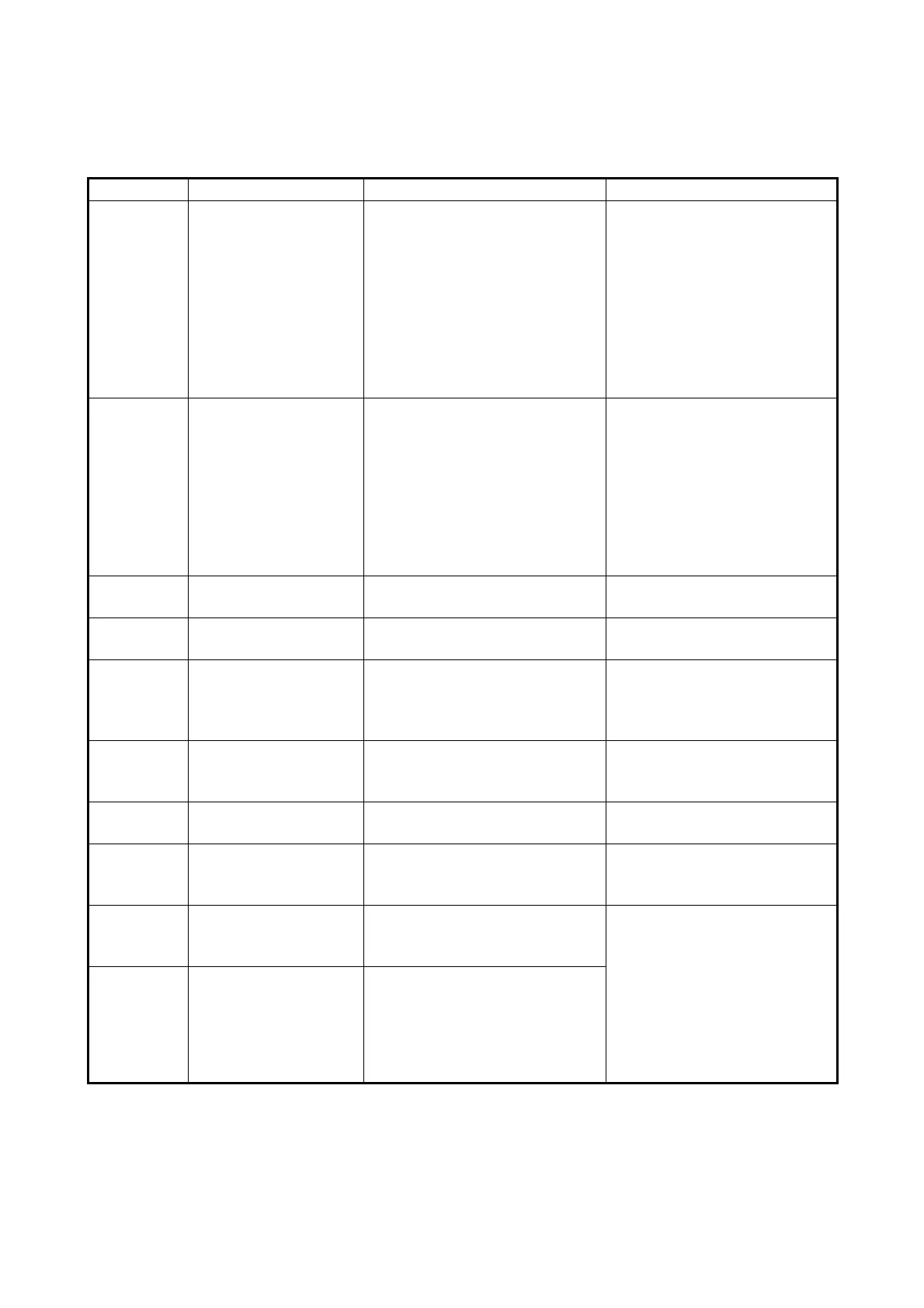
3. TROUBLESHOOTING
3-8
3.2.2 Alert list for Legacy mode
Only no. 412439 alert "Fatal System Error" corresponds to warning priority and all oth-
er alerts to caution priority.
Alert no. Alert name Description Action
412026 GPS Large Time
Difference
This indicates that the time dif-
ference between the system
time of the DCU and the UTC
time supplied by a GPS receiv-
er is more than 10 seconds.
Restart the DCU with the GPS
receiver connected. To restart
the VDR, open the DCU door
with its key and turn on the AC
and BATTERY switches on
the power control panel, then
turn the switches on after
shutdown of the DCU. If the
error re-occurs, contact your
dealer.
412082 No RAP Connection
(No DCU Connection)
DCU: RAP is missing. Connec-
tion to RAP is lost.
RAP: DCU is missing. Connec-
tion to DCU is lost.
Restart the DCU. To restart
the VDR, open the DCU door
with its key and turn on the AC
and BATTERY switches on
the power control panel, then
turn the switches on after
shutdown of the DCU. If the
error re-occurs, contact your
dealer.
412083 No AMS1 Connection AMS1 is missing. Connection to
AMS1 is lost.
Check cable connected to
AMS1. Reconnect AMS1.
412085 No AMS2 Connection AMS2 is missing. Connection to
AMS2 is lost.
Check cable connected to
AMS2. Reconnect AMS2.
412088 No JB Connection Indicates that Junction Box (IF-
8530) is missing.
Check cable connected to
Junction Box. Reconnect
Junction Box. If the error re-
occurs, contact your dealer.
412170 VDR Configuration
Failure
Data cannot be stored because
of abnormal VDR configuration.
Restore VDR config data. If
the error re-occurs, contact
your dealer.
412171 Recording Buffer
Overflow
A image exceeding a recording
buffer is input.
Contact your dealer.
412173 Fatal System Failure Fatal system error. Reboot au-
tomatically after an error oc-
curred.
If the error re-occurs, contact
your dealer.
412175 LongTermDevice is
stopped from recover-
ing
The data cannot be recorded to
the long term device more than
ten minutes.
Restart VDR. To restart the
VDR, open the DCU door with
its key and turn on the AC and
BATTERY switches on the
power control panel, then turn
the switches on after shut-
down of the DCU. If the error
re-occurs, contact your deal-
er.
412176 FixedDRU is stopped
from recovering
The data cannot be recorded to
the Fixed DRU more than ten
minutes.
Bekijk gratis de handleiding van Furuno VR-7000, stel vragen en lees de antwoorden op veelvoorkomende problemen, of gebruik onze assistent om sneller informatie in de handleiding te vinden of uitleg te krijgen over specifieke functies.
Productinformatie
| Merk | Furuno |
| Model | VR-7000 |
| Categorie | Niet gecategoriseerd |
| Taal | Nederlands |
| Grootte | 11636 MB |







