Furuno VR-7000 handleiding
Handleiding
Je bekijkt pagina 59 van 79
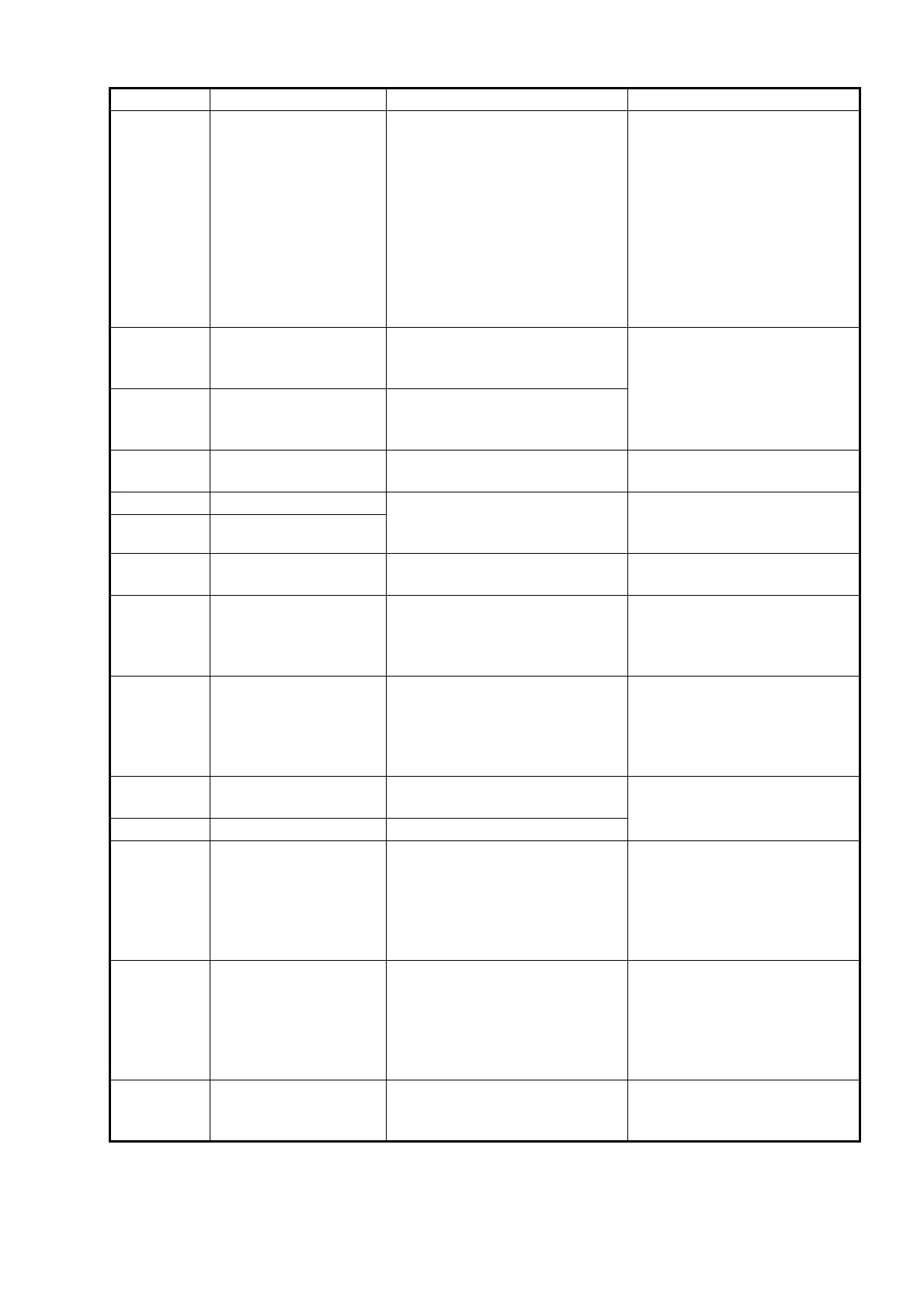
3. TROUBLESHOOTING
3-9
412177 FloatDRU is stopped
from recovering
The data cannot be recorded to
the Float-free DRU more than
ten minutes.
Confirm that the capsule is
seated in the bracket correct-
ly, then restart VDR. To restart
the VDR, open the DCU door
with its key and turn on the AC
and BATTERY switches on
the power control panel, then
turn the switches on after
shutdown of the DCU. If the
error re-occurs, contact your
dealer.
412181 FixedDRU Setting De-
fect
Fixed DRU information is read,
even though settings are not
complete.
Contact your dealer.
412182 FloatDRU Setting De-
fect
Float DRU information is read,
even though settings are not
complete.
412185 SAVE Setting Differ-
ence
SAVE function settings differ
between VDR and RAP.
Confirm VDR and RAP set-
tings.
412186 RAP Version is old RAP/mod.tgz program version
is not compatible with the DCU
program version.
Contact your dealer.
412187 Module Version is old
412214 Running on batteries AC power is down and the bat-
tery is running.
Reconnect AC power.
412218 MIC Test Failure This alert is issued when the mi-
crophone test fails. The micro-
phone test is run every 12 hours
during normal operation.
Contact your dealer.
412234 No GPS Connection System has not received UTC
information.
Check that a valid UTC source
(GPS receiver) is connected
to the serial port. If the error
re-occurs, contact your deal-
er.
412246 PDU Failure The cable between PDU and
CPU block is not connected.
Contact your dealer.
412254 Self Test Failure System failed by the self test.
4123xx
(xx: 01 - 16)
No No.xx Serial Con-
nection (xx: 01 - 16)
No. xx serial channel has not
received correct format data
from a connected serial device
(xx: 01 - 16).
Check the sentences input
from the serial channel on the
RAP and confirm that the ap-
plicable sensor is operating
correctly. If OK, contact your
dealer.
4123xx
(xx: 17 - 80)
No No.xx Sensor
(LAN) Connection
(xx: 01 - 64)
No. xx sensor (LAN) channel
has not received correct format
data from a connected sensor
(LAN) device (xx: 01 - 64).
Check the sentences input
from the LAN channel on the
RAP and confirm that the ap-
plicable sensor is operating
correctly. If OK, contact your
dealer.
412401 No Battery Connec-
tion or Low Battery
Voltage
No battery input or voltage is
too low.
Confirm that the battery switch
is turned on. If ON, recharge
or replace the battery.
Alert no. Alert name Description Action
Bekijk gratis de handleiding van Furuno VR-7000, stel vragen en lees de antwoorden op veelvoorkomende problemen, of gebruik onze assistent om sneller informatie in de handleiding te vinden of uitleg te krijgen over specifieke functies.
Productinformatie
| Merk | Furuno |
| Model | VR-7000 |
| Categorie | Niet gecategoriseerd |
| Taal | Nederlands |
| Grootte | 11636 MB |







