Furuno VR-7000 handleiding
Handleiding
Je bekijkt pagina 39 van 79
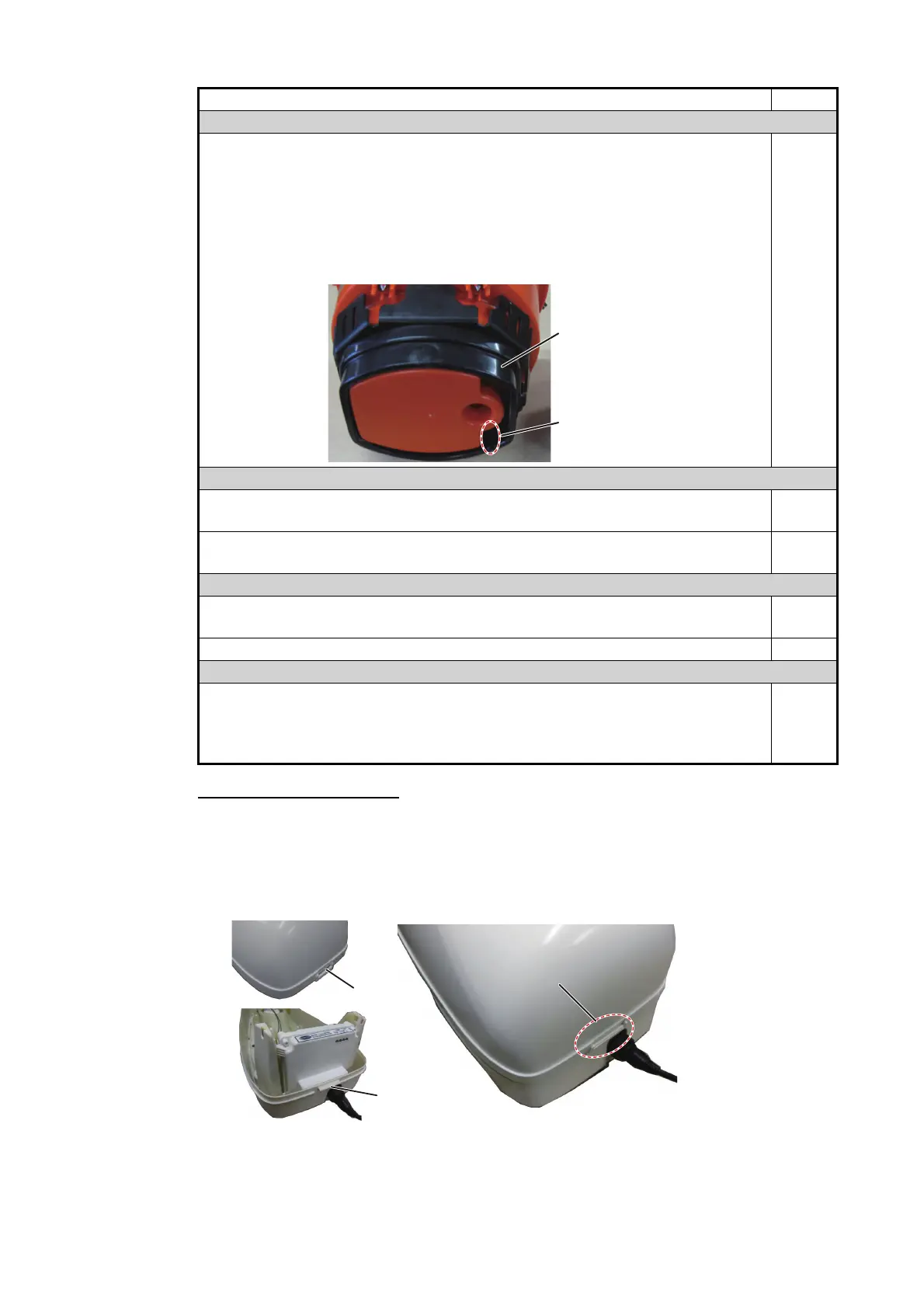
2. MAINTENANCE
2-5
How to attach the cover
Attach the cover to the bracket as follows after the maintenance. If the cover is not at-
tached correctly, the cover and capsule may drop out of the bracket due to wind and/
or vibration.
1. Fit the notch on the cover with the ridge on the bracket.
Inside the bracket
Confirm that the stopper at the bottom of the capsule is not damaged, and
there is no crack on the groove.
The stopper secures the battery case and storage module to the capsule.
There is a groove on the stopper. When replacing the battery, cut the groove
to remove the battery case. If the stopper is damaged or there is a crack on the
groove, the stopper may not secure the battery case and storage module firm-
ly. Contact your dealer to replace the stopper.
Around the data transmitter
Confirm that there is no foreign materials between the storage module and
docking module.
Confirm that the silicone grease is applied to the gap between the storage
module and docking module.
After reattaching the capsule
Confirm that the capsule is seated in the bracket correctly and there is no
space between the storage module and docking module.
Confirm that the bracket cover and safety clip are attached.
Alert
Confirm that the communication error with the Float-free DRU does not ap-
pears on the remote alarm panel. This alert appears when the VDR can not re-
cord the data to the capsule for 10 minutes. Seat the capsule to the bracket
correctly to rectify the alert.
Maintenance point Result
Stopper
Groove
Fit the notch with
the ridge.
Fit the notch with
the ridge.
NotchNotch
RidgeRidge
Bekijk gratis de handleiding van Furuno VR-7000, stel vragen en lees de antwoorden op veelvoorkomende problemen, of gebruik onze assistent om sneller informatie in de handleiding te vinden of uitleg te krijgen over specifieke functies.
Productinformatie
| Merk | Furuno |
| Model | VR-7000 |
| Categorie | Niet gecategoriseerd |
| Taal | Nederlands |
| Grootte | 11636 MB |







