Furuno SC-33 handleiding
Handleiding
Je bekijkt pagina 18 van 52
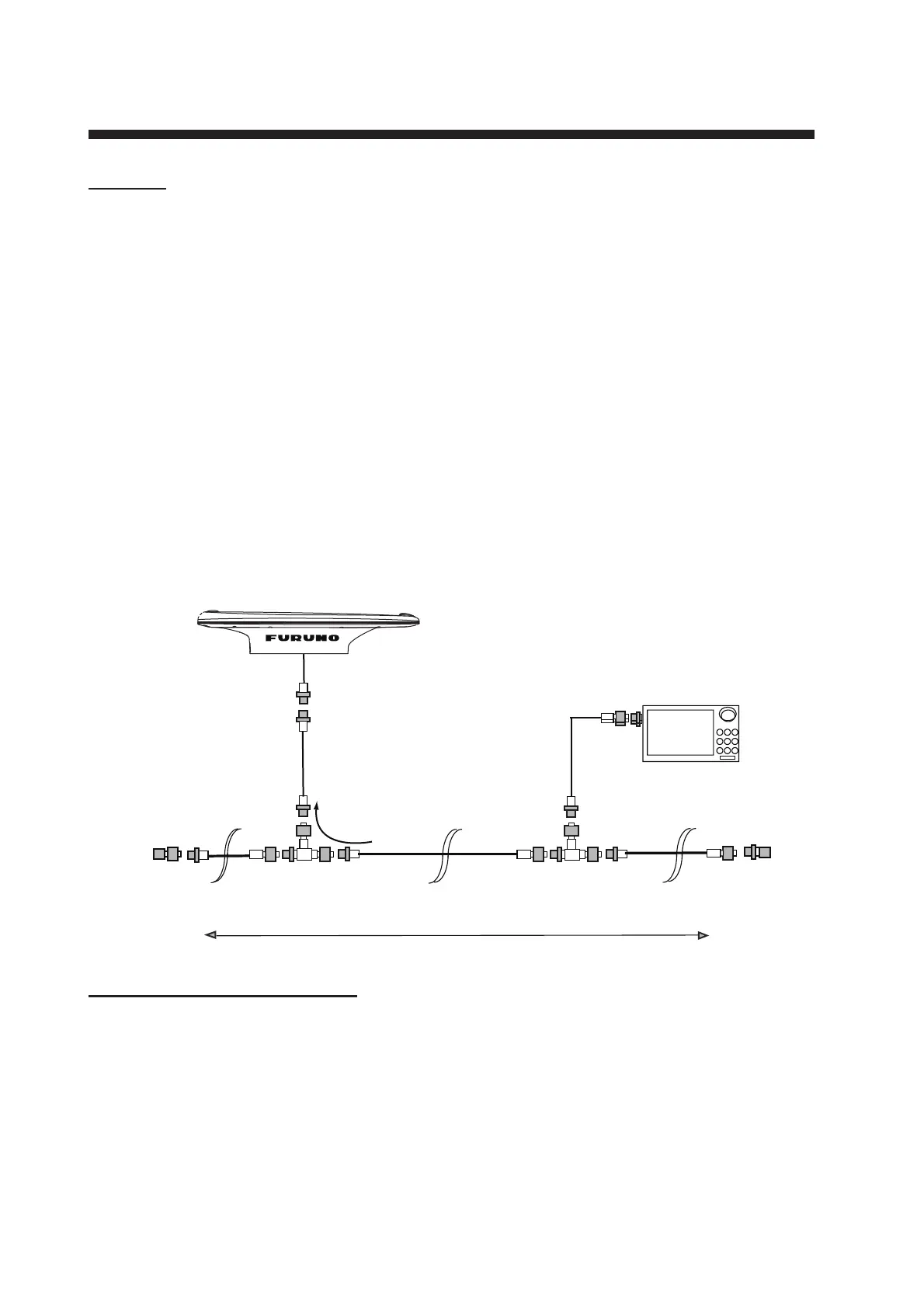
10
2. WIRING
Attention
• Do not loop the antenna cable.
• Do not bundle the SC-33 cable with radio equipment cables.
• When the above noise reductions are insufficient, adjust the squelch on the radio equipment.
2.1 NMEA 2000 Network Connection
Using the supplied cable assembly, connect the SC-33 cable (Micro style connector) to the
NMEA2000 network backbone.
The SC-33 connects to the devices in an NMEA 2000 network with a drop cable, which is
connected to a backbone cable w/T-type connectors. The backbone cable can be light or heavy
type. Attach a terminator at both ends of the backbone cable. Use a Micro-C connector to connect
to the devices. We recommended that power from the NMEA 2000 network be input at the center
of the backbone cable. For connection to the IF-NMEA SC Interface Unit, see its operator's
manual.
What is NMEA 2000 (CAN) bus?
CAN bus is a communication protocol (NMEA2000 compliant) that shares multiple data and
signals through a single backbone cable. You can simply connect any CAN bus devices onto the
backbone cable to expand your network on-board. With CAN bus, IDs are assigned to all the
devices in the network, and the status of each sensor in the network can be detected. All the CAN
bus devices can be incorporated into the CAN bus network. For detailed information about CAN
bus wiring, see “Furuno CAN bus Network Design Guide” (Type: TIE-00170) on Tech-Net.
Backbone cable
SC-33
FRU-NMEA-PMMF-060 (6 m)
Terminator 1
Multi
Function
Display
Terminator 2
T-connector
T-connector
Power
Pigtail cable (0.8 m)
Bekijk gratis de handleiding van Furuno SC-33, stel vragen en lees de antwoorden op veelvoorkomende problemen, of gebruik onze assistent om sneller informatie in de handleiding te vinden of uitleg te krijgen over specifieke functies.
Productinformatie
| Merk | Furuno |
| Model | SC-33 |
| Categorie | Niet gecategoriseerd |
| Taal | Nederlands |
| Grootte | 9007 MB |







