Furuno PG-500 handleiding
Handleiding
Je bekijkt pagina 19 van 32
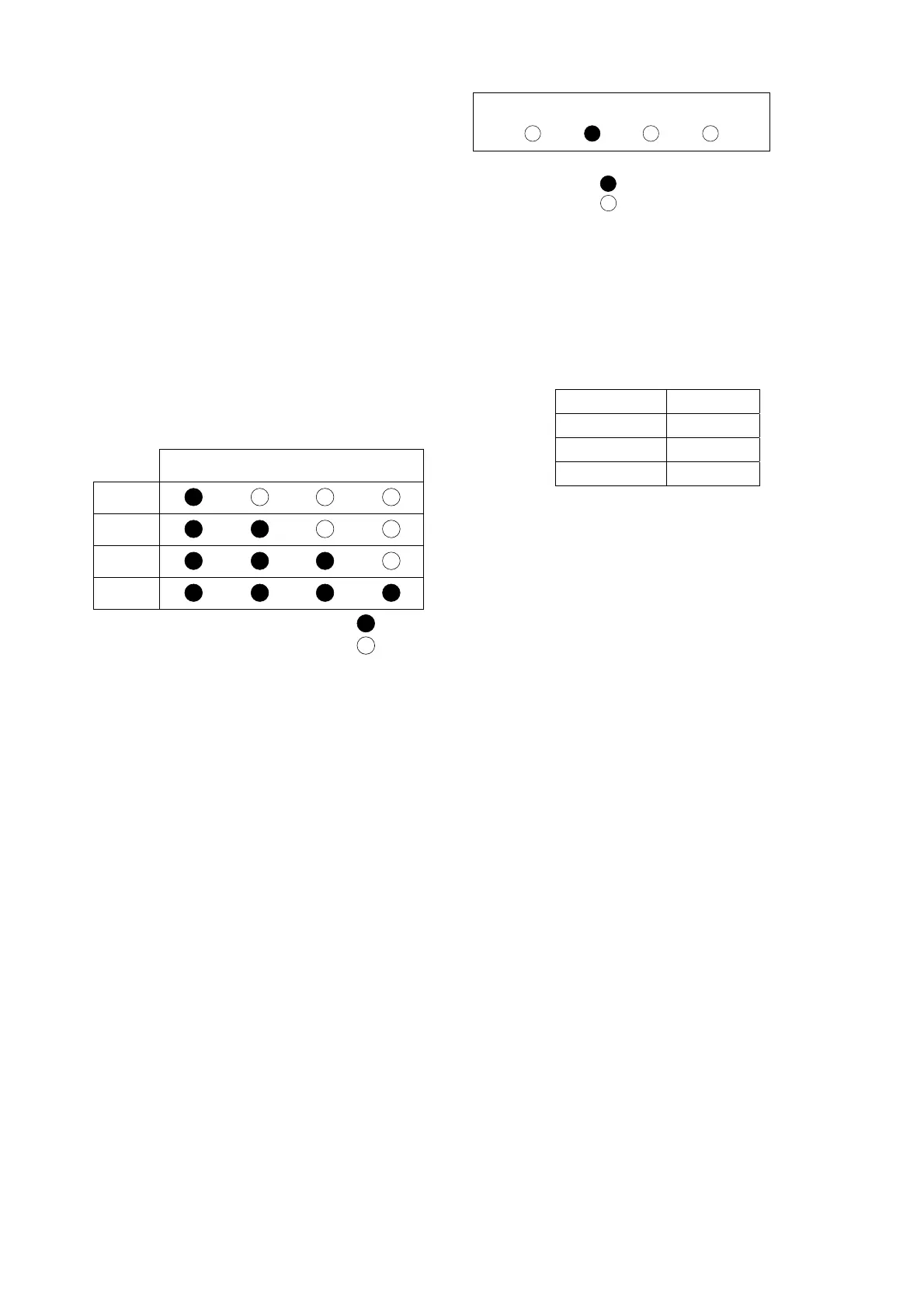
3. INSTALLATION
12
3.5 Setting Output Data
Setting output interval
The default setting is 200 ms.
Refer to the table shown on the next page
for proper setting.
1. Disconnect the power connector from the
sensor.
2. Reattach the connector to the sensor
while pressing the [DAMP] key. The
equipment is powered on, and the
current output interval is shown by the
LEDs.
AUTO TRUE CALB
STATUS
: On
: Off
1 s
200 ms
100 ms
25 ms
LED state and output interval
If step 2 was not completed satisfactorily, the
STATUS LED blinks quickly. Try step 2
again.
3. Press the [DAMP] key to change interval.
The sensor returns to the normal mode if
there is no operation for three seconds.
Setting the output sentence(s)
Select which type(s) of heading data to
output. The default setting is HDG.
1. Disconnect the power connector from the
sensor.
2. Reattach the connector to the sensor
while pressing the [ADJ] key. The
equipment is powered on, and LED(s)
light to show which output sentence(s) is
being output.
AUTO TRUE CALB STATUS
:On (current setting)
:Off
HDT HDG
HDM
(sentence)
HDT
HDM
HDG
: True heading
: Magnetic heading
: Magnetic heading & Magnetic variation value
AUTO LED has no function.
LED and output sentence
3. Press key corresponding to sentence to
output.
Sentence Key
HDT [AUTO]
HDG [DAMP]
HDM [ADJ]
To cancel output, press the same key again.
Note 1: Several sentences may be
output simultaneously. However,
delay may result when the output
interval is 100 ms or 200 ms.
Note 2: "HDT" outputs true heading data.
However, if variation data is not
input from the GPS navigator,
magnetic bearing will be output.
The equipment returns to the normal mode if
there is no operation for three seconds.
Bekijk gratis de handleiding van Furuno PG-500, stel vragen en lees de antwoorden op veelvoorkomende problemen, of gebruik onze assistent om sneller informatie in de handleiding te vinden of uitleg te krijgen over specifieke functies.
Productinformatie
| Merk | Furuno |
| Model | PG-500 |
| Categorie | Niet gecategoriseerd |
| Taal | Nederlands |
| Grootte | 4174 MB |







