Furuno NX-900 handleiding
Handleiding
Je bekijkt pagina 25 van 111
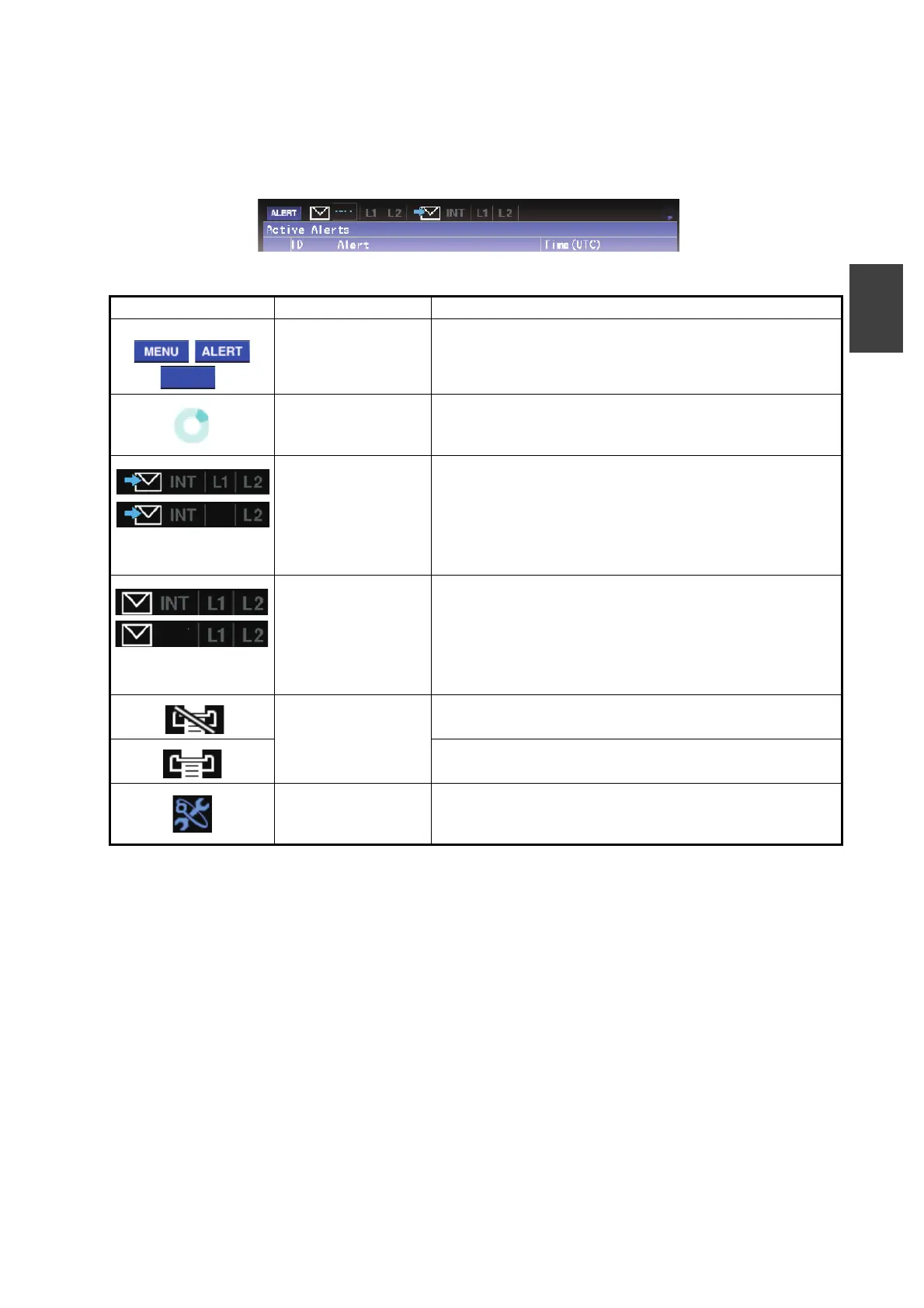
2. OPERATION
2-3
2
2.3 Status Bar (Header) Icons
The status bar (header) shows various icons indicating the status of the equipment.
The icons which can be displayed in the header are listed in the table below.
Icon Name Description
Display mode icon • MENU: User menu display.
• ALERT: Alert display.
• MSG: Message/filter display, Message detail display.
Active indicator Displayed and spinning when the program is running
(rotates one cycle approx. in every 2 seconds). If the
program is stopped, the spinning stops.
Message received
icon
Displayed in blue when receiving a message for each
frequency as follows (otherwise displayed in gray):
• [INT]: 518 kHz*
• [L1]: 490 kHz*
• [L2]: 4209.5 kHz*
*: See section 2.9.
Unread message
icon
Displayed in blue when unread message exists for each
frequency as follows (otherwise displayed in gray):
• [INT]: 518 kHz*
• [L1]: 490 kHz*
• [L2]: 4209.5 kHz*
*: See section 2.9.
Printer icon Displayed when the printer connection is lost, recording
paper has run out, or when printer unit cover is open.
Displayed during printing.
Remote monitoring
icon
Displayed when remote monitoring is in use. See
section 4.4 for details about the remote monitoring
function.
INT
INT
INT
Header example
MSG
L1
INT
Bekijk gratis de handleiding van Furuno NX-900, stel vragen en lees de antwoorden op veelvoorkomende problemen, of gebruik onze assistent om sneller informatie in de handleiding te vinden of uitleg te krijgen over specifieke functies.
Productinformatie
| Merk | Furuno |
| Model | NX-900 |
| Categorie | Niet gecategoriseerd |
| Taal | Nederlands |
| Grootte | 12678 MB |







