Furuno NX-900 handleiding
Handleiding
Je bekijkt pagina 24 van 111
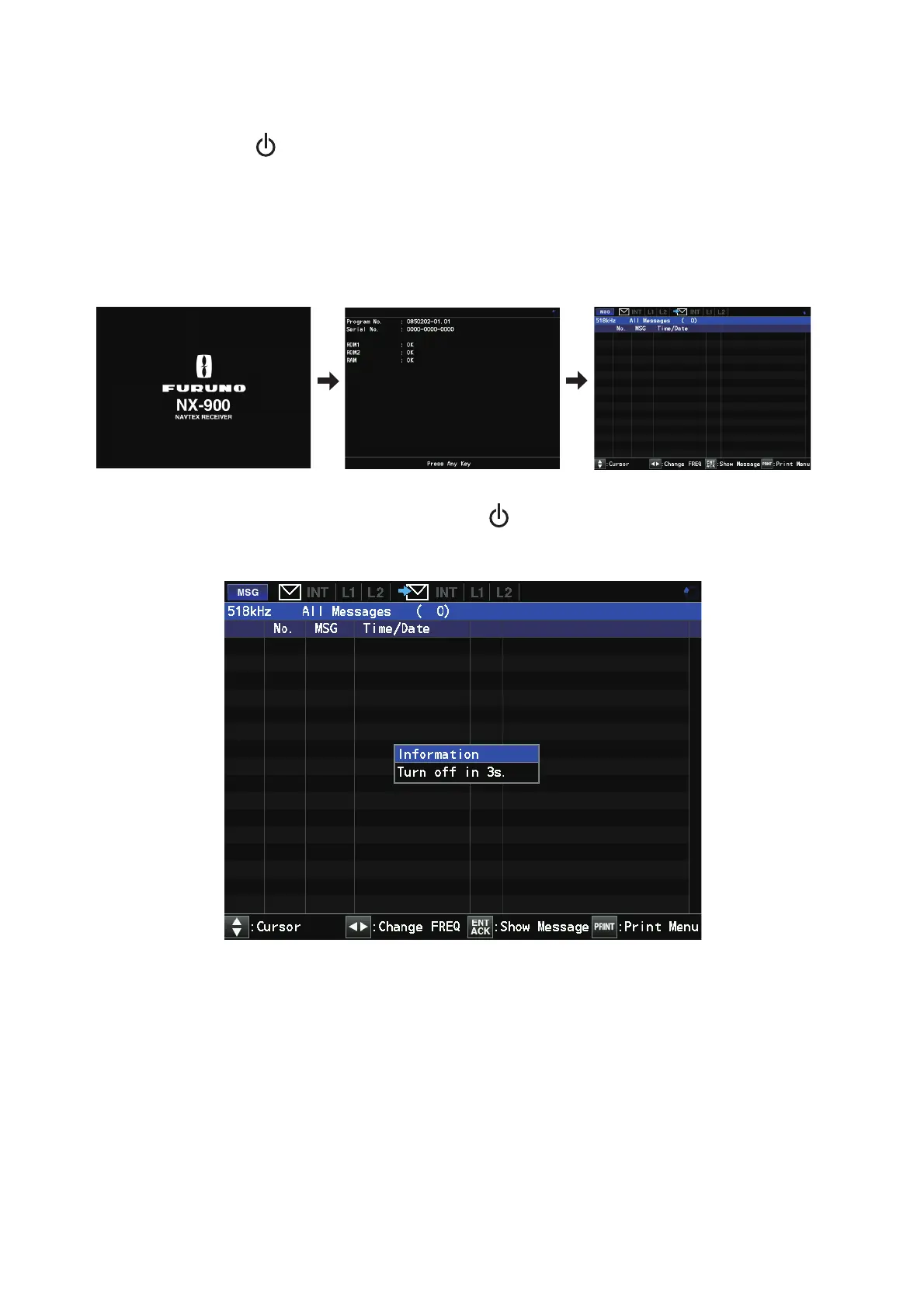
2. OPERATION
2-2
2.2 How to Turn the Power On/Off
Press the /BRILL key to turn the unit on. A beep sounds and the equipment shows
the start up display, which is shown below. The ROM and RAM are checked for proper
operation and the program no. display appears. The results of the check are shown
as OK or NG (No Good).
When the results of the check are OK, press any key (or wait for 5 s) to show the mes-
sage list with frequency last used before the power was turned off.
To turn the power off, press and hold the /BRILL key for three seconds. The time
remaining until the power is turned off is counted down on the screen as shown below.
Start-up screen
Bekijk gratis de handleiding van Furuno NX-900, stel vragen en lees de antwoorden op veelvoorkomende problemen, of gebruik onze assistent om sneller informatie in de handleiding te vinden of uitleg te krijgen over specifieke functies.
Productinformatie
| Merk | Furuno |
| Model | NX-900 |
| Categorie | Niet gecategoriseerd |
| Taal | Nederlands |
| Grootte | 12678 MB |







