Furuno NAVpilot-1000 handleiding
Handleiding
Je bekijkt pagina 24 van 89
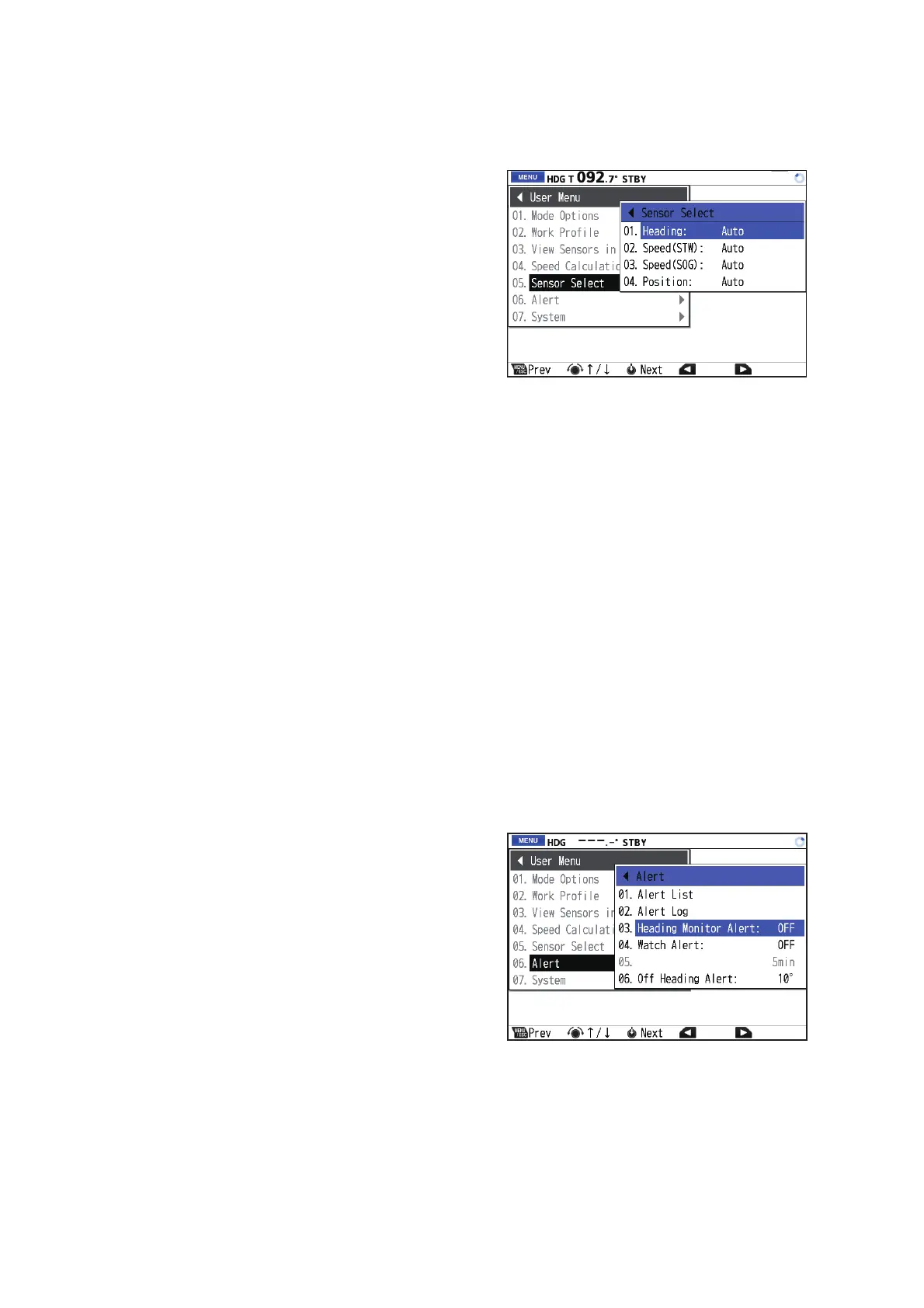
1. OPERATION
1-12
1.9 How to Select the Data Source
Do as follows to select the data source.
1. Open the user menu.
2. Select [Sensor Select].
3. Select the appropriate data to set the
data source.
4. Select the sensor to use for naviga-
tion.
• [Auto]: When the main data source
that is selected in the [Data Source]
menu (set at installation) is lost, the
NAVpilot automatically connects to
the backup data source. Note that the NAVpilot keeps using the backup data
source even if the communication error of the main backup source is rectified.
• [Main XXX
*
]: Use the main data source that is selected in the [Data Source]
menu (set at installation).
• [Backup XXX
*
]: Use the backup data source that is selected in the [Data
Source] menu (set at installation).
*: “XXX” indicates the port number that is selected in the [Data Source] menu (set
at installation).
5. Close the user menu.
1.10 Heading Monitor Alert
The heading monitor alert monitors the difference between the heading values of the
main and backup heading sensors (set at installation), and generates the “Doubtful
heading” alert when the difference exceeds the setting value.
Note: For the IMO type, you cannot deactivate the heading monitor alert.
1. Open the user menu.
2. Select [Alert].
3. Select [Heading Monitor Alert].
4. For the non-IMO type, select [ON] or
[OFF]. For the IMO type, go to the
next step.
5. Select the current heading monitor
alert value.
6. Set the threshold for the heading
monitor alert.
If the difference between the heading
values of the main and backup heading sensors exceeds the value that is set
here, the “Doubtful heading” alert occurs.
7. Close the user menu.
Note: The figure above is display example
for the non-IMO type.
Bekijk gratis de handleiding van Furuno NAVpilot-1000, stel vragen en lees de antwoorden op veelvoorkomende problemen, of gebruik onze assistent om sneller informatie in de handleiding te vinden of uitleg te krijgen over specifieke functies.
Productinformatie
| Merk | Furuno |
| Model | NAVpilot-1000 |
| Categorie | Niet gecategoriseerd |
| Taal | Nederlands |
| Grootte | 9190 MB |







