Furuno NAVpilot-1000 handleiding
Handleiding
Je bekijkt pagina 23 van 89
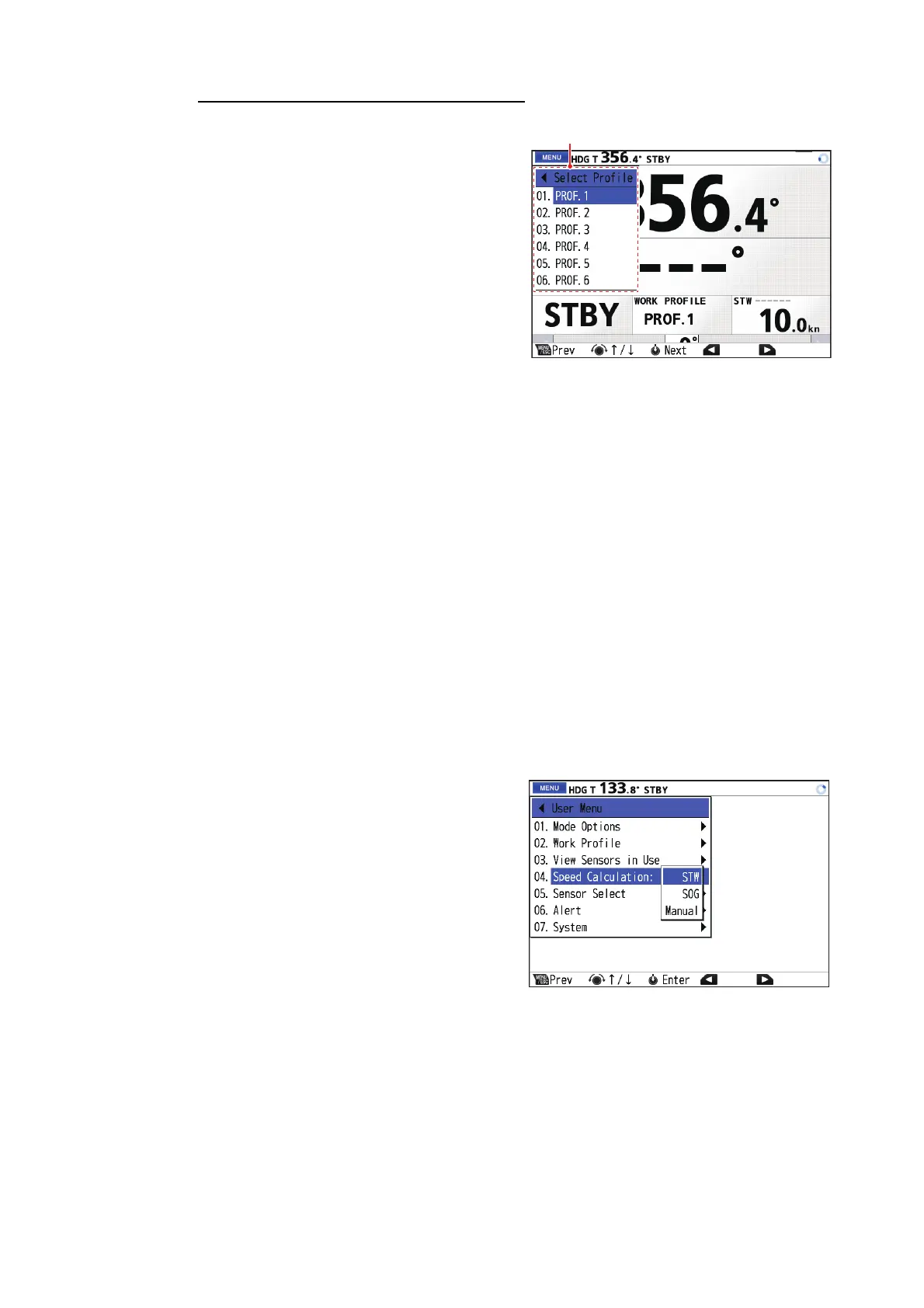
1. OPERATION
1-11
Select a work profile by the WORK key
1. Press the WORK key.
The [Select Profile] window appears.
2. Select the appropriate work profile.
1.7.4 How to restore a work profile to the default settings
To restore a work profile to the default settings, do as follows:
1. Open the user menu.
2. Select [Work Profile].
3. Select the work profile name.
4. Select [Reset Default Settings].
5. Select [Yes] to restore the default settings.
6. Close the user menu.
1.8 How to Select Ship Speed Used for Auto Steer-
ing
Select the ship speed used for auto steering by the NAVpilot. The data selected here
is also applied to the data box of the digital format screen.
1. Open the user menu.
2. Select [Speed Calculation].
3. Select [STW], [SOG] or [Manual].
• [STW]/[SOG]: Ship speed from the
speed sensor is used. Go to step 6.
• [Manual]: Enter the ship speed
manually. Go to the next step.
4. Select the current manual speed val-
ue.
5. Set the ship speed.
6. Close the user menu.
Available work profile names appear.
Bekijk gratis de handleiding van Furuno NAVpilot-1000, stel vragen en lees de antwoorden op veelvoorkomende problemen, of gebruik onze assistent om sneller informatie in de handleiding te vinden of uitleg te krijgen over specifieke functies.
Productinformatie
| Merk | Furuno |
| Model | NAVpilot-1000 |
| Categorie | Niet gecategoriseerd |
| Taal | Nederlands |
| Grootte | 9190 MB |







