Furuno GP-170 handleiding
Handleiding
Je bekijkt pagina 28 van 133
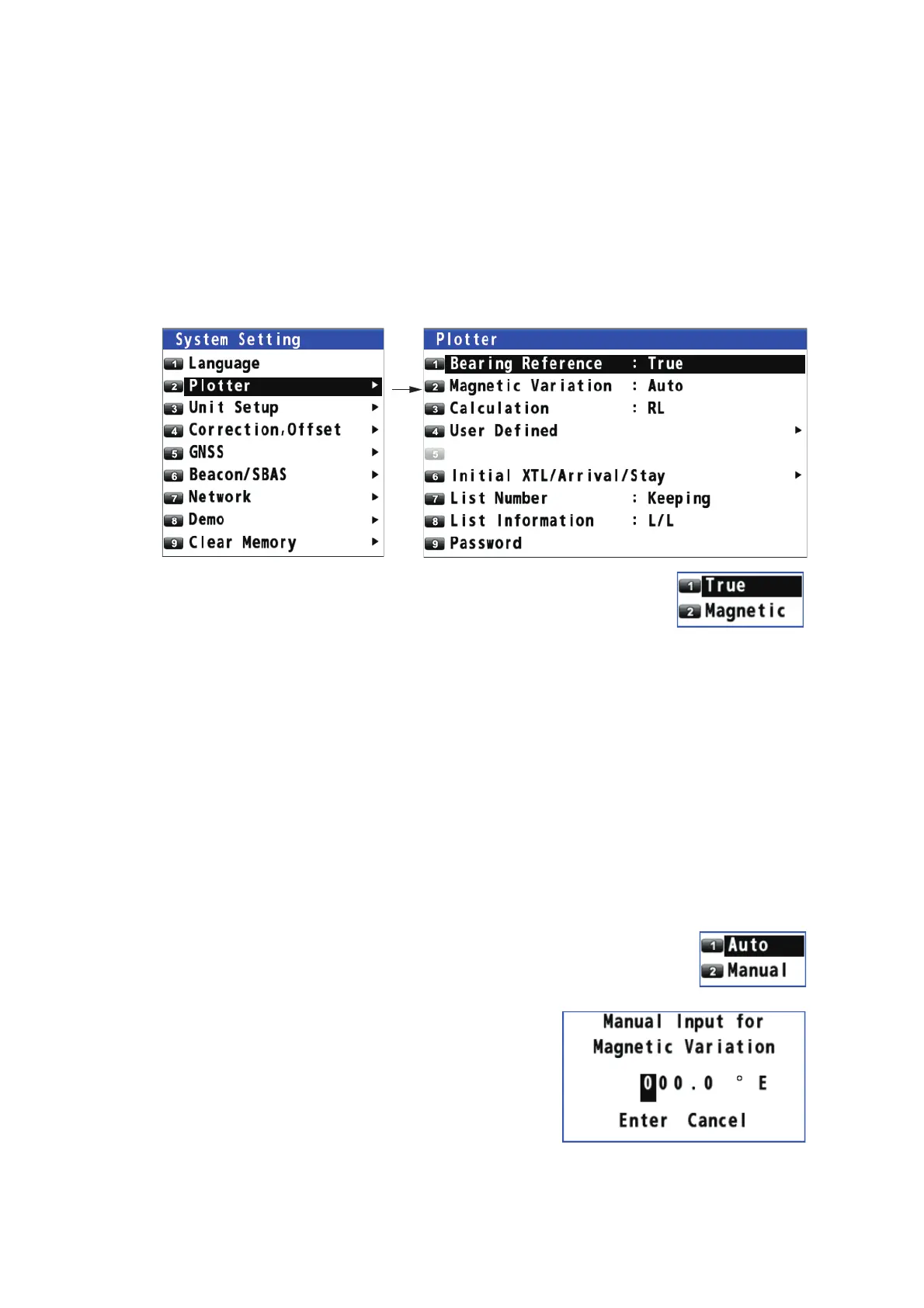
2. PLOTTER DISPLAY OVERVIEW, TRACK
2-6
2.2 Bearing Reference
Ship’s course and bearing to a waypoint are displayed in true or magnetic bearing.
Magnetic bearing is true bearing plus (or minus) earth’s magnetic variation.
2.2.1 How to select bearing reference
The default setting displays true bearing.
1. Press the MENU/ESC key to open the main menu.
2. Select [8 System Setting] then [2 Plotter].
3. Select [1 Bearing Reference].
4. Select [1 True] or [2 Magnetic].
[True]: Gyrocompass or satellite compass using true bearing
[Magnetic]: Magnetic compass
5. Press the MENU/ESC key to close the main menu.
When selecting [2 Magnetic] at step 4, follow the steps at subsection 2.2.2.
2.2.2 How to set the magnetic variation
The location of the magnetic north pole is different from the geographical north pole.
This causes a difference between the true and magnetic north direction. This differ-
ence is called magnetic variation, and varies with respect to the observation point on
the earth. Magnetic variation is entered automatically or manually.
1. Press the MENU/ESC key to open the main menu.
2. Select [8 System Setting] then [2 Plotter].
3. Select [2 Magnetic Variation].
4. Select [1 Auto] or [2 Manual]. If you select [1 Auto], go to step 7.
For [2 Manual], go to step 5.
5. Enter the variation with the numeric keys. To
change the coordinate, select "E" then press
one of keys from 0 to 9.
6. Move the cursor to [Enter] then press the NU/
CU ENT key.
7. Press the MENU/ESC key to close the main
menu.
Bekijk gratis de handleiding van Furuno GP-170, stel vragen en lees de antwoorden op veelvoorkomende problemen, of gebruik onze assistent om sneller informatie in de handleiding te vinden of uitleg te krijgen over specifieke functies.
Productinformatie
| Merk | Furuno |
| Model | GP-170 |
| Categorie | Niet gecategoriseerd |
| Taal | Nederlands |
| Grootte | 20908 MB |







