Furuno FM-8900S handleiding
Handleiding
Je bekijkt pagina 108 van 151
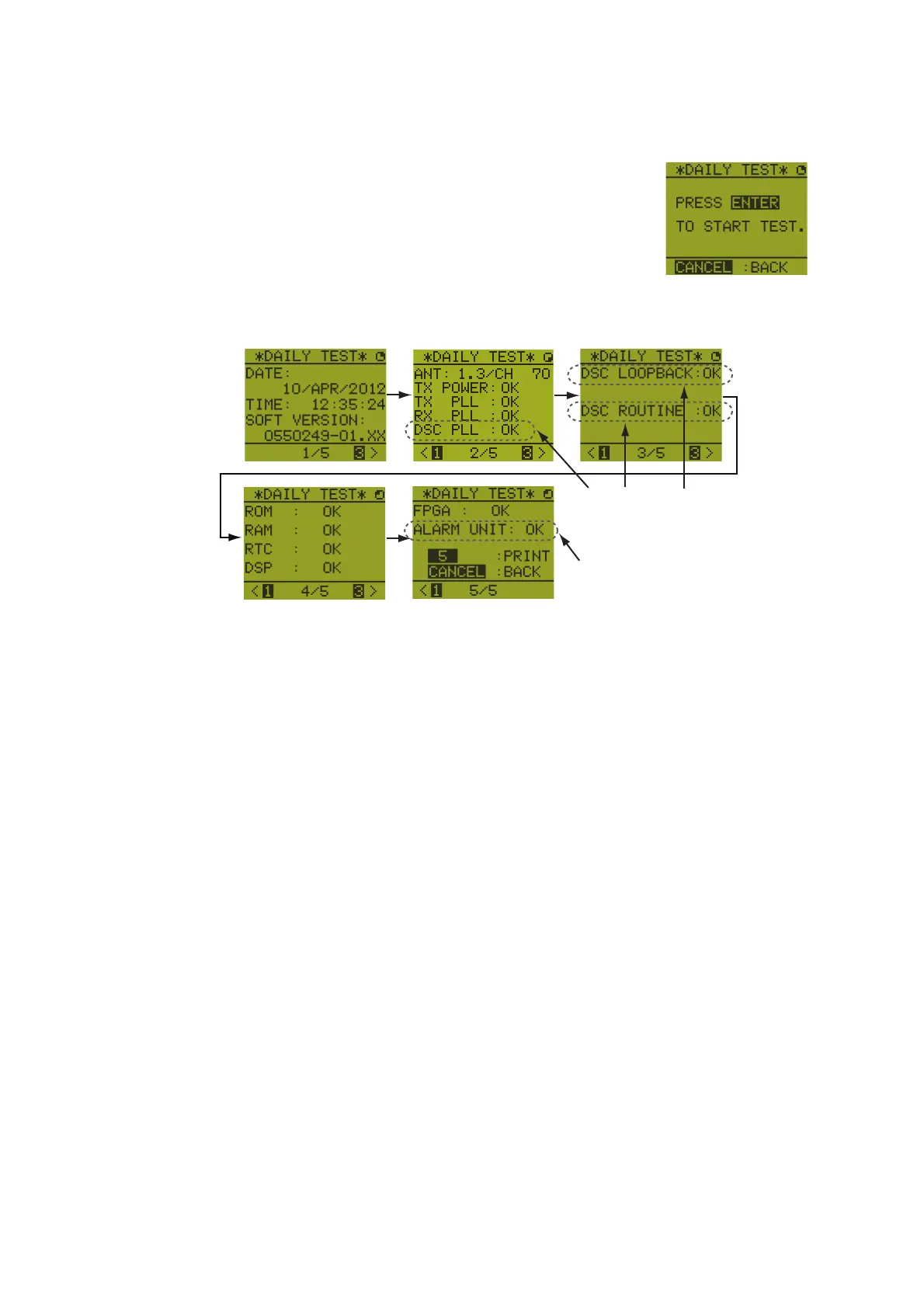
6. REMOTE HANDSET
6-8
6.12 How to Test FM-8900S from a Remote Handset
1. Press the MENU key to open the [MENU] screen.
2. Press the or key to select [DAILY TEST] then press
the ENTER key.
3. Press the ENTER key to start the test. You can confirm the test results for FM-
8900S with the 1 or 3 key.
6.13 How to Display the Program Versions
1. Press the MENU key to open the [MENU] screen.
2. Press the or key to select [VERSION] then press the ENTER key. The pro-
gram versions for FM-8900S and HS-8900 appear.
6.14 Squelch
• The squelch value is common to all remote handsets. If you change a squelch value
for a remote handset, squelch values for all other remote handsets are changed ac-
cordingly.
• You can not change a squelch value for a remote handset while the squelch is being
adjusted by another remote handset.
• When the DW or scan is active, the squelch value from the terminal (transceiver unit
or remote handset) that initiated the DW or scan is used.
This item is not displayed when
there is no alarm unit.
Press the 3 key for the next page and the 1 key for the previous page.
These items are displayed
only when own ship’s
MMSI is registered.
Bekijk gratis de handleiding van Furuno FM-8900S, stel vragen en lees de antwoorden op veelvoorkomende problemen, of gebruik onze assistent om sneller informatie in de handleiding te vinden of uitleg te krijgen over specifieke functies.
Productinformatie
| Merk | Furuno |
| Model | FM-8900S |
| Categorie | Niet gecategoriseerd |
| Taal | Nederlands |
| Grootte | 18955 MB |







