Furuno FM-8900S handleiding
Handleiding
Je bekijkt pagina 107 van 151
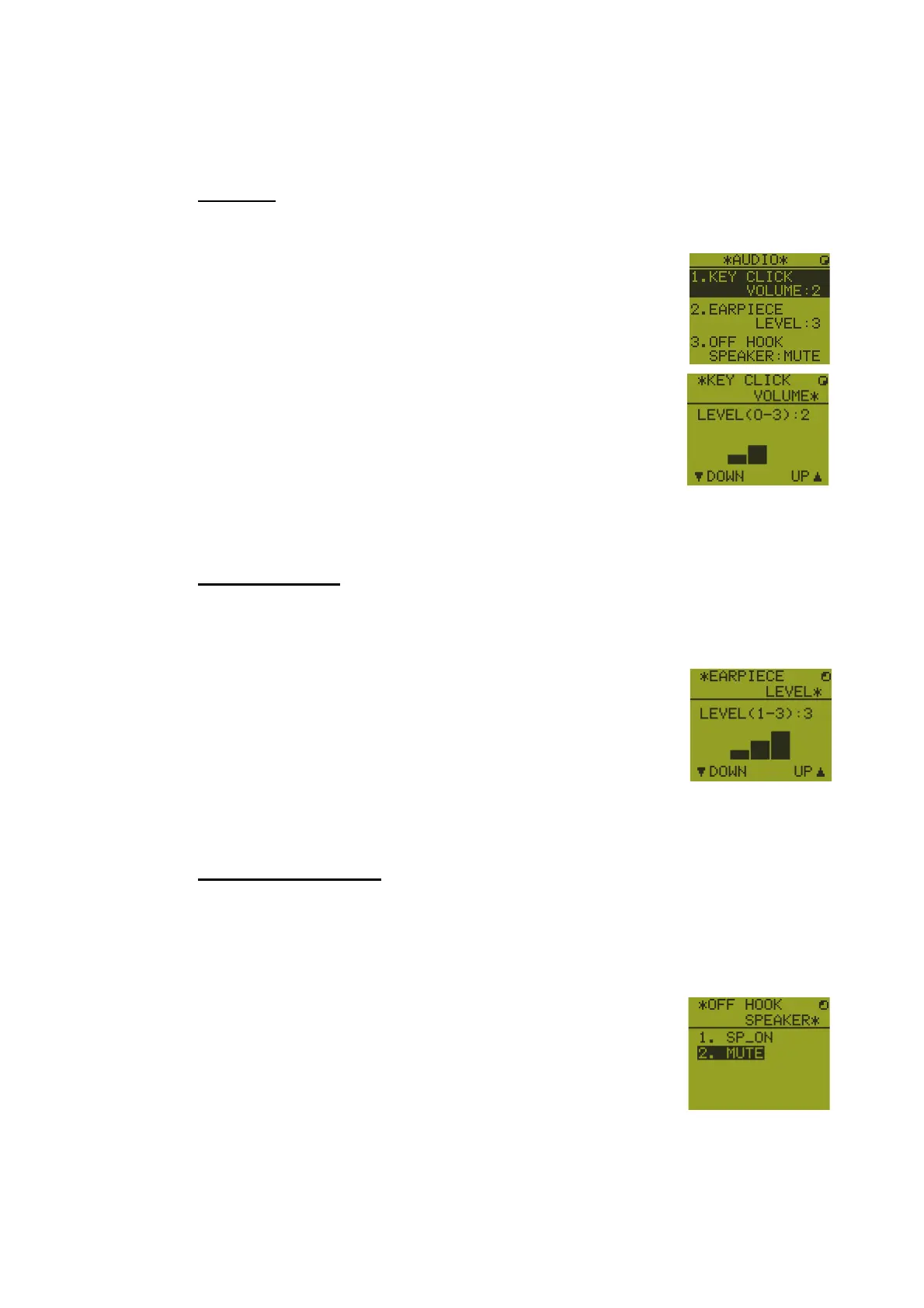
6. REMOTE HANDSET
6-7
6.11 Audio setting
The [AUDIO] menu enables or disables key beep and adjusts the volume of the ear-
piece and off hook loudspeaker.
Key click
1. Press the MENU key to open the [MENU] screen.
2. Press the or key to select [AUDIO] then press the EN-
TER key.
3. Press the or key to select [KEY CLICK VOLUME]
then press the ENTER key.
4. Press the or key to set the key click level (setting range: 0 (OFF), 1, 2 or 3).
5. Press the ENTER key. To cancel the setting, press the CANCEL key.
Earpiece volume
1. Press the MENU key to open the [MENU] screen.
2. Press the or key to select [AUDIO] then press the ENTER key.
3. Press the or key to select [EARPIECE LEVEL] then
press the ENTER key.
Note: Neither key click nor key error sounds during the
[EARPIECE LEVEL] display.
4. Press the or key to set the earpiece volume level (setting range: 1 to 3).
5. Press the ENTER key. To cancel the setting, press the CANCEL key.
Off hook loudspeaker
You can set the loudspeaker on or off according to off hook condition.
1. Press the MENU key to open the [MENU] screen.
2. Press the or key to select [AUDIO] then press the ENTER key.
3. Press the or key to select [OFF HOOK SPEAKER]
then press the ENTER key.
4. Press the or key to select [SP_ON] or [MUTE].
[SP_ON]: Loudspeaker is activated when off hook.
[MUTE]: Loudspeaker is deactivated when off hook.
5. Press the ENTER key. To cancel the setting, press the CANCEL key.
Bekijk gratis de handleiding van Furuno FM-8900S, stel vragen en lees de antwoorden op veelvoorkomende problemen, of gebruik onze assistent om sneller informatie in de handleiding te vinden of uitleg te krijgen over specifieke functies.
Productinformatie
| Merk | Furuno |
| Model | FM-8900S |
| Categorie | Niet gecategoriseerd |
| Taal | Nederlands |
| Grootte | 18955 MB |







