Furuno CH-500 handleiding
Handleiding
Je bekijkt pagina 78 van 113
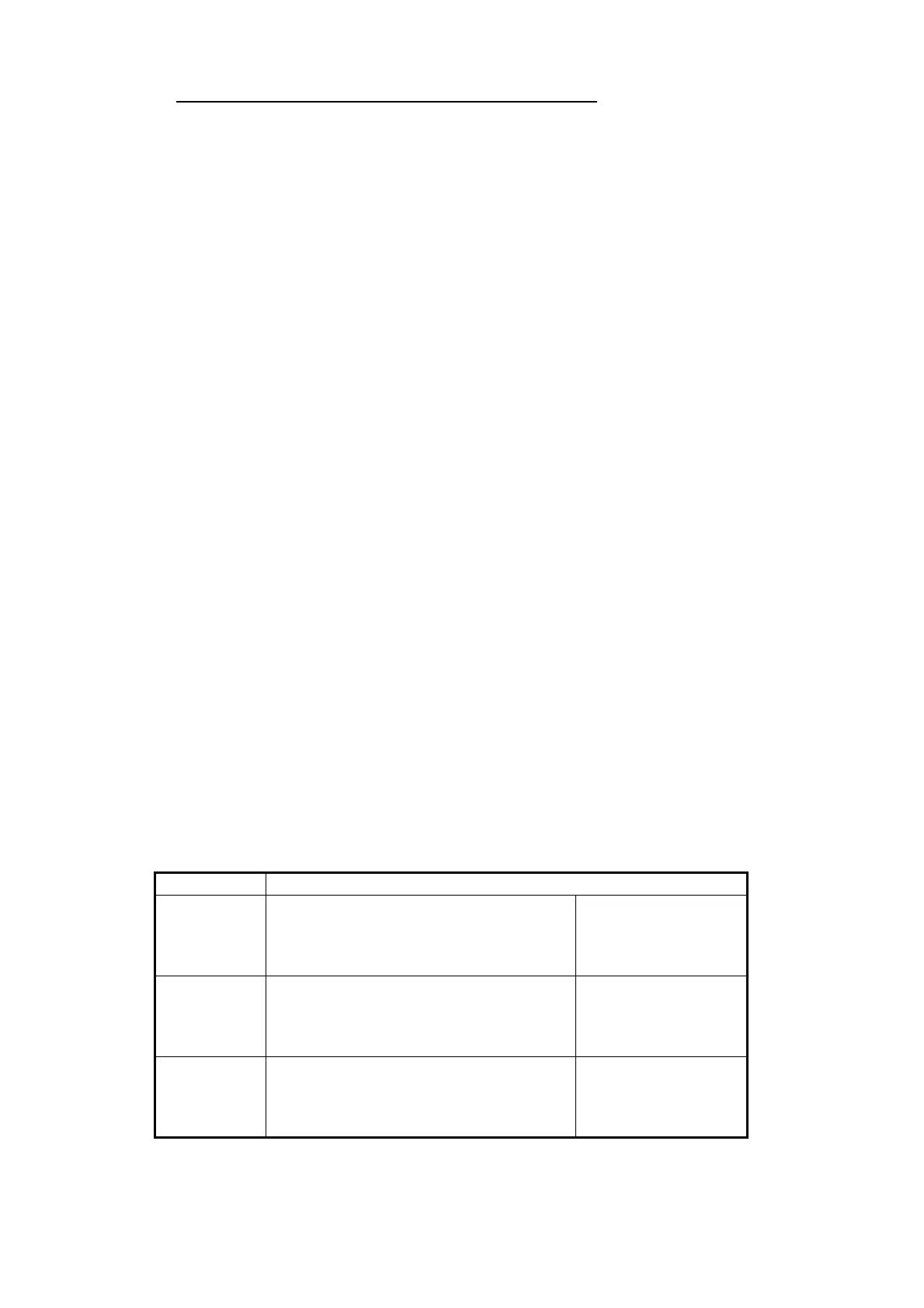
5. MENU OPERATIONS
5-6
How to add menu short-cuts to the short-cut keys
To add a menu function as a short-cut, follow the procedure below.
Note: The function key used for this short-cut must be assigned as a [Short-Cut Key].
See section 5.6.1 for details.
1. Press the MENU key. The menu window appears.
2. Press to select the menu bar.
3. Press or to select the menu which has the function you want to add as a
short-cut. The menus which contain function that can be added are: [COM1],
[COM2], [HORI.], [VERT] and [ES].
4. Press or to select the function you want to add, then press the appropriate
function key. A confirmation message appears.
5. Press the function selected at step 4 again. The function is registered as a short-
cut.
6. Referring to section 5.6.1, access the [FUNC Key] menu and check that the func-
tion is registered.
7. Press the MENU key to close the menu.
Note: When the short-cut setting for a function key is changed to [VERT Search] or
[Delete Mark], menu short-cuts are deleted. To re-register a menu function as a short-
cut, repeat the above procedure.
5.6.3 Preset keys
You can adjust the preset keys suit your needs. To adjust the presets, do the following:
1. Set the display mode, sector, train angle, scan range, tilt angle, scan speed and
gain to the settings you want to store. This will become the preset.
2. Referring to section 5.6.1, access the [FUNC Key] menu.
3. Press the appropriate function key. A guidance message is shown above the
menu.
Note: The selected key must be setup as a [Preset Key]. See section 5.6.1.
4. Press the function key again to store the current display mode settings. The table
below shows the pre-programmed (default) settings for each key.
5. Press the MENU key to close the menu.
Menu item Settings
[Key1] • Display mode: Horizontal (zoomed)
• Sector setting: 240°
• Train angle: 0°
• Scan range: 160 m
• Tilt angle: 30°
• Scan speed: 12°
• Gain: 5.0
[Key2] • Display mode: Horizontal
• Sector setting: 360°
• Train angle: 0°
• Scan range: 160 m
• Tilt angle: 30°
• Scan speed: 12°
• Gain: 5.0
[Key3] • Display mode: Vertical
• Sector setting: 180°
• Train angle: 90°
• Scan range: 120 m
• Tilt angle: 90°
• Scan speed: 6°
• Gain: 5.0
Bekijk gratis de handleiding van Furuno CH-500, stel vragen en lees de antwoorden op veelvoorkomende problemen, of gebruik onze assistent om sneller informatie in de handleiding te vinden of uitleg te krijgen over specifieke functies.
Productinformatie
| Merk | Furuno |
| Model | CH-500 |
| Categorie | Niet gecategoriseerd |
| Taal | Nederlands |
| Grootte | 15432 MB |







