Furuno CH-500 handleiding
Handleiding
Je bekijkt pagina 35 van 113
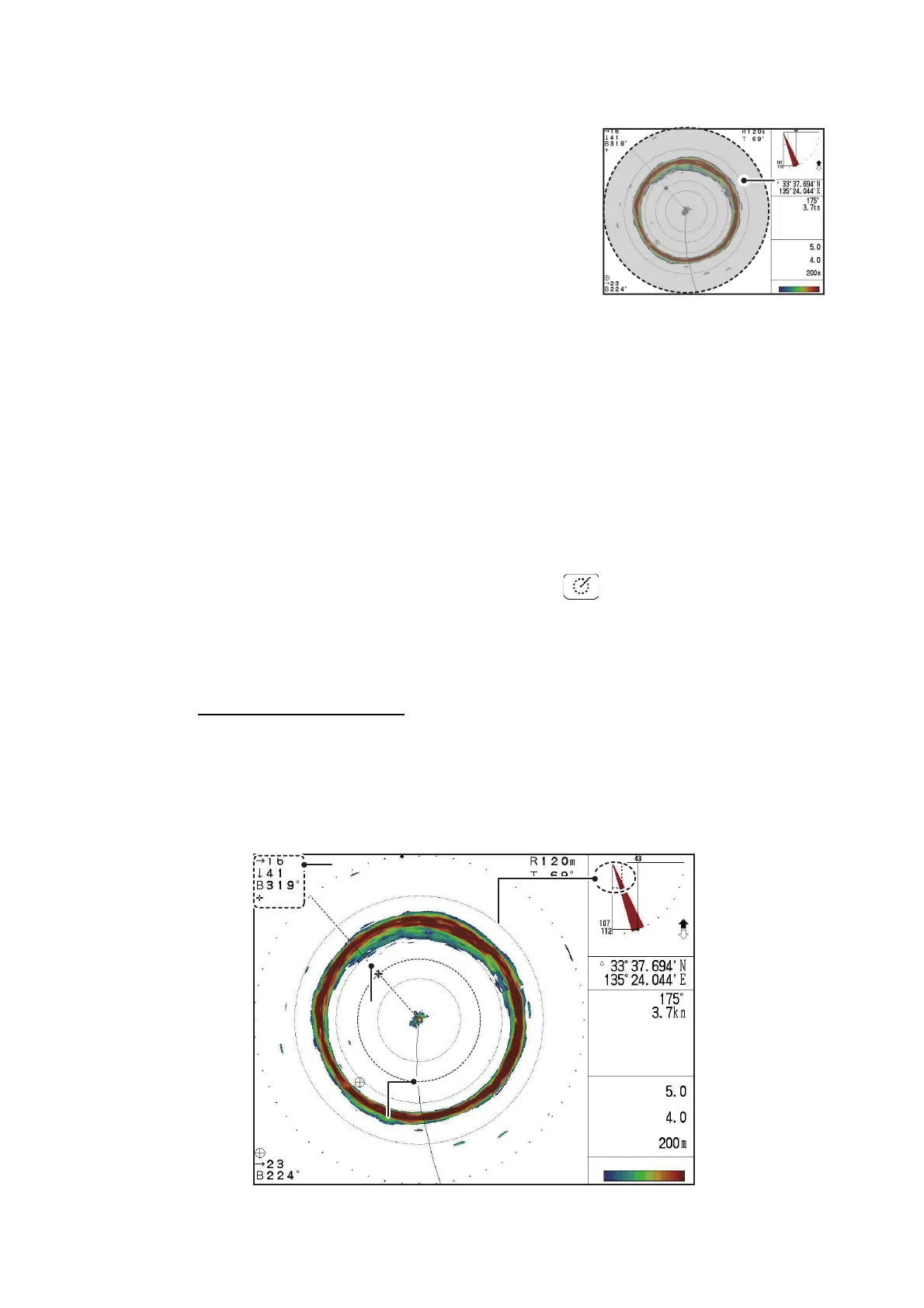
1. OPERATIONAL OVERVIEW
1-23
1.14.2 How to delete event marks
To delete all event markers, do the following:
1. Move the cursor outside the echo display area.
2. Press the EVENT key. All event marks are re-
moved from the display.
Note 1: If a function key is set as a short-cut key for
[DELETE MARK], you can also use the assigned
function key to delete the event marks.
Note 2: Event markers cannot be deleted individually.
1.15 How to Use the Range/Bearing Marker
The range and bearing marker function is used to measure the range (distance) and
bearing from your ship to a specified location on the display, such a fish school or a
reef.
The range marker behaves differently depending on the display mode in use. See the
following display examples for details.
To show an range mark, press the RANGE key . The range mark moves with
the cursor. Move the cursor to the location to be measured.
Depending on the display mode in use, the range mark is displayed in a different man-
ner, and measurements also differ.
Horizontal display mode
The cursor location indicator shows the range (horizontal), depth and bearing to the
cursor location. The train indication also shows the range (horizontal) and range to the
cursor as a dashed line.
The range ring and bearing line move with the cursor.
CSE
SPD
GAIN
TVG LEVEL
DISTANCE
COLOR
Echo
display
area
Echo
display
area
CSE
SPD
GAIN
TVG LEVEL
DISTANCE
COLOR
Range ring
shown as a
dashed line
Range ring
shown as a
dashed line
Bearing line
shown as a
dashed line
Bearing line
shown as a
dashed line
Train indication
shows horizontal
range and depth
as a dashed line.
Train indication
shows horizontal
range and depth
as a dashed line.
Cursor location
indication shows
horizontal range,
depth and bearing to
cursor location.
Cursor location
indication shows
horizontal range,
depth and bearing to
cursor location.
Bekijk gratis de handleiding van Furuno CH-500, stel vragen en lees de antwoorden op veelvoorkomende problemen, of gebruik onze assistent om sneller informatie in de handleiding te vinden of uitleg te krijgen over specifieke functies.
Productinformatie
| Merk | Furuno |
| Model | CH-500 |
| Categorie | Niet gecategoriseerd |
| Taal | Nederlands |
| Grootte | 15432 MB |







