Furuno AR-100M handleiding
Handleiding
Je bekijkt pagina 40 van 122
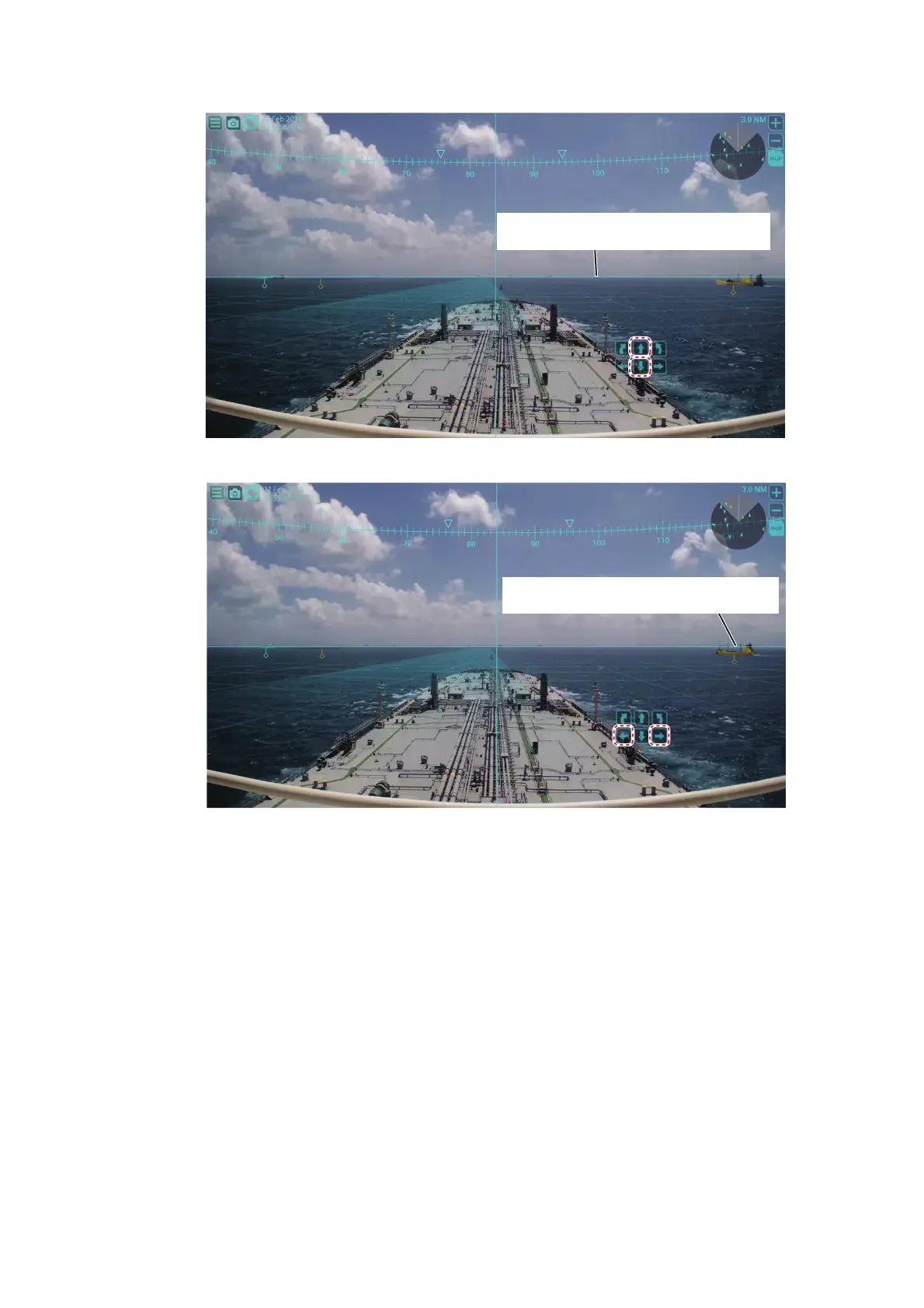
1. OPERATION
1-26
3 Pitch adjusting
4 Yaw adjusting
6. Hide the horizon line and matching controller. The target shape feature may be
kept on if its use is necessary.
To hide the matching controller, uncheck the checkbox for [Visible Matching Con-
troller].
Note: It takes approx. five seconds to save the configuration. When you adjust the vid-
eo image position for initial settings, restart the AR navigation system. After restarting
the AR navigation system, confirm that the AR navigation objects are correctly aligned
with their respective targets on the screen.
Align the horizon line (AR object) with
the horizon on the screen.
Align the target shape (AR object) with
the vessel on the screen.
Bekijk gratis de handleiding van Furuno AR-100M, stel vragen en lees de antwoorden op veelvoorkomende problemen, of gebruik onze assistent om sneller informatie in de handleiding te vinden of uitleg te krijgen over specifieke functies.
Productinformatie
| Merk | Furuno |
| Model | AR-100M |
| Categorie | Niet gecategoriseerd |
| Taal | Nederlands |
| Grootte | 28951 MB |







