Furuno AR-100M handleiding
Handleiding
Je bekijkt pagina 25 van 122
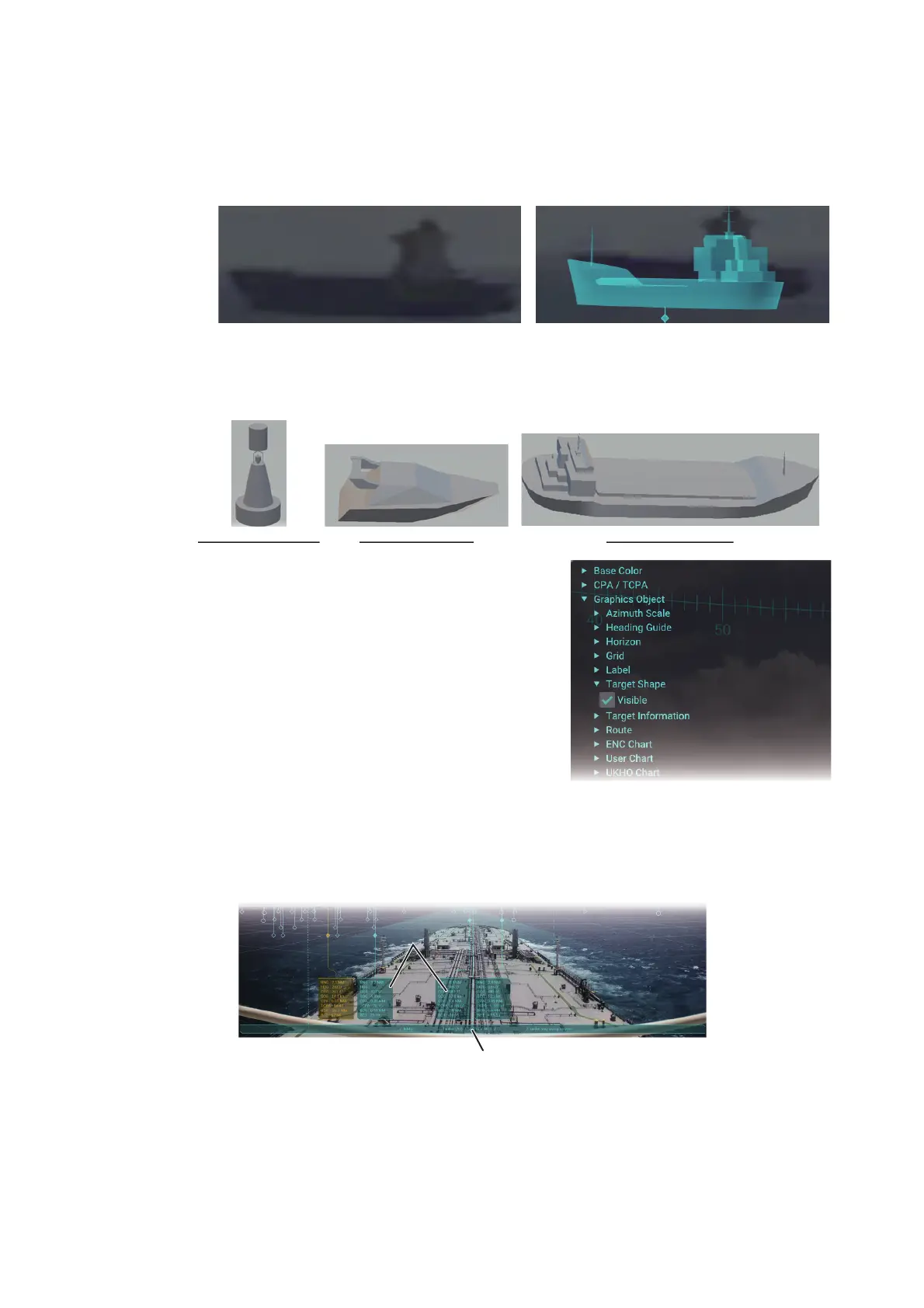
1. OPERATION
1-11
1.8.6 How to show/hide the target shape
You can overlay the applicable target shape (graphic) on AIS targets and buoys. This
feature is useful for showing the AIS targets and buoys on the screen that are not com-
pletely visible because of darkness or fog.
The AR navigation system overlays the following target shapes according to the target
size and type.
1. Click the menu button to open the main
menu.
2. Click [Graphics Object].
3. Click [Target Shape].
4. Check the checkbox for [Visible] to show
the target shape. If you want to hide the tar-
get shape, remove the check mark from the
checkbox.
5. Close the main menu.
1.8.7 How to customize target information
You can customize the contents in the main target information frame and appended
target information frame.
1. Click the menu button to open the main menu.
2. Click [Graphics Object].
Target shape = OFF Target shape = ON
Buoy/Virtual buoy
AIS target (boat) AIS target (tanker)
Main target information frameMain target information frame
FURUNO
XXXXXXXXX
FURUNO
Appended target information frameAppended target information frame
Bekijk gratis de handleiding van Furuno AR-100M, stel vragen en lees de antwoorden op veelvoorkomende problemen, of gebruik onze assistent om sneller informatie in de handleiding te vinden of uitleg te krijgen over specifieke functies.
Productinformatie
| Merk | Furuno |
| Model | AR-100M |
| Categorie | Niet gecategoriseerd |
| Taal | Nederlands |
| Grootte | 28951 MB |







