Furuno AR-100M handleiding
Handleiding
Je bekijkt pagina 24 van 122
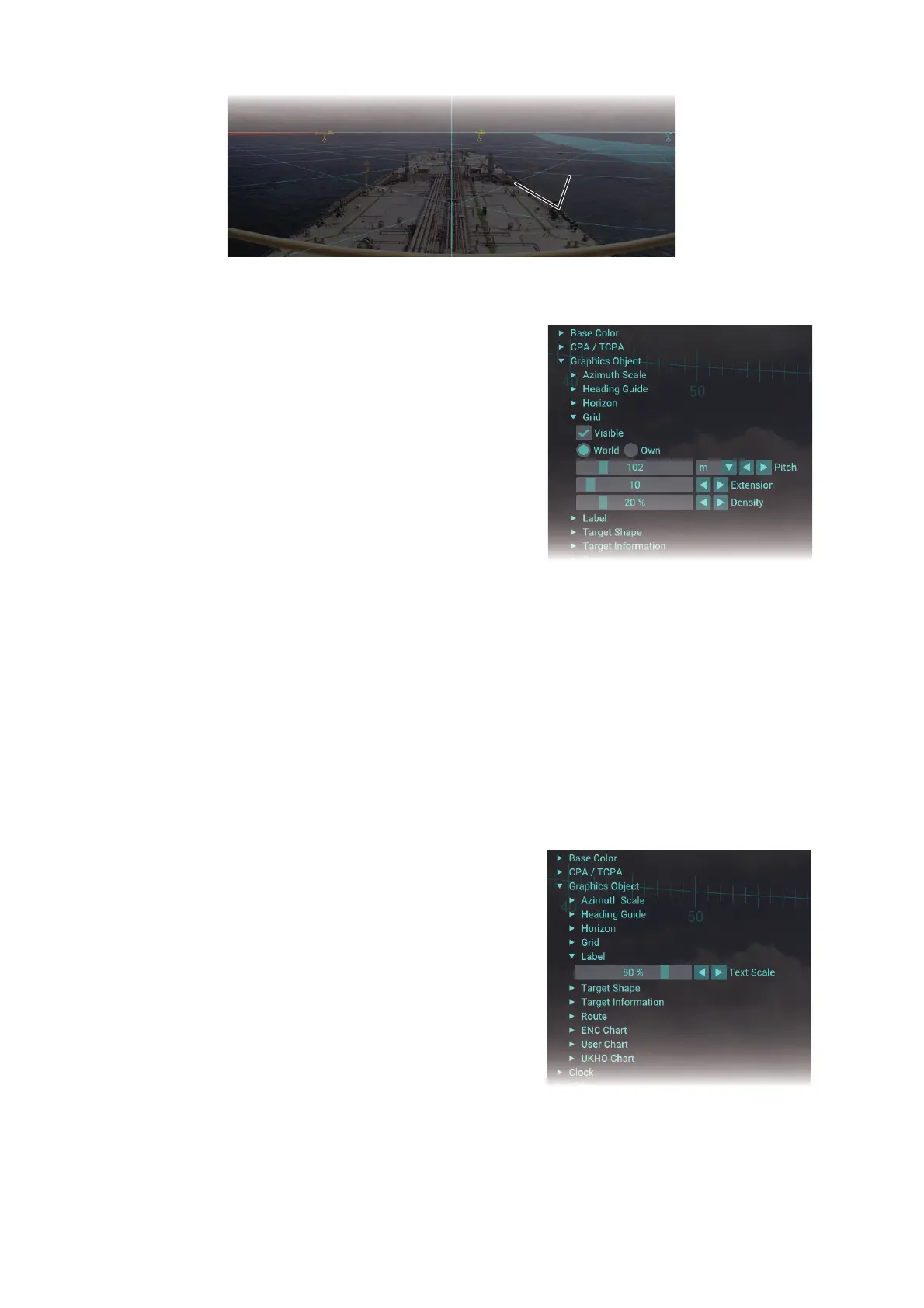
1. OPERATION
1-10
Also, you can customize the grid pitch, number of grid cells and the transparency of
the grid lines.
1. Click the menu button to open the main
menu.
2. Click [Graphics Object].
3. Click [Grid].
4. Check the checkbox for [Visible] to show
the grid. If you want to hide the grid, remove
the check mark from the checkbox.
5. Check the radio button for [World] or [Own].
6. Adjust the slider bar or click the buttons for
[Pitch], [Extension] and [Density] as appro-
priate.
• [Pitch]: Adjust the pitch for the grid lines. The unit for the pitch can be selected
from “m” or “cbl”.
• [Extension]: Adjust the number of the grid cells.
• [Density]: Adjust the transparency of the grid lines.
7. Close the main menu.
1.8.5 How to adjust the text size for label objects
Do as follows to adjust the text size for label objects of the user chart, reference target
labels of the ENC chart, etc.
1. Click the menu button to open the main
menu.
2. Click [Graphics Object].
3. Click [Label].
4. Adjust the slider bar or click the buttons for
[Text Scale] to change the size of the text for
the label objects.
5. Close the main menu.
GridGrid
Bekijk gratis de handleiding van Furuno AR-100M, stel vragen en lees de antwoorden op veelvoorkomende problemen, of gebruik onze assistent om sneller informatie in de handleiding te vinden of uitleg te krijgen over specifieke functies.
Productinformatie
| Merk | Furuno |
| Model | AR-100M |
| Categorie | Niet gecategoriseerd |
| Taal | Nederlands |
| Grootte | 28951 MB |







