Furman SmartSequencer CN-1800S handleiding
Handleiding
Je bekijkt pagina 12 van 16
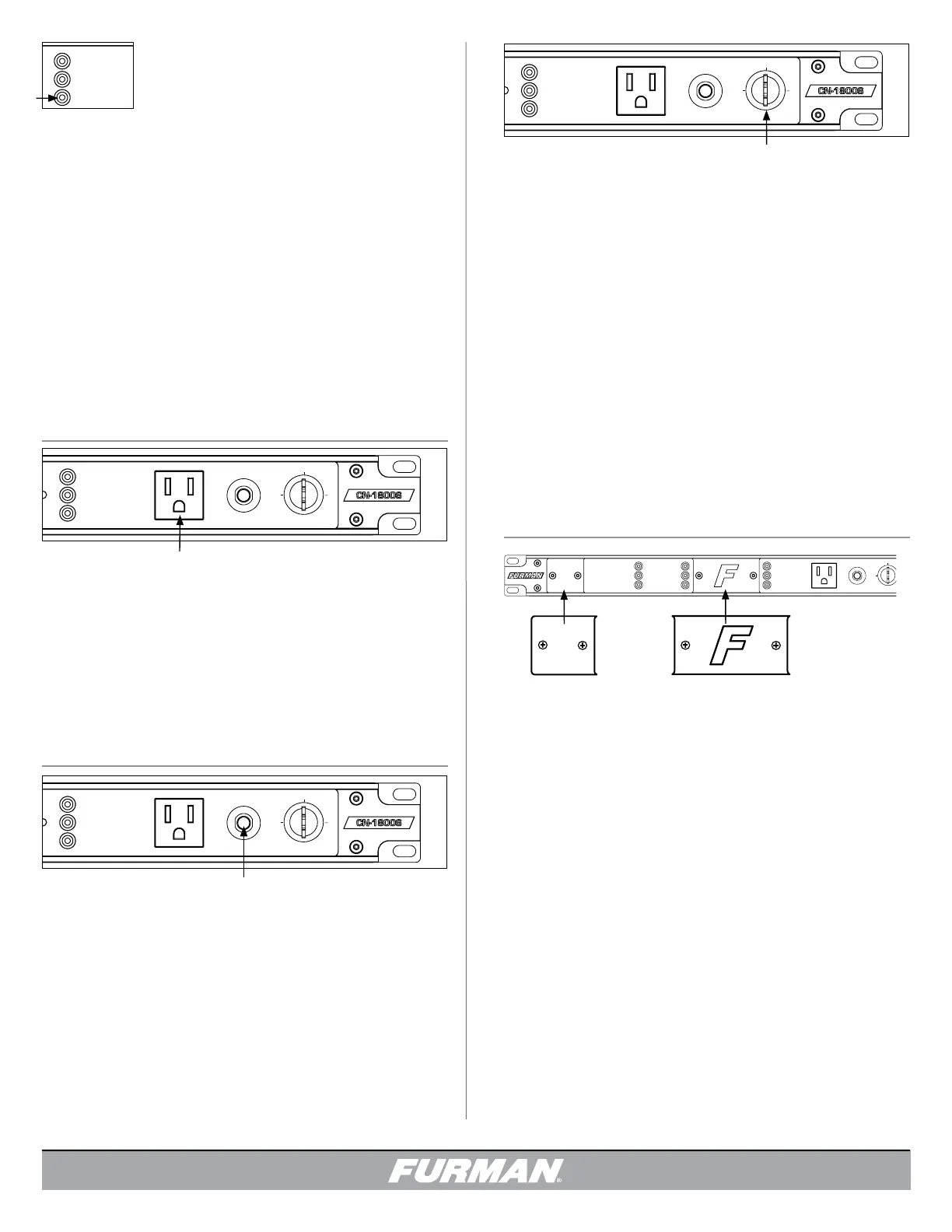
11
EXTREME VOLTAGE:
The EXTREME VOLTAGE LED indicator is normally OFF. The EVS function
is tied to this LED and monitors common AC hazards, such as transients,
wiring faults and accidental connection to 240V. The CN-1800S can
sense voltages so high or so low that operation would be hazardous to
connected equipment. The EVS disables AC power distribution before
damage can occur. The EXTREME VOLTAGE LED will be illuminated Red
if voltage events are below 80 volts or more than 140 volts. The EVS
LED will remain illuminated, and the outlets will be disabled as long as
an out of tolerance condition exists. Once addressed and the EVS event
will be cleared and the CN-1800S will sense the correction and resume
operation. If the EVS feature is triggered, the source voltage must return
to an effective utility specification (90V-130V) and the EVS state must be
cleared. Note: If the CN-1800S DIP Switch position 9 is configured for
auto-reset, the unit should self-reset and clear the state automatically.
Unswitched Outlets
There are three unswitched outlets (one on front and two on back) that
provide power at all times when the CN-1800S is plugged in and operat-
ing under normal power conditions. The outlets however, are affected by
the EVS feature. The CN-1800S must have its power recycled to clear the
state. If the EVS feature is triggered, the source voltage must return to
within tolerance (90V-130V) and the EVS state must be cleared.
Note: If the CN-1800S DIP Switch position 9 is configured for auto-reset
(DIP 9 is ON or UP), the unit should self-reset and clear the state auto-
matically. This outlet is not affected by the FORCE OFF feature.
Security Covers
This CN Series Sequencer comes with Cover Shields to protect against
inadvertent shutdowns and to help prevent against unauthorized system
changes. Security Covers discourage unauthorized personnel from run-
ning or shutting down the CN-1800S Contractor Series SmartSequencer.
Furthermore, the Security Covers ensure the DIP Switch settings will not
be tampered with or adjusted improperly once the unit is installed. The
Cover Shields fasten to fitting positions on the front panel. Please use the
four metric M3 Screws for this purpose. Please remember this important
Contractor Series feature should address many concerns in regards to
security, but each location may need additional security based upon
particular situations.
PRIMARY LINK
SECONDARY LINK
ETHERNET
DELAY 1
DELAY 2
DELAY 3
POWER
PROTECTION OK
EXTREME VOLTAGE
UNSWITCHED
START
SEQUENCE
15 AMPS
PUSH TO RESET
ON
OFF
REMOTE
DLY
ADJ
1 2 3 4 5 6 7 8 9
1M
1 2 3 4 5
2M
4M
N.O.
N.C.
12V ON
12V OFF
GND
ON
MOM
MNT
PRI
SEC
EVS AUTO
MANUAL
6 7 8 9
Circuit Breaker
The CN-1800S has a 15 Amp thermal circuit breaker button which will
pop outward if the amount of current distributed to all loads exceeds
15 Amperes. To emphasize, if the combined current level, drawn by all
devices plugged into all of the unit’s nine outlets, exceeds 15 Amps at
any time, the circuit breaker will “trip”, cutting off power to all connected
devices. If this occurs, the operator must reduce the load by unplugging
one or more devices from the CN-1800S, and reset it. The operator can
reset the circuit breaker by simply pressing in the circuit breakers button.
However, because the safety feature is a thermal breaker, one may have
to wait a few moments after the “trip” occurs for the breaker to cool down
before the breaker will latch back on.
PRIMARY LINK
SECONDARY LINK
ETHERNET
DELAY 1
DELAY 2
DELAY 3
POWER
PROTECTION OK
EXTREME VOLTAGE
UNSWITCHED
START
SEQUENCE
15 AMPS
PUSH TO RESET
ON
OFF
REMOTE
DLY
ADJ
1 2 3 4 5 6 7 8 9
1M
1 2 3 4 5
2M
4M
N.O.
N.C.
12V ON
12V OFF
GND
ON
MOM
MNT
PRI
SEC
EVS AUTO
MANUAL
6 7 8 9
Key Switch
The 3 position key switch functions as a local ON or as a command
bypass. The key switch controls power to the CN-1800S unit’s DELAY
outlets based upon the setting of DIP Switch position 8. For local control,
an ON sequence is initiated by turning the key switch to the ON posi-
tion, and an OFF sequence, by turning the key switch to OFF position.
Note: when turning the key switch to REMOTE, after once turned to ON,
the CN-1800S unit’s SWITCHED outlets will remain on until the START
SEQUENCE button is pushed. In the REMOTE position, the CN-1800S
can accept on/off commands from either the back panel terminals or the
RS-232 data link (COMM port). If the key switch is set back to OFF, this
will initiate a shut down to the SWITCHED outlets. Note: the OFF position
also defeats communication through the rear panel COMM port. The
key switch must be in the ON or REMOTE position for the COMM port to
relay commands. Furthermore, an ON position setting, functions in either
MAINTAINED or MOMENTARY mode (i.e. regardless of DIP Switch
position 7), effectively bypassing all other command functions, except
FORCE OFF or EVS.
PRIMARY LINK
SECONDARY LINK
ETHERNET
DELAY 1
DELAY 2
DELAY 3
POWER
PROTECTION OK
EXTREME VOLTAGE
UNSWITCHED
START
SEQUENCE
15 AMPS
PUSH TO RESET
ON
OFF
REMOTE
DLY
ADJ
1 2 3 4 5 6 7 8 9
1M
1 2 3 4 5
2M
4M
N.O.
N.C.
12V ON
12V OFF
GND
ON
MOM
MNT
PRI
SEC
EVS AUTO
MANUAL
6 7 8 9
PRIMARY LINK
SECONDARY LINK
ETHERNET
DELAY 1
DELAY 2
DELAY 3
POWER
PROTECTION OK
EXTREME VOLTAGE
UNSWITCHED
15 AMPS
PUSH TO RESET
ON
OFF
REMOTE
PRIMARY LINK
SECONDARY LINK
ETHERNET
DELAY 1
DELAY 2
DELAY 3
POWER
PROTECTION OK
EXTREME VOLTAGE
UNSWITCHED
START
SEQUENCE
15 AMPS
PUSH TO RESET
ON
OFF
REMOTE
DLY
ADJ
1 2 3 4 5 6 7 8 9
1M
1 2 3 4 5
2M
4M
N.O.
N.C.
12V ON
12V OFF
GND
ON
MOM
MNT
PRI
SEC
EVS AUTO
MANUAL
6 7 8 9
Bekijk gratis de handleiding van Furman SmartSequencer CN-1800S, stel vragen en lees de antwoorden op veelvoorkomende problemen, of gebruik onze assistent om sneller informatie in de handleiding te vinden of uitleg te krijgen over specifieke functies.
Productinformatie
| Merk | Furman |
| Model | SmartSequencer CN-1800S |
| Categorie | Niet gecategoriseerd |
| Taal | Nederlands |
| Grootte | 3240 MB |







