Furman SmartSequencer CN-1800S handleiding
Handleiding
Je bekijkt pagina 10 van 16
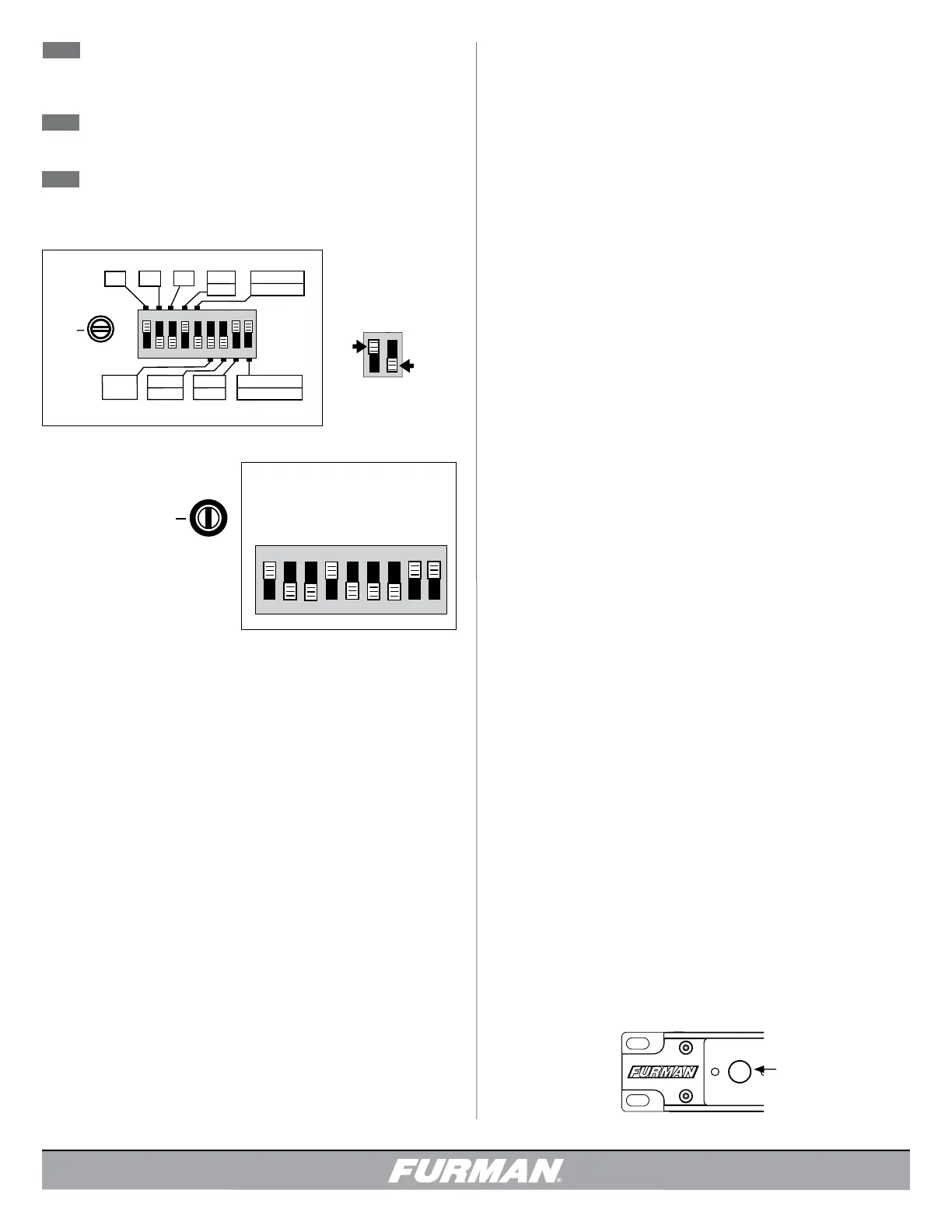
9
DIP 4, DIP 5, DIP 6, and DIP 7:
Remote Mode Trigger Settings
DIP Switch position 4 is used to define how the CN-1800S will implement
its FORCE OFF feature. FORCE OFF is a safety feature that is designed to
cut AC power to all outlets instantaneously. Many municipalities require
this feature as a means of disabling equipment in the presence of fire
or alarm. The FORCE OFF inputs are the two uppermost poles on Barrier
Strip 3. The FORCE OFF inputs can be used with a momentary or main-
tained dry contact in either a Normally Open or Normally Closed state.
The factory default position is DIP 4 ON or UP, or (NO) Normally Open.
In this configuration, the FORCE OFF will be triggered when the FORCE
OFF pins are shorted. If DIP Switch position #4 is on (DIP 4 Off or DOWN)
the FORCE OFF pins must remain shorted for normal operation. In this
configuration, the FORCE OFF will be triggered when the short between
the FORCE OFF pins is removed.
If a FORCE OFF occurs, the power to all outputs will be immediately dis-
abled and the DELAY LEDs will blink together. To recover from a FORCE
OFF condition, the CN-1800S or all units in the sequencing chain must
be sequenced off locally, via the Key Switch or Start Sequence pushbut-
ton. Once reset, operations will resume normally. DIP 4 has priority over
Maintained / Momentary
Sets contact closure preference for either Maintained or Momentary
switches. NOTE: Momentary mode overrides DIP 5 and 6.
PRIMARY / SECONDARY
Delegates unit’s role in command sequence.
EVS AUTO / MANUAL setting
Activates/Deactivates Extreme Voltage Shutdown Auto Reset. Manual setting
requires Key Switch to be set OFF to clear EVS state.
DIP 7
DIP 8
DIP 9
1 2 3 4 5 6 7 8 9
ON
DLY
ADJ
DLY
ADJ
1M
1 2 3 4 5
2M
4M
N.O.
N.C.
12V ON
12V OFF
GND
ON
MOM
MNT
PRI
SEC
EVS AUTO
MANUAL
6 7 8 9
ON
OFF
Factory-set DIP Settings:
DIP SWITCH DEFAULT SETTING -
Switches are factory pre-set as shown
below. Switches 1, 4, 8, and 9 are up
(ON) position.
1 2 3 4 5 6 7 8 9
ON
DLY
ADJ
Time Delay Adjustment ranges from
0.0% to 100%. The percentage is
multiplied with the DIP switch selec-
tions 1, 2 and 3.
POTENTIOMETER DEFAULT
SETTING - Time Delay
Adjustment is set at
12:00 o’clock (50%)
DIP 5, DIP 6, and DIP 7 settings. Information found under the following
sections DIP 5, DIP 6, and DIP 7 explain typical remote switch operations.
The use of DIP 4 may or may not be a consideration at every install, yet it
may be vital with regards to safety compliance. The FORCE OFF feature is
always active, despite the fact sometimes it is in a forgotten state of op-
eration. And again, the DIP 4 factory-set position is Up, or (NO) Normally
Open; in order not to disrupt other sequencer functions when emergency
systems are not required.
DIP 5 (+12V, ON OFF) and DIP 6 (GND ON) are used in special situations,
where the standard Contractor Series factory-set remote options are not
preferred. For instance, where a newly remodeled location has an existing
remote key switch different from a Furman remote key switch design; the
mechanics of key switch are the reverse. Yet it would be advantageous
to use the existing key switch, since many personnel already have keys.
DIP 5 (+12V, ON OFF) and DIP 6 (GND ON) could possibly address such
situations. Please feel free to contact Furman, if further assistance is
necessary.
DIP 7 is used to set the remote switching preference. The CN-1800S
can be set to a Maintained Mode (DIP 7 OFF or DOWN) or a Momentary
Mode (DIP 7 ON or UP) dependent upon the chosen method of remote
switching. A Maintained switch method stays open until switched, and
then remains closed until switched again (such as toggle switches, e.g.
Furman RS-1 key lock switch).The Momentary switch method is normally
open and stays closed only as long as the button is depressed (such
as pushbutton switches, similar to the Furman RS-2 security switch).
Momentary Mode does offer an advantage over Maintained Mode when
multiple remote switching locations are desired. Due to technical flexibil-
ity, Momentary switching easily adapts when implemented with more than
one remote switch. However, it is often thought Maintained switching is
more stable, truly shunting control voltages when actuated. DIP 5 and DIP
6 offer additional methods of applying Maintained switching. Regardless
of which switching method is chosen, when changing DIP 4, DIP 5, DIP 6,
or DIP 7, it is required to reset the AC power to the unit.
The CN-1800S has one Momentary Mode of operation (DIP 7 ON or UP),
which is also compatible with Furman Legacy products. As suggested,
when more than one remote switching location is required, momentary
switches offer an advantage. In addition to this benefit, multiple Primary
units set to Momentary Mode can be interfaced together using the
Remote Pole contacts +12V, REM and GND, wired in parallel pole to
pole. No one unit is considered the Primary Unit, yet any unit can act as
one. The multiple units’ delay cycle would initiate at the same time, in
combination with each other; in other words, the units would all start at
once and all initiate a cycle down at once, once any Momentary switch
(button) is pushed (including Remote Momentary switches). As men-
tioned, multiple momentary remote contacts should be used if more than
one remote power up location is desired. If units by chance, drop out of
sync, simply press and hold down the Start Sequence button for several
seconds to re-sync. The wiring of multiple Primary Units in parallel via the
Remote Pole contacts is a Furman legacy operation.
PRIMARY LINK
SECONDARY LINK
ETHERNET
DELAY 1
DELAY 2
DELAY 3
POWER
PROTECTION OK
EXTREME VOLTAGE
UNSWITCHED
START
SEQUENCE
15 AMPS
PUSH TO RESET
ON
OFF
REMOTE
DLY
ADJ
1 2 3 4 5 6 7 8 9
1M
1 2 3 4 5
2M
4M
N.O.
N.C.
12V ON
12V OFF
GND
ON
MOM
MNT
PRI
SEC
EVS AUTO
MANUAL
6 7 8 9
START SEQUENCE
PUSH BUTTON
Bekijk gratis de handleiding van Furman SmartSequencer CN-1800S, stel vragen en lees de antwoorden op veelvoorkomende problemen, of gebruik onze assistent om sneller informatie in de handleiding te vinden of uitleg te krijgen over specifieke functies.
Productinformatie
| Merk | Furman |
| Model | SmartSequencer CN-1800S |
| Categorie | Niet gecategoriseerd |
| Taal | Nederlands |
| Grootte | 3240 MB |







