Frigidaire FHPH142AA1 handleiding
Handleiding
Je bekijkt pagina 20 van 32
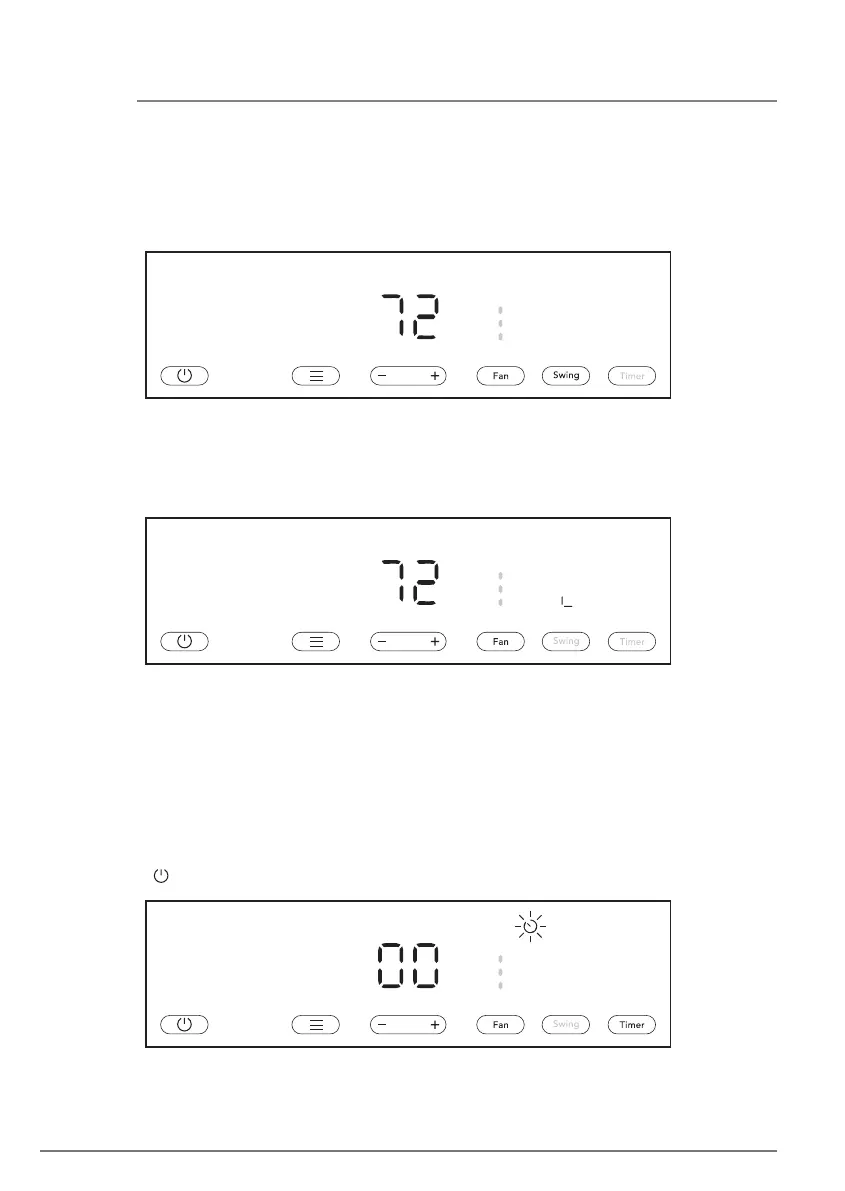
20OPERATING INSTRUCTIONS
RH%
°C
°F
Heat
Fan
Dry
Cool
Auto
Press and hold the “Swing” button for 3 seconds to set the louver as indirect airflow. The
louver will move to the maximum opening position. The indirect icon will light up. Press this
button again to cancel.
Indirect airflow
RH%
°C
°F
Heat
Fan
Dry
Cool
Auto
Louver Swing Function
Press the “Swing” button to enable louver swing function, the swing button will illuminate and
the louver on the top panel will swing up and down. Press this button again to disable the
louver swing function.
Auto swing
How to delay startup
Plug in the unit, so the unit turns to standby. Press the “Timer” button, when the unit is off. The
Timer button will be activated, the screen will display “00” and "Timer indicator" will flash.
Press the " - " or " + " to change delay start timer at 0.5 hour increments up to 10 hours, then
at 1 hour increments up to 24 hours. After 5 seconds, the timer function is enabled, then
“Timer indicator” will stop flashing, the display will be off. Once the timer function is enabled,
adjust the desired settings using the buttons on the display. If no changes are made, the unit
will start with the previous settings.
To cancel the setting, press the “timer” button again. You can also cancel the setting by
pressing the “ ” button.
RH%
°C
°F
Heat
Fan
Dry
Cool
Auto
Bekijk gratis de handleiding van Frigidaire FHPH142AA1, stel vragen en lees de antwoorden op veelvoorkomende problemen, of gebruik onze assistent om sneller informatie in de handleiding te vinden of uitleg te krijgen over specifieke functies.
Productinformatie
| Merk | Frigidaire |
| Model | FHPH142AA1 |
| Categorie | Airco |
| Taal | Nederlands |
| Grootte | 3022 MB |


