Handleiding
Je bekijkt pagina 36 van 100
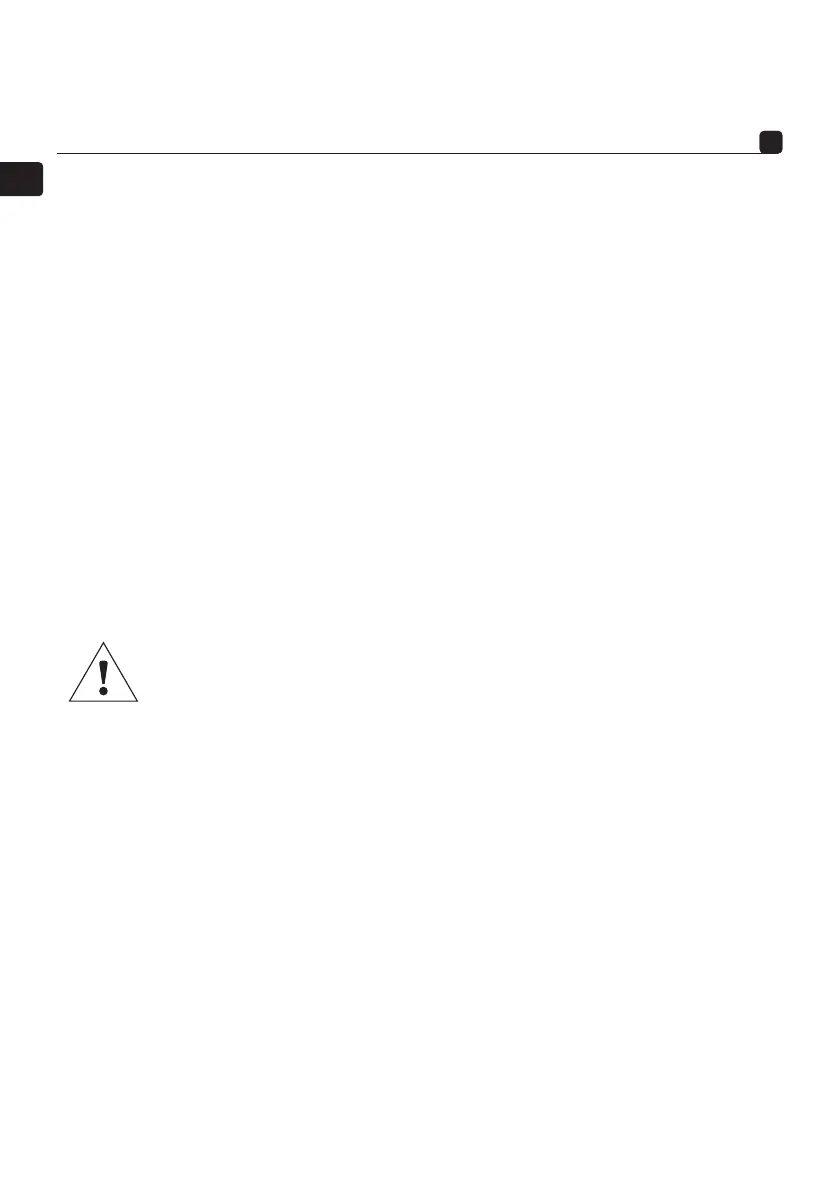
36
EN
36
UTOPIA CINEMA
User manual
F1: Loudspeaker mounted with front offset from the partition wall
F2: Cabinet flush with the wall (mounted without grille)
F3: Grille flush with the partition wall or loudspeaker with front offset without grille
F4: Loudspeaker set into the wall / baffle wall
B1: Loudspeaker projecting flush with the wall
B2: Loudspeaker projecting with offset
Customers are free to choose their preferred positions in order to optimise their system, but should follow a few rules of
thumb (CINEMA LCR, see fig.4.2 – 5 – CINEMA SUB, see fig.14.2 – 15). :
• 6 screws must be used to attach a bracket to the loudspeaker
• 4 brackets must be used to mount a product
• Spread the brackets out as far as possible
• It is essential that the brackets are fixed to the sides of the product, whether it is mounted vertically or horizontally.
• The customer is responsible for the mechanical strength of the support into which the product is installed (walls, metal
rail, etc.). We recommend building an "alcove" into the wall so that the weight rests on the alcove. The brackets should
be used as a locking mechanism to prevent it jumping free due to vibrations.
• Products should not be mounted on the wall if weight is transferred between them. The mounting system is designed to
support the weight of one product. This means that you cannot mount one product on the wall and stack three others
on top of it. This is only possible when the first product is placed on the floor or inside the alcove.
When installing the mounting brackets on the loudspeaker, use the screws supplied in the packaging for this purpose. The
recommended tightening torque is between 2 and 2.5Nm. Warning: overtightening may damage the enclosure.
In-wall mounting
Once the UTOPIA CINEMA loudspeaker has been fitted into the wall, it needs to be fastened to the structure. Make sure you
use three screws per edge, and that they are suitable for the material of the structure in question (wood, metal, plasterboard,
etc.) – (CINEMA LCR, see fig.5 – CINEMA SUB, see fig.15). Caution: overtightening may damage the mounting bracket.
The methods of installing and mounting loudspeakers to walls, ceilings or any other surface depend on the
conditions and standards of construction, refurbishment, safety and cabling in force and applicable to the
brackets involved. In addition, the products may vibrate and damage the brackets in which they are installed.
For this reason, the relevant installation operations must be performed by a qualified professional who is
familiar with the installation and safety standards. Focal does not provide any end-of-use warranty for a given bracket or
installation, as installing the loudspeakers is the customer's sole responsibility. Focal is therefore not liable in any capacity
whatsoever in the event of unhooking, fall, accident and/or any other result or damage of any kind related to the installation
of loudspeakers.
These products are not designed to be installed on the ceiling.
Building an alcove
To ensure optimum in-wall installation, we recommend installing UTOPIA CINEMA loudspeakers inside specially designed
"alcove"-type spaces. This is to ensure a stable, well-defined frame, reducing unwanted resonance and promoting balanced
sound propagation, as well as reducing the loudspeakers' exposure to external factors (shock, dust, etc.), and increasing
weight resistance (CINEMA LCR, see fig.5.1 – CINEMA SUB, see fig.15.1).
Tips for installing an alcove:
• Sizing: Make sure that the alcove is deep and wide enough (stud partition width) to accommodate the CINEMA LCR or
CINEMA SUB loudspeaker.
• Materials: It is preferable to used non-resonant materials (solid wood, MDF, etc.) to minimise parasitic vibrations.
In case of integration into a niche, ensure that the structure can support, in addition to the weight of each speaker, an addi-
tional load of 90 kg per unit, in accordance with safety requirements (e.g. fig. 5.1 / 15.1: 2 speakers = total weight + 180 kg).
On-wall mounting
After positioning the mounting bracket on the UTOPIA CINEMA loudspeaker and then on the wall, it needs to be attached.
Make sure you use three screws per edge, and that they are suitable for the material of the structure in question (wood, metal,
plasterboard, etc.) – (CINEMA LCR, see fig.6 – CINEMA SUB, see fig.16). Caution: overtightening may damage the mounting
bracket.
Bekijk gratis de handleiding van Focal Utopia Cinema LCR, stel vragen en lees de antwoorden op veelvoorkomende problemen, of gebruik onze assistent om sneller informatie in de handleiding te vinden of uitleg te krijgen over specifieke functies.
Productinformatie
| Merk | Focal |
| Model | Utopia Cinema LCR |
| Categorie | Speaker |
| Taal | Nederlands |
| Grootte | 12619 MB |







