Flir Meridian 9.3 handleiding
Handleiding
Je bekijkt pagina 41 van 51
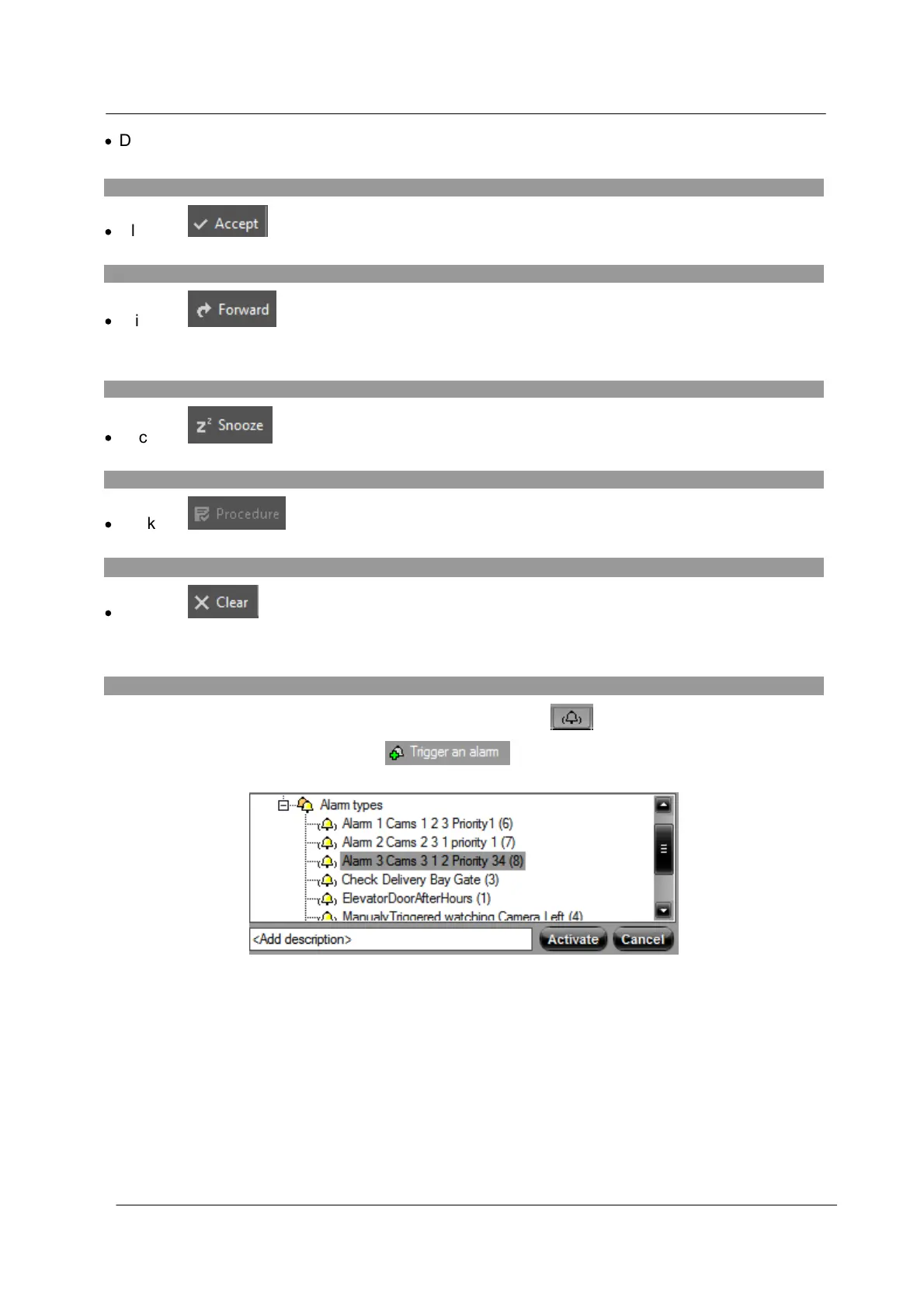
July 2024
37
Common Tasks
Latitude, Horizon, Meridian Control Center User Guide
·
Double-click the entry in the table.
To Accept the Alarm:
·
Click the button.
To Forward an Alarm:
·
Click the button, and select the person to whom it must be forwarded from the list
of users that is presented.
To Snooze the Alarm:
·
Click the button.
To Show a Procedure for the Alarm:
·
Click the button.
To Clear the Alarm:
·
Click the button.
3.7.2 How to Manually Trigger an Alarm
This section describes how to manually trigger an alarm
Follow these steps:
1. Open the Alarms tab by clicking on the Alarms tab icon .
2. Click the Trigger an alarm button .
The Alarm Trigger dialog displays.
Figure 32 - Manual Alarm Trigger Dialog
3. Select an alarm from the Alarm types tree, add a description if required, and select the
Activate option.
3.8 How to Use the File Playback Pane
The File Playback pane enables you to select files and folders stored on the system, and add
them to the File Playback list.
They can then be played in the same way as files are played from the Query Results pane.
Bekijk gratis de handleiding van Flir Meridian 9.3, stel vragen en lees de antwoorden op veelvoorkomende problemen, of gebruik onze assistent om sneller informatie in de handleiding te vinden of uitleg te krijgen over specifieke functies.
Productinformatie
| Merk | Flir |
| Model | Meridian 9.3 |
| Categorie | Niet gecategoriseerd |
| Taal | Nederlands |
| Grootte | 14334 MB |



