Flir Meridian 9.3 handleiding
Handleiding
Je bekijkt pagina 42 van 51
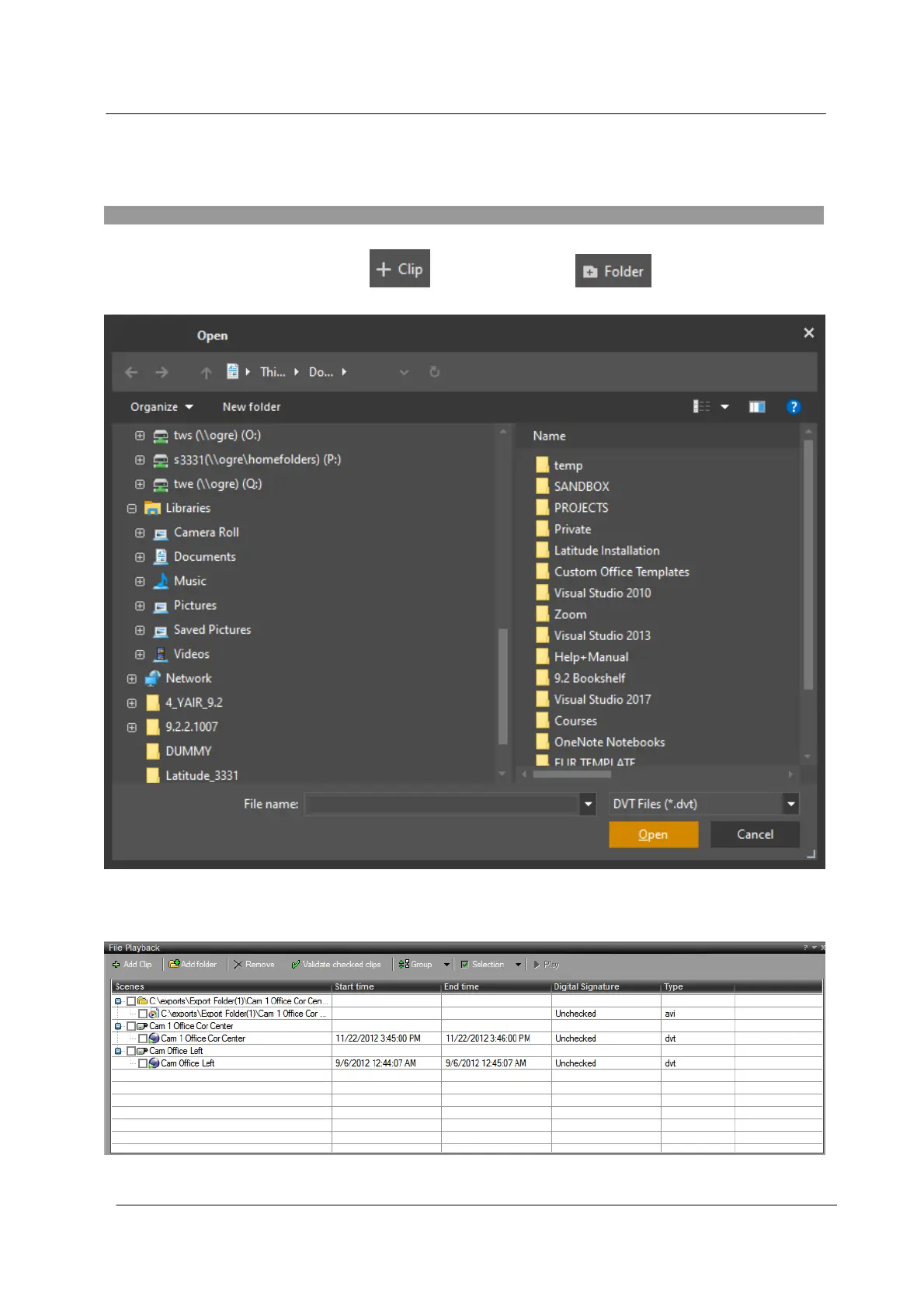
July 2024
38
How to Use the File Playback Pane
Latitude, Horizon, Meridian Control Center User Guide
3.8.1 Adding Clip/s or Folders
This section describes how to add clips or folders.
Follow these steps:
1. Click the File Playback icon to open the pane.
2. Use the Toolbar icons Add Clip and/or Add folder to open a File
Selection window from which you can select content to be added to the list.
Figure 33 - File Playback - Folder/File Select window
3. Add folders and/or files (clips) by selecting them and click Open.
The selected clips are added to the File Playback list.
Figure 34 - File Playback List
Bekijk gratis de handleiding van Flir Meridian 9.3, stel vragen en lees de antwoorden op veelvoorkomende problemen, of gebruik onze assistent om sneller informatie in de handleiding te vinden of uitleg te krijgen over specifieke functies.
Productinformatie
| Merk | Flir |
| Model | Meridian 9.3 |
| Categorie | Niet gecategoriseerd |
| Taal | Nederlands |
| Grootte | 14334 MB |



