Flir Meridian 9.3 handleiding
Handleiding
Je bekijkt pagina 40 van 51
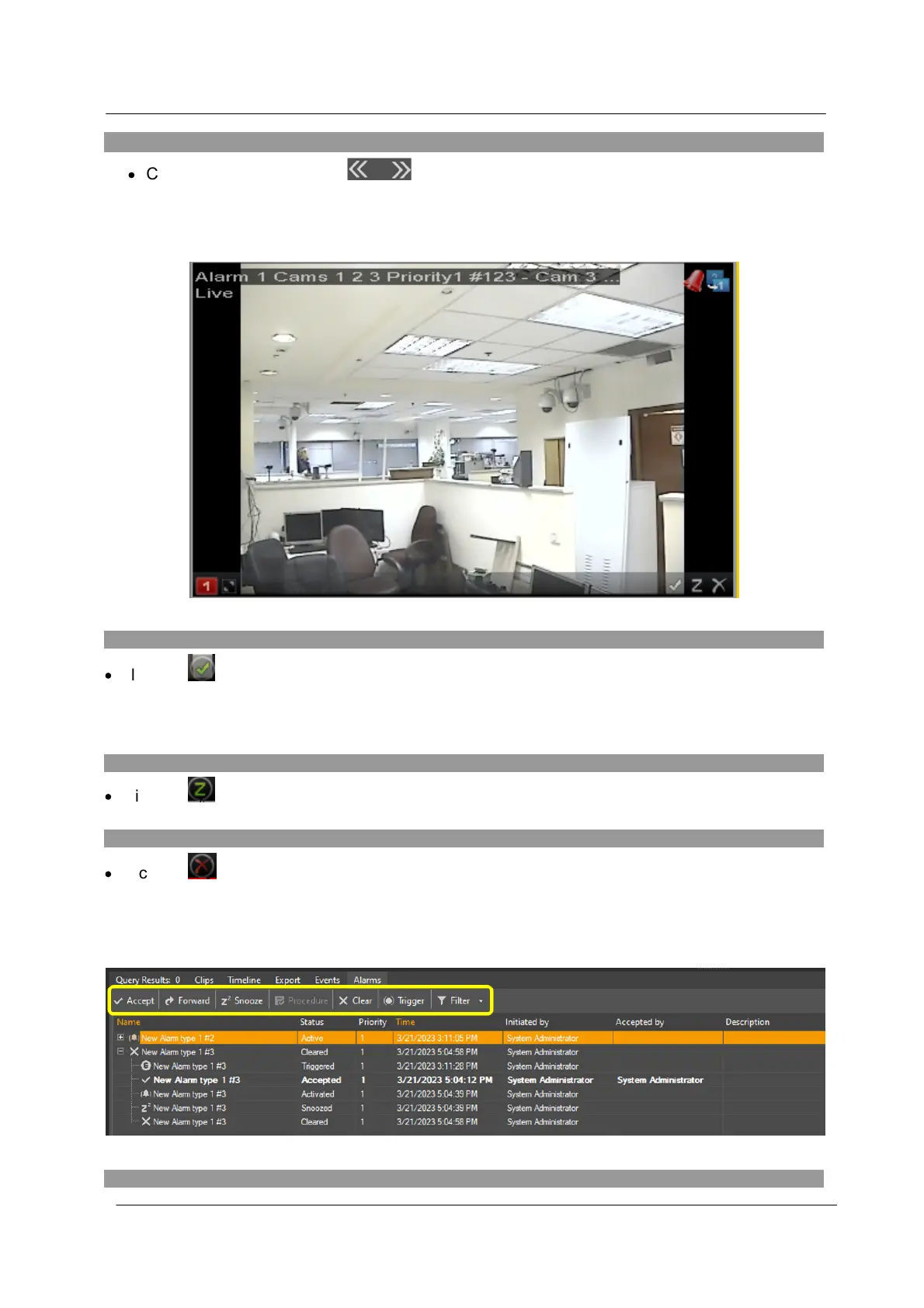
July 2024
36
Alarm Management
Latitude, Horizon, Meridian Control Center User Guide
To Move to the Previous or Next Undisplayed Alarm
·
Click the Prev/Next arrows .
3.7.1.2 Manage an Alarm from a Tile
Once an Alarm is being displayed in a Viewing Tile, you can use the controls in the Viewing Tile
Toolbar to manage the alarm.
Figure 30 - Alarm displayed in Viewing Tile
To Accept an Alarm Directly
·
Click the button.
Accepting an alarm means that you are taking responsibility for handling it – it is no longer
shown to other recipients.
To Snooze an Alarm Directly from the Tile Displaying It
·
Click the button.
To Clear an Alarm Directly from the Tile Displaying It
·
Click the button.
3.7.1.3 Manage Alarms from the Alarms Pane
Click the Alarms Pane tab, and use the icons in the Alarms Pane Toolbar to manage alarms in
that pane.
Figure 31 - Handling Alarms in the Alarms Pane
To Display the Alarm in the Next Available (Unarmed) Tile:
Bekijk gratis de handleiding van Flir Meridian 9.3, stel vragen en lees de antwoorden op veelvoorkomende problemen, of gebruik onze assistent om sneller informatie in de handleiding te vinden of uitleg te krijgen over specifieke functies.
Productinformatie
| Merk | Flir |
| Model | Meridian 9.3 |
| Categorie | Niet gecategoriseerd |
| Taal | Nederlands |
| Grootte | 14334 MB |



