Flir Meridian 9.3 handleiding
Handleiding
Je bekijkt pagina 37 van 51
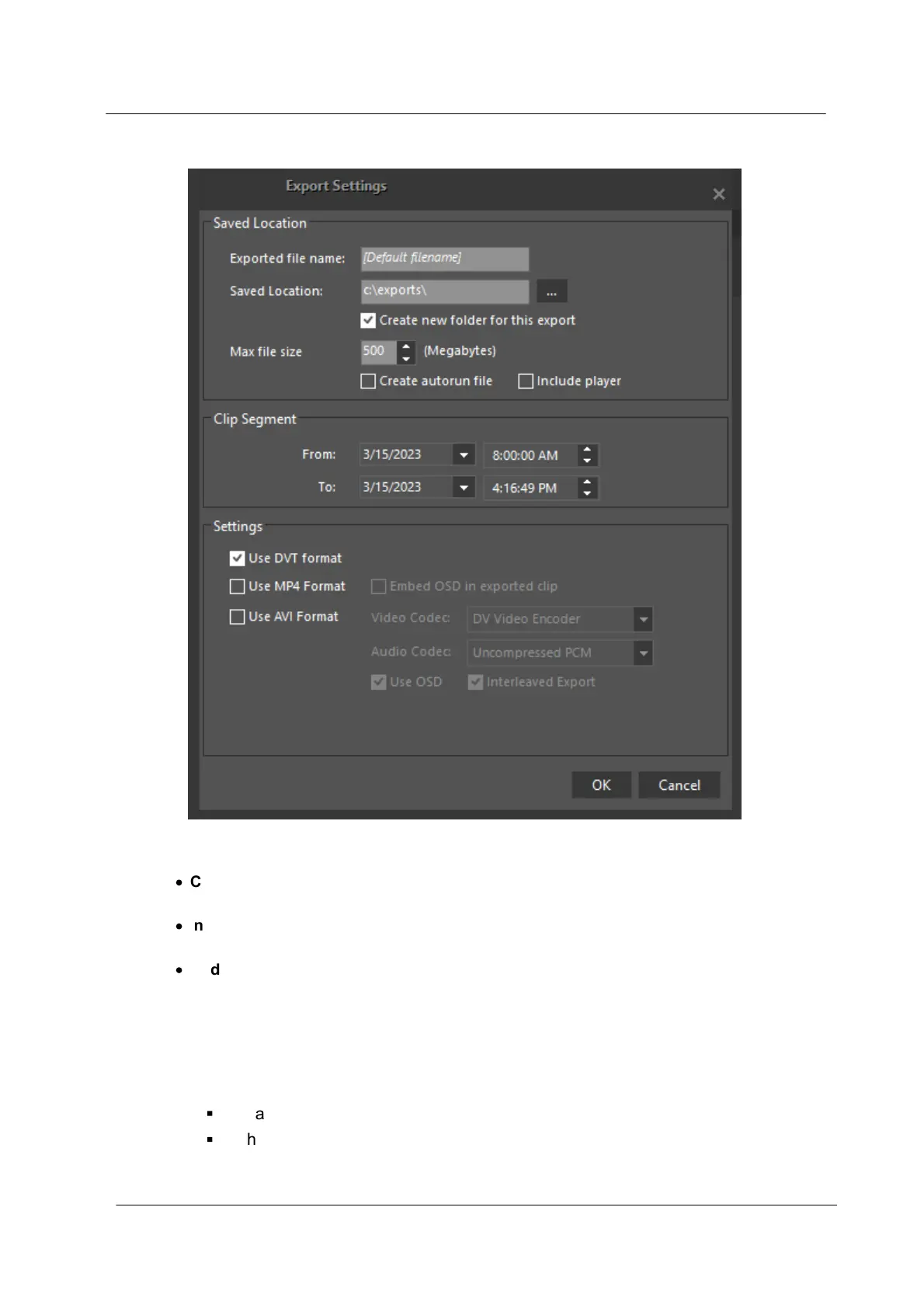
July 2024
33
Common Tasks
Latitude, Horizon, Meridian Control Center User Guide
4. If you need to use non-default export parameters, click Advanced.
The Advanced Export Settings dialog displays:
Figure 28 - Export - Advanced Settings
5. Set the desired parameters:
·
Create autorun file - Select this option to create an autorun file for all exported files to
automatically run the files after they are burnt on a disk.
·
Include player - Select this option to automatically export and burn copy of the Quick
Control Center along with exported files that are burnt on a disk.
·
Codec – Determines clip format of the audio and video clips.
The FLIR .dvt format is the default. The integrity of files exported in this format can be
authenticated.
If a clip must be exported in a format that can be read by other systems, then the
option can be unchecked, and the file is exported in the format selected from the
drop-down.
Notes on Export Settings:
§
Default output format is .DVT
§
If the default .DVT format is deselected and no format selection is made, the
Video/Audio codec selection fields are enabled and the user can manually select
the Video and Audio codecs to be used.
Bekijk gratis de handleiding van Flir Meridian 9.3, stel vragen en lees de antwoorden op veelvoorkomende problemen, of gebruik onze assistent om sneller informatie in de handleiding te vinden of uitleg te krijgen over specifieke functies.
Productinformatie
| Merk | Flir |
| Model | Meridian 9.3 |
| Categorie | Niet gecategoriseerd |
| Taal | Nederlands |
| Grootte | 14334 MB |



