Flir Meridian 9.3 handleiding
Handleiding
Je bekijkt pagina 36 van 51
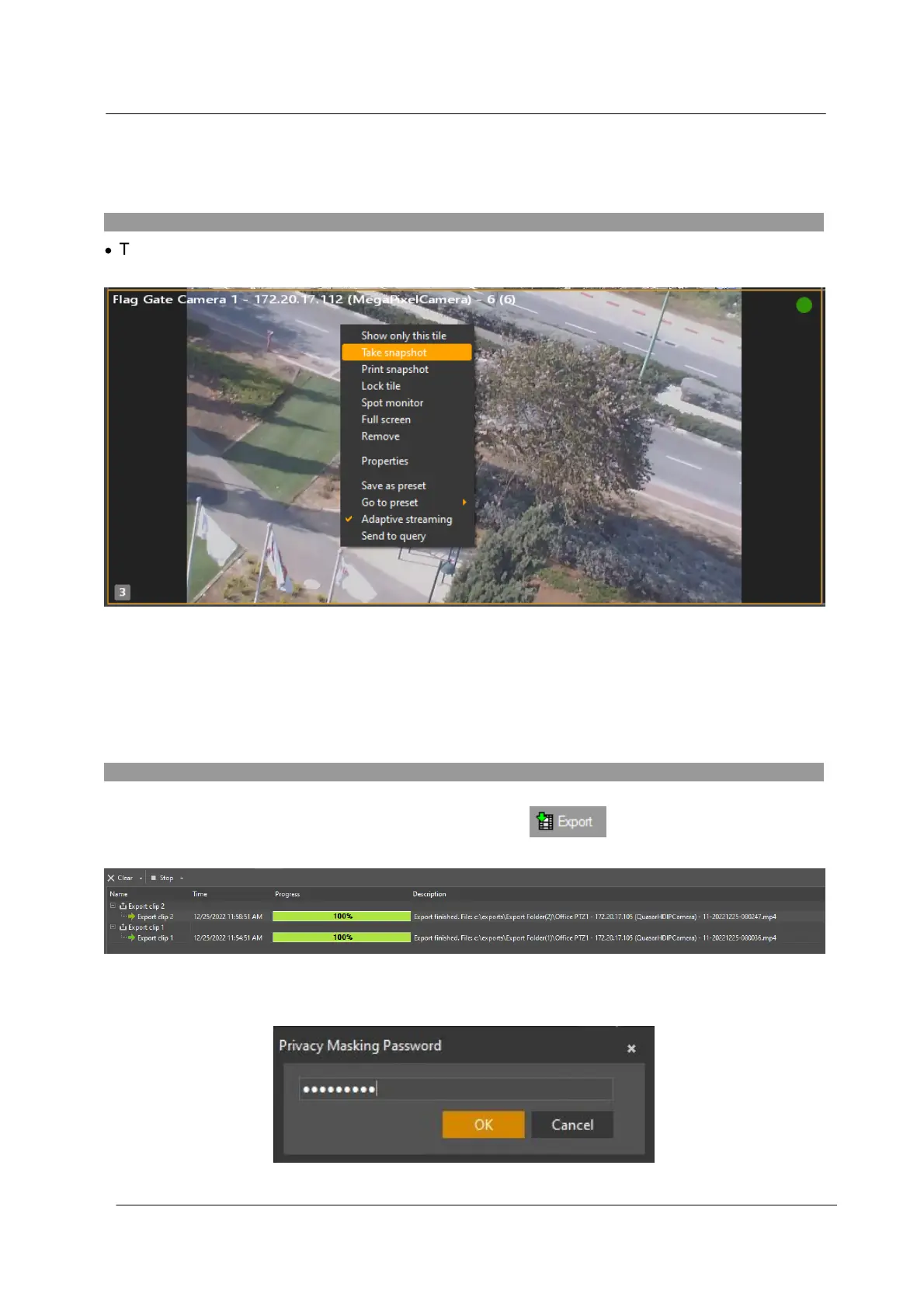
July 2024
32
Create a Snapshot from a Viewing Tile
Latitude, Horizon, Meridian Control Center User Guide
3.5 Create a Snapshot from a Viewing Tile
You can create a snapshot of video that is displayed in a viewing tile (Live or Playback).
Do the following:
·
To create a snapshot of video that is displayed in a viewing tile (Live or Playback), right-click in
the Tile, and select the Take snapshot option from the context menu that appears.
Figure 26 - Taking a Snapshot
The resulting picture is stored in the location set in Main Menu/Options/Export/...Snapshot.
3.6 Exporting
Export from Query Pane
This procedure describes how to export a clip from the query pane.
Follow these steps:
1. Perform a query to locate clip(s) to export.
2. Select the desired clip, and then click the Export icon .
The Export Settings dialog appears in the Query Results pane.
3. The file name and export location are set by default. Enter changes if required, and whether to
create a new folder for the file to be exported.
The defaults are defined in the Tools/Options/Export/Clip menu.
Figure 27 - Export - Default Settings (See c)
Bekijk gratis de handleiding van Flir Meridian 9.3, stel vragen en lees de antwoorden op veelvoorkomende problemen, of gebruik onze assistent om sneller informatie in de handleiding te vinden of uitleg te krijgen over specifieke functies.
Productinformatie
| Merk | Flir |
| Model | Meridian 9.3 |
| Categorie | Niet gecategoriseerd |
| Taal | Nederlands |
| Grootte | 14334 MB |



