Flir Meridian 9.2 handleiding
Handleiding
Je bekijkt pagina 68 van 97
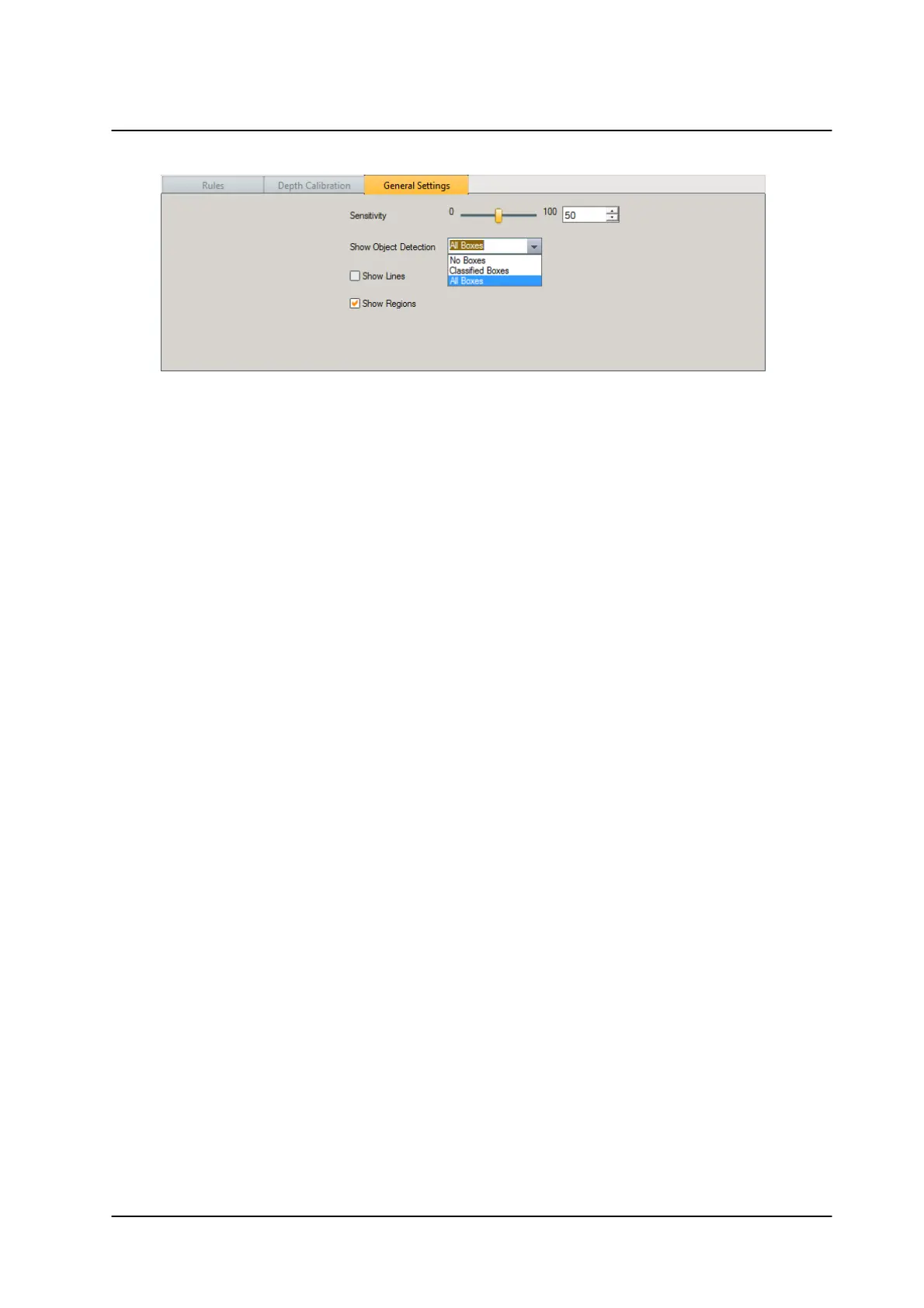
64November 2022
Cameras Screens
Horizon/Meridian Admin Center Help File
Show Object Detection
* No boxes: doesn't show a bounding box around moving targets, even if they trigger an
event
* Classified boxes: shows a black bounding box around targets that have been classified, for
example Human. When it triggers an event it will change to white
* All boxes: shows a black bounding box around all moving targets, it changes to white when
it triggers an event
Show Lines:
When selected it will show tracking lines, when not selected it does not.
Show regions:
When selected, draws regions in black (when a region or tripwire is active it changes to
white)
When not selected, shows no regions
As a general recommendation, we suggest enabling drawing Regions and Classified Boxes.
Saving your Settings
Select the required settings, and then click Apply.
6.4.1.6.1 Basic Analytics
Certain Models of FLIR cameras come with a 'Basic Analytic' feature which allows those
cameras to detect analytic events and trigger actions as a result.
The analytic feature uses the same functionality that is used for motion detection and can
therefore only support the use of one of these features at a time. I
There are several scenarios which will be effected by this behavior.
1. Selecting "Motion recording" from the wizard while some cameras have analytics rules
enabled
2. Enabling analytics with a configured motion zone
3. Setting a new motion zone while analytics are enabled
Supported Models:
Bekijk gratis de handleiding van Flir Meridian 9.2, stel vragen en lees de antwoorden op veelvoorkomende problemen, of gebruik onze assistent om sneller informatie in de handleiding te vinden of uitleg te krijgen over specifieke functies.
Productinformatie
| Merk | Flir |
| Model | Meridian 9.2 |
| Categorie | Niet gecategoriseerd |
| Taal | Nederlands |
| Grootte | 12565 MB |





