Flir Meridian 9.2 handleiding
Handleiding
Je bekijkt pagina 67 van 97
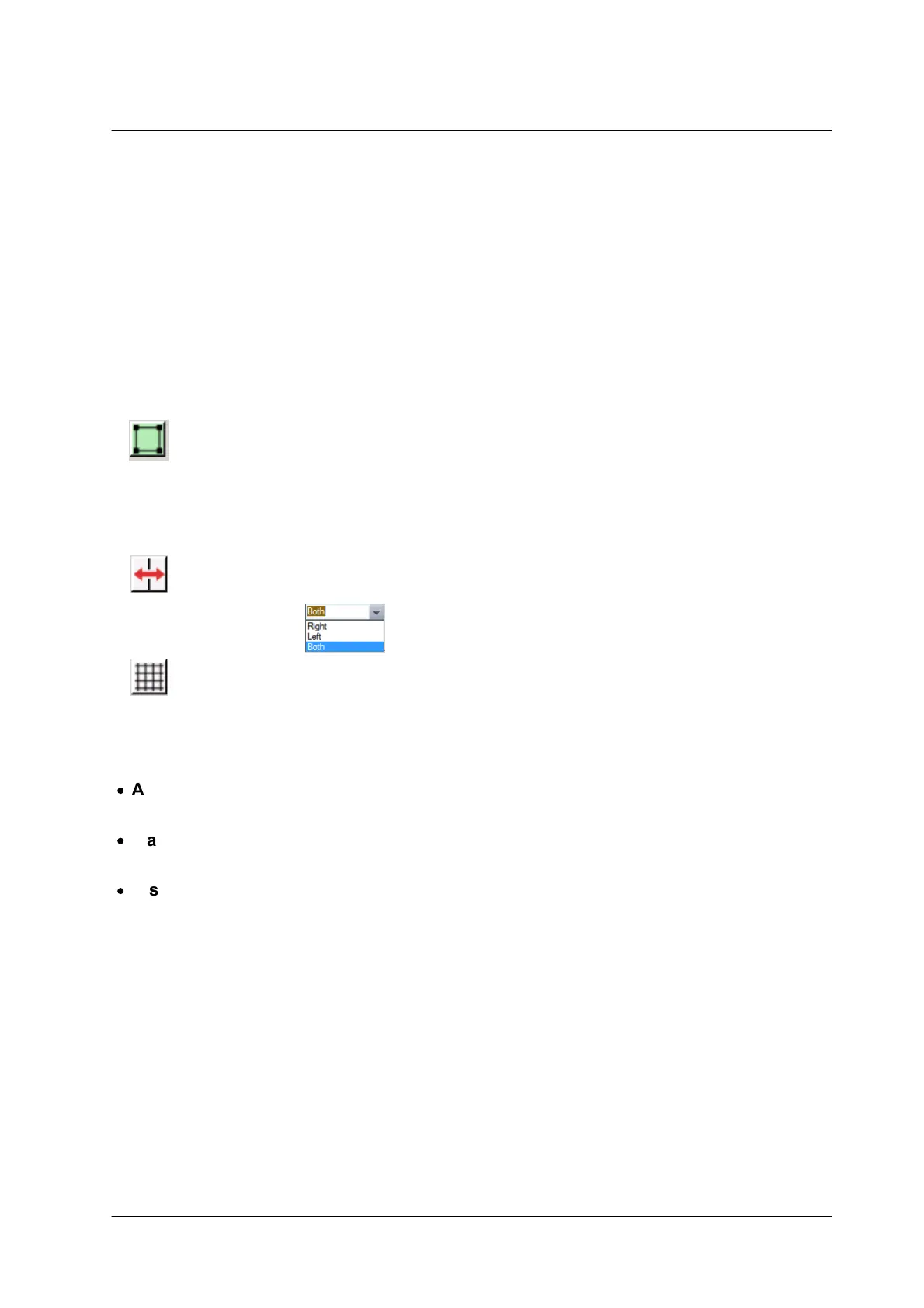
63November 2022
Cameras Screens
Horizon/Meridian Admin Center Help File
Each left click adds a point to the shape. Right-clicking completes the shape. (For Intrusion
Areas and Masking Areas, which are closed shapes, this is is done by connecting the last
drawn point to the first.)
The completed shape is shown as a shaded area and given the next available name for that
type of rule. (The camera supports up to 4 Rules of each type.).
The Masking Area Rules are always shown at the end of the list.
The user selects a rule in the Rules column, and then the characteristics of each individual
rule can be set in this Rules Settings column.
A selected rule may be deleted by clicking the trash icon.
Icon
Type
Rule Description/Rule Setting
Intrusion Area
The boundary of the Intrusion area reacts to anything crossing it in
either direction.
The rule may be given one or more 'classified types' (Human,
Vehicle, Object) to use as a filter.
The camera will attempt react only to the selected classified types,
based on size.
Tripwire
In addition to the criteria above,the user can select a 'direction' to
monitor.
Masking Area
Masking areas are used to define areas that should be excluded
from the analytics.
Depth Calibration Tab
·
Autom
atic
The Cameras determines the depth of the
scene
Relearn - Clicking the relearn button
clears the previous Depth Calibration
and runs it again (Can take several
minutes)
·
Manua
l
Allows the user to create a calibration plane
using the mouse
·
Disabl
ed
No Depth Calibration is used
General Settings Tab
This tab allows the user to set how the Analytics will be displayed when the camera is
viewed.
Bekijk gratis de handleiding van Flir Meridian 9.2, stel vragen en lees de antwoorden op veelvoorkomende problemen, of gebruik onze assistent om sneller informatie in de handleiding te vinden of uitleg te krijgen over specifieke functies.
Productinformatie
| Merk | Flir |
| Model | Meridian 9.2 |
| Categorie | Niet gecategoriseerd |
| Taal | Nederlands |
| Grootte | 12565 MB |





