Flir Meridian 9.2 handleiding
Handleiding
Je bekijkt pagina 66 van 97
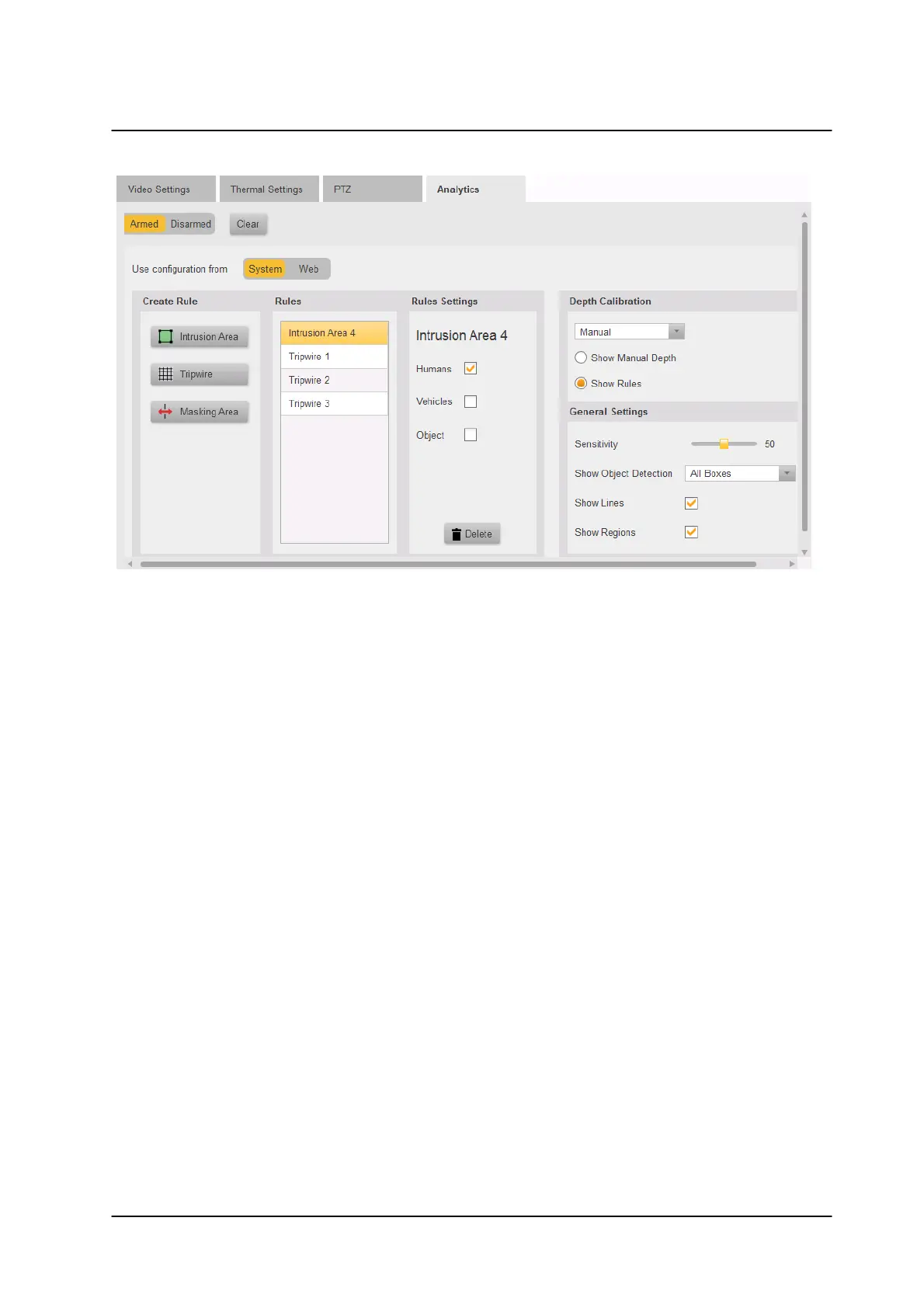
62November 2022
Cameras Screens
Horizon/Meridian Admin Center Help File
The following facilities are available:
Analytics Status
The user can set the status of the Analytics in the camera (Just as this can be done from
the Control Center using the Context Menu)
Armed/Disarmed
Change the status of the Analytics.
Clear
Clear all Analytics data, events, alarms (not Settings).
Configuration Source
Analytics settings created and stored in the system are accessed when this switch is set to
System. When set to System, the parameter fields are enabled, and the user can define or
change settings. These settings are saved on the Horizon/Meridian system.
When set to Web, the screen will show the current settings that were created using the
camera's Web interface. These cannot be edited in this page, and are therefore shown as
Disabled.
Create Rule
The user can create three types of Analytic Rules
Clicking on an icon allows the user to use the mouse to create an outline of the required type
in the viewing window.
Bekijk gratis de handleiding van Flir Meridian 9.2, stel vragen en lees de antwoorden op veelvoorkomende problemen, of gebruik onze assistent om sneller informatie in de handleiding te vinden of uitleg te krijgen over specifieke functies.
Productinformatie
| Merk | Flir |
| Model | Meridian 9.2 |
| Categorie | Niet gecategoriseerd |
| Taal | Nederlands |
| Grootte | 12565 MB |





