Flex PP 40 12 handleiding
Handleiding
Je bekijkt pagina 21 van 257
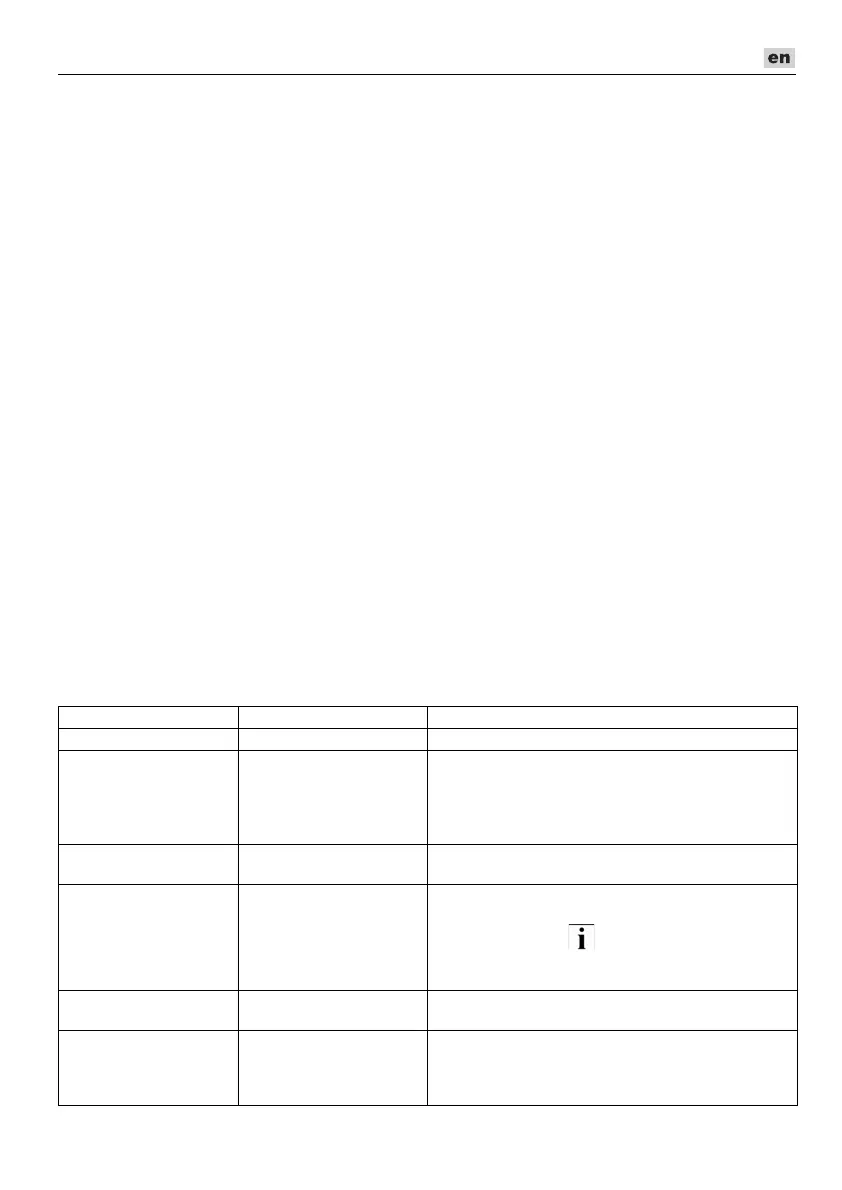
PP 40 12/PP 110 18-EC
21
Release button
The pressing process can be interrupted at
any time by pressing and holding the
release button. This causes the piston in the
cordless tube press to return to its starting
position.
Pressing point lighting
When the start button is pressed, the
pressing point is illuminated by LEDs. If the
cordless tube press is not used for a
prolonged period of time, it and the LEDs
switch off.
Wireless interface
The cordless tube press has a wireless
interface.
Using the wireless interface and the app
(FLEX Presscontrol), the cordless tube
press can be connected to a mobile end
device such as a smartphone, tablet, etc.
(Android, iOS; further information at
www.flex-tools.com).
The following functions are possible:
Reading out the cordless tube press
Checking the cordless tube press
Applying settings
Creating construction site reports
To establish a connection, the cordless tube
press must be ready for operation and the
app (FLEX Presscontrol) must be installed
on the end device.
The blue LED flashes. The (FLEX
Presscontrol) can now be connected with
the app. (Information on this can be found at
www.flex-tools.com)
If the wireless interface is successfully
connected, the blue LED lights up. This
switches off if no connection has been
established by the time the first pressing
operation takes place. Reconnection is only
possible if the cordless tube press was
switched off. The battery may need to be
removed for this purpose.
Should no connection be established, press
the start button again and perform the
pressing operation.
Power saving mode
If the cordless tube press is not used for a
prolonged period of time, it switches off
automatically. The LED no longer lights up.
Briefly press the start button to activate the
cordless tube press.
Meaning of the LED indicator
LED indicator Status or cause Action
Green LED lights up. Ready for operation ---
Green LED off
(while pressing pro-
cess is running).
Automatic pressing
system is on; press-
ing device ends the
pressing process
automatically.
---
Green LED flashes.
Retaining bolt not
closed correctly.
Insert retaining bolt or check retaining bolt
and cylinder.
Green LED flashes.
(The pressing
device automati-
cally returns to the
starting position.)
Retaining bolt has
come loose.
Insert retaining bolt or check retaining bolt
and cylinder.
NOTE
Pressing may not have been fully completed,
please check and repeat if necessary.
Blue LED flashes.
Pressing device is
ready for connection.
The pressing device can be connected to
the FLEX Presscontrol app.
Blue LED lights up.
Pressing device is
connected to the
FLEX Presscontrol
app.
---
Bekijk gratis de handleiding van Flex PP 40 12, stel vragen en lees de antwoorden op veelvoorkomende problemen, of gebruik onze assistent om sneller informatie in de handleiding te vinden of uitleg te krijgen over specifieke functies.
Productinformatie
| Merk | Flex |
| Model | PP 40 12 |
| Categorie | Niet gecategoriseerd |
| Taal | Nederlands |
| Grootte | 24956 MB |



