Flex PP 40 12 handleiding
Handleiding
Je bekijkt pagina 22 van 257
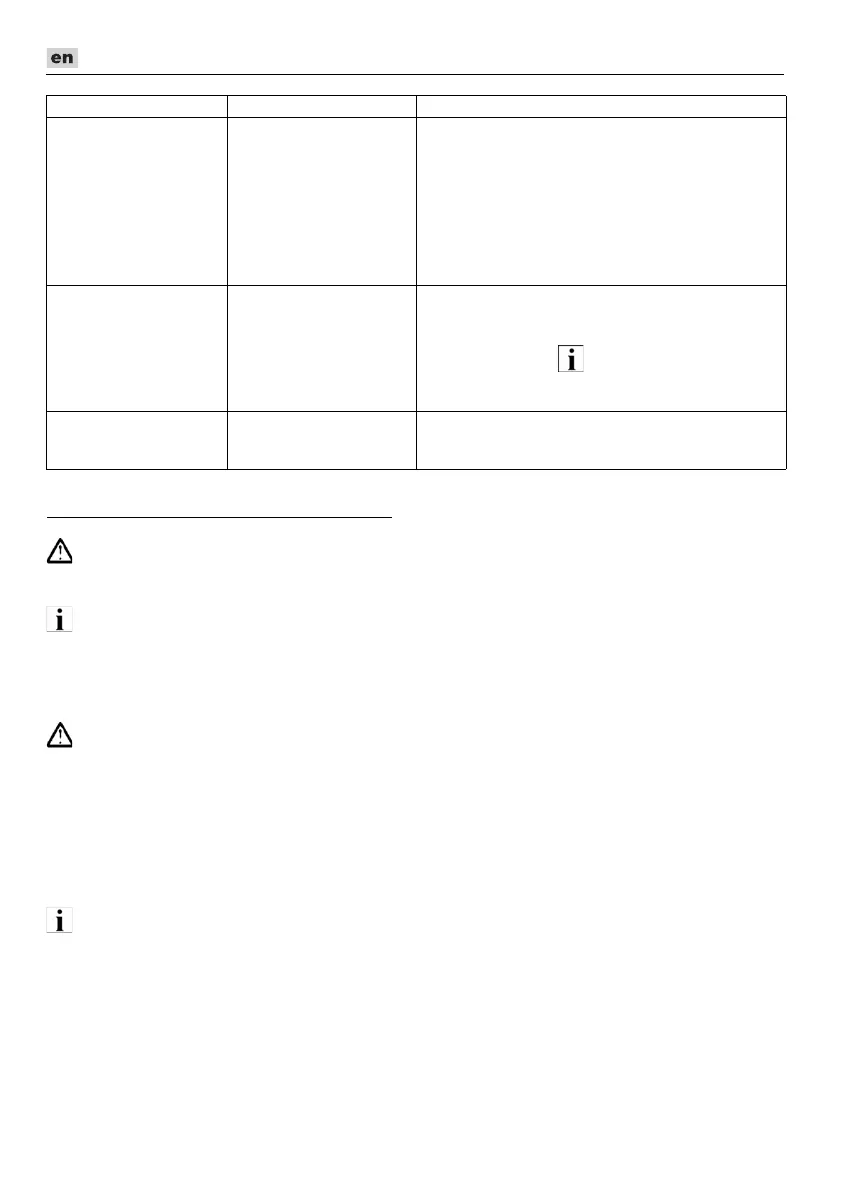
PP 40 12/PP 110 18-EC
22
Maintenance and care
WARNING!
Remove the battery before carrying out any
work on the power tool.
NOTE
The date of the next service is indicated on
the pressing device. This service must be
performed at least every 2 years.
Cleaning (Fig. L and M)
WARNING!
Do not use water or liquid cleaning agents.
Lubrication point
See Fig. L
Repairs
Repairs may be carried out only by a
customer service centre authorised by
the manufacturer.
NOTE
During the warranty period, do not loosen
the screws on the housing. Failure to
comply with this requirement will invalidate
any claims under the manufacturer's
warranty.
Spare parts and accessories
For other accessories, in particular insertion
tools, please refer to the manufacturer's
catalogues.
Exploded drawings and spare parts lists can
be found on our homepage:
www.flex-tools.com
Transport
Lithium-Ion batteries are subject to the
Dangerous Goods Legislation
requirements.
Transportation of those batteries has to be
done in accordance with local, national and
international provisions and regulations.
Users may transport these batteries by road
without further requirements.
The commercial transportation of lithium-ion
batteries by shipping companies is subject
to the regulations for the transportation of
dangerous goods.
Shipping preparations and transportation
may only be carried out by appropriately
trained persons.
The entire process must be professionally
supervised.
The following points must be observed
when transporting rechargeable batteries:
– Ensure that the battery contact terminals
are protected and insulated to prevent
short circuits.
Red LED flashes.
Pressing device out-
side the temperature
range
The pressing device only works within the
temperature range of -10 to +50 °C. If the
red LED flashes, the pressing device must
be moved to a warmer/cooler environment.
The pressing device can be warmed up and
brought to operating temperature by means
of empty runs.
If the pressing device is too hot, it must be
cooled down by taking a break.
Red LED lights up. Device error
Press the start button. If this is unsuccessful,
then the pressing device is defective.
Send the pressing device to a repair shop.
NOTE
Pressing may not have been fully completed,
please check and repeat if necessary.
The red and green
LEDs flash
alternately.
Maintenance interval
reached.
Send the pressing device for maintenance.
LED indicator Status or cause Action
Bekijk gratis de handleiding van Flex PP 40 12, stel vragen en lees de antwoorden op veelvoorkomende problemen, of gebruik onze assistent om sneller informatie in de handleiding te vinden of uitleg te krijgen over specifieke functies.
Productinformatie
| Merk | Flex |
| Model | PP 40 12 |
| Categorie | Niet gecategoriseerd |
| Taal | Nederlands |
| Grootte | 24956 MB |



