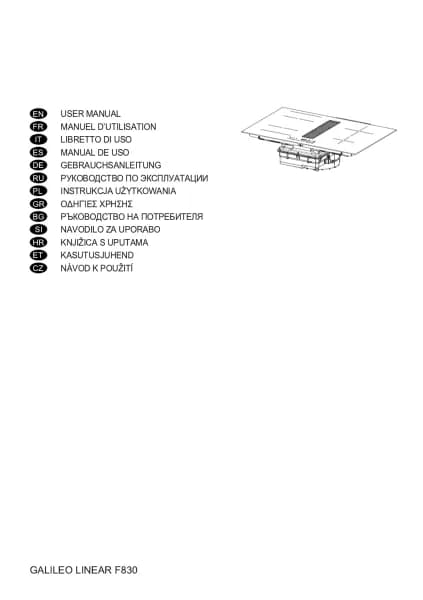Handleiding
Je bekijkt pagina 12 van 152
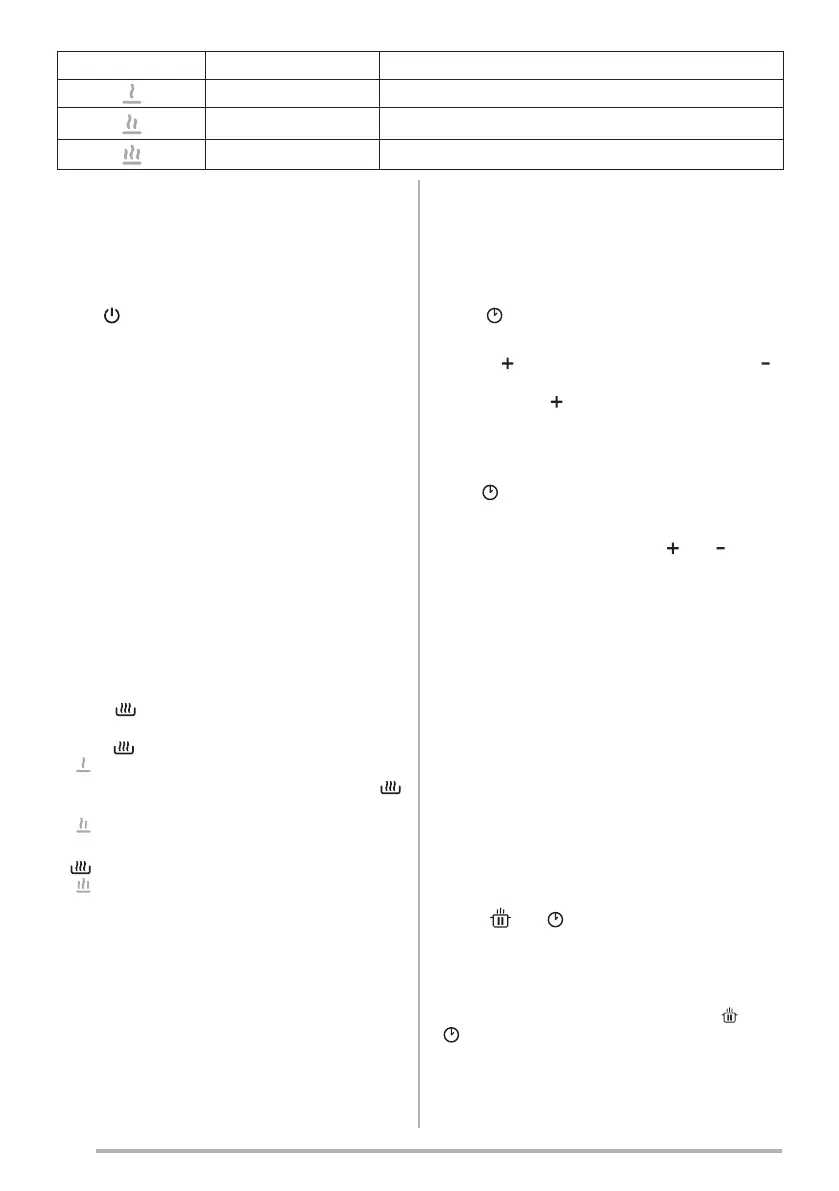
12
Temp. level
Cooking method
Use for
Melting
Melting butter, chocolate or honey at around 42°C
Keep Warm
Sauces, keep food ready for serving at around 74°C
Slow cooking
Keep ready-cooked food warm at around 92°C
Switching a cooking zone o
Touch „0“ on the bargraph.
- If there is no further input and the other cooking
zones are switched o, the appliance switches
o after 10 seconds.
Switching the hob o
Touch for a few seconds to switch the hob o.
- If there is no further input on the display and
all the cooking zones are switched o, the
appliance switches o after 10 seconds.
Residual heat indicator
After a cooking zone is switched o and is still
hot, an “H” remains illuminated on the panel as
long as there is a risk of burns.
Defrost, Keep warm and Slow cooking setting
With the defrost function you can defrost food or
gently melt butter, chocolate or honey.
The keep warm setting keeps ready-cooked foods
warm at approx. 74 °C.
The slow cooking setting keeps ready-cooked
foods warm at approx. 92 °C. With the slow
cooking setting you can cook at low temperatures
to preserve the nutritional value of the aliments.
- Select the cooking zone by pressing „0“ near
the bargraph of the cooking zone.
- Press
one time.
- To select the setting for „Melting“ (defrosting),
press
one more time.
appears.
- To select the setting for „Keep warm“, press
one more time.
appears.
- To select the setting for„Slow cooking“, press
one more time.
appears.
PowerPlus setting
All the cooking zones are equipped with the
PowerPlus booster.
When PowerPlus is switched on, the cooking
zone selected works at extra high power for 10
minutes. PowerPlus can be used, for instance, to
quickly heat a large quantity of water.
- Swipe up on bargraph until a „P“ appears in
the display.
- To end PowerPlus, swipe down on the bargraph
to the desired power level.
Timer
When a timer is set, the cooking zone switches o
after a set time between 1 min and 1 h 59 min.
Setting the timer
- Hob switched on.
- Cooking zone set.
- Press .
- „_00“ appears in the middle of the display.
- Touch to increase the timer duration, touch
to reduce the time.
When you press for the rst time „1“ is
illuminated in the display.
Changing the timer
-Timer set
-Press .
-Press the active cooking zone of the timer that
you want to change.
-Change the timer duration using and .
Bridging function
The bridging function allows two individual
cooking zones to be switched on to be adjusted
together.
- Press the bargraphs of the two cooking zone.
- The display near the two zones shows „[“ on
one side and „]“ on the other side.
If one of the cooking zones is already running
when the bridging function is switched on, the
power level and operating time of this cooking
zone will be used for both zones. If both cooking
zones are already running, the operating times
are cleared in the power level displays.
In the Bridging function is not possible set the
Boost speed.
Child proof lock
- Appliance switched on
- Touch and simultaneously for few se-
conds until an acoustic signal is emitted.
The display is locked. When the display swi-
tches o in this state, the lock function will still
be active once you restart the hob.
- To deactivate the childproof lock, press and
simultaneously for a few seconds.
Heat-up Function
This function is used to heat up a pan at ma-
ximum power before continuing to cook at a
Bekijk gratis de handleiding van Faber GALILEO HE BK glass NG A83, stel vragen en lees de antwoorden op veelvoorkomende problemen, of gebruik onze assistent om sneller informatie in de handleiding te vinden of uitleg te krijgen over specifieke functies.
Productinformatie
| Merk | Faber |
| Model | GALILEO HE BK glass NG A83 |
| Categorie | Fornuis |
| Taal | Nederlands |
| Grootte | 17693 MB |