Extron TLI Pro 201 handleiding
Handleiding
Je bekijkt pagina 35 van 48
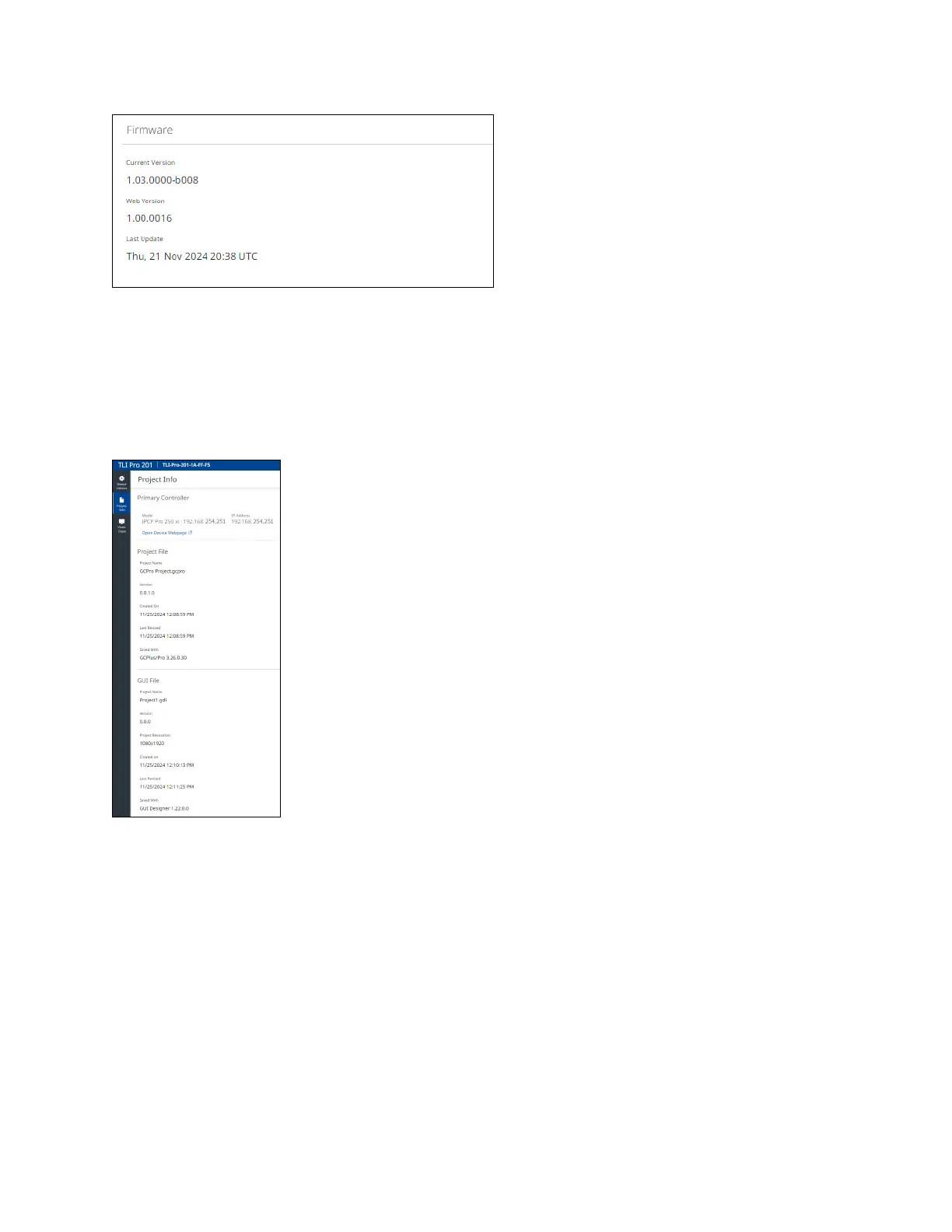
TLI Pro 201 • Conguration Software 27
Firmware
Figure 33. Firmware Screen
The Firmware screen is read-only. It shows the version currently installed on the TLI Pro 201 and the date when
the firmware was updated. You must use Toolbelt to make firmware updates. For more information, see the
Toolbelt Help File at www.extron.com.
Project Information
Click the Project Info icon in the left menu bar to open the Project Information screen.
Figure 34. Project Info Screen
The Project Info screen provides read-only information about primary control processor, the GCP project file and
the GUI Configurator project files.
Bekijk gratis de handleiding van Extron TLI Pro 201, stel vragen en lees de antwoorden op veelvoorkomende problemen, of gebruik onze assistent om sneller informatie in de handleiding te vinden of uitleg te krijgen over specifieke functies.
Productinformatie
| Merk | Extron |
| Model | TLI Pro 201 |
| Categorie | Niet gecategoriseerd |
| Taal | Nederlands |
| Grootte | 6183 MB |







