Extron TLI Pro 201 handleiding
Handleiding
Je bekijkt pagina 34 van 48
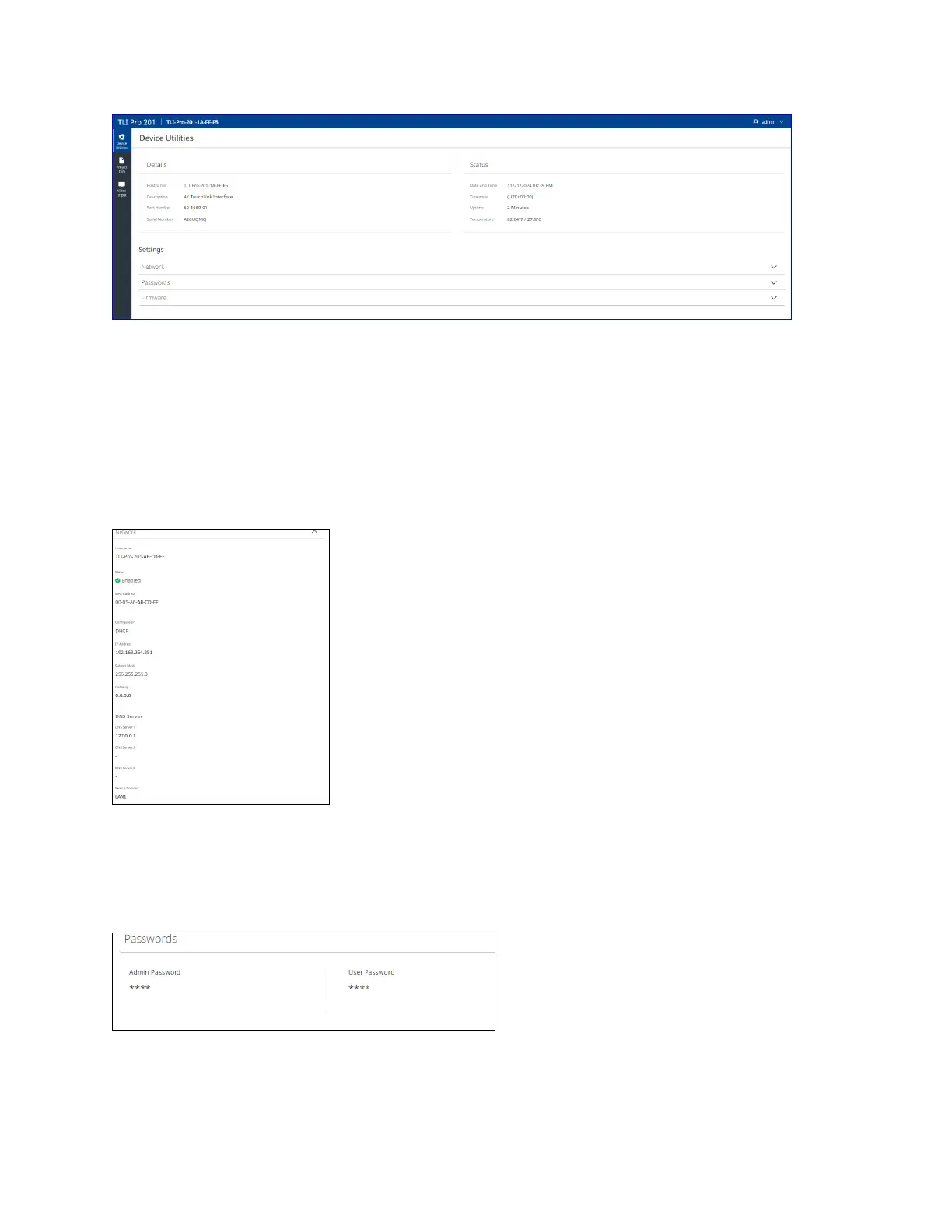
TLI Pro 201 • Conguration Software 26
Device Utilities
Figure 30. Device Utilities Screen
This is a read-only screen. The Details and Status panels provides basic information about the interface. Each
of the other six panels summarizes information from the other screens. Click the right arrow (>) of any panel to
open that screen or select the panel from the menu on the left of the screen.
When there is a network connection, a green circle shows in the Network panel. A red circle shows if there is no
connection. When a control processor is connected, a green circle shows in the Advanced panel. A red circle
shows if none is connected.
Network
Figure 31. Network Screen
The Network screen is read-only. You must use Toolbelt to make changes to DHCP status or network addresses.
For more information, see the Toolbelt Help File at www.extron.com.
Passwords
Figure 32. Password Screen
The Passwords screen shows only the concealed passwords for Admin and User. You must use Toolbelt to
change either password. For more information, see the Toolbelt Help File at www.extron.com.
Bekijk gratis de handleiding van Extron TLI Pro 201, stel vragen en lees de antwoorden op veelvoorkomende problemen, of gebruik onze assistent om sneller informatie in de handleiding te vinden of uitleg te krijgen over specifieke functies.
Productinformatie
| Merk | Extron |
| Model | TLI Pro 201 |
| Categorie | Niet gecategoriseerd |
| Taal | Nederlands |
| Grootte | 6183 MB |







