Extron TLI Pro 201 handleiding
Handleiding
Je bekijkt pagina 36 van 48
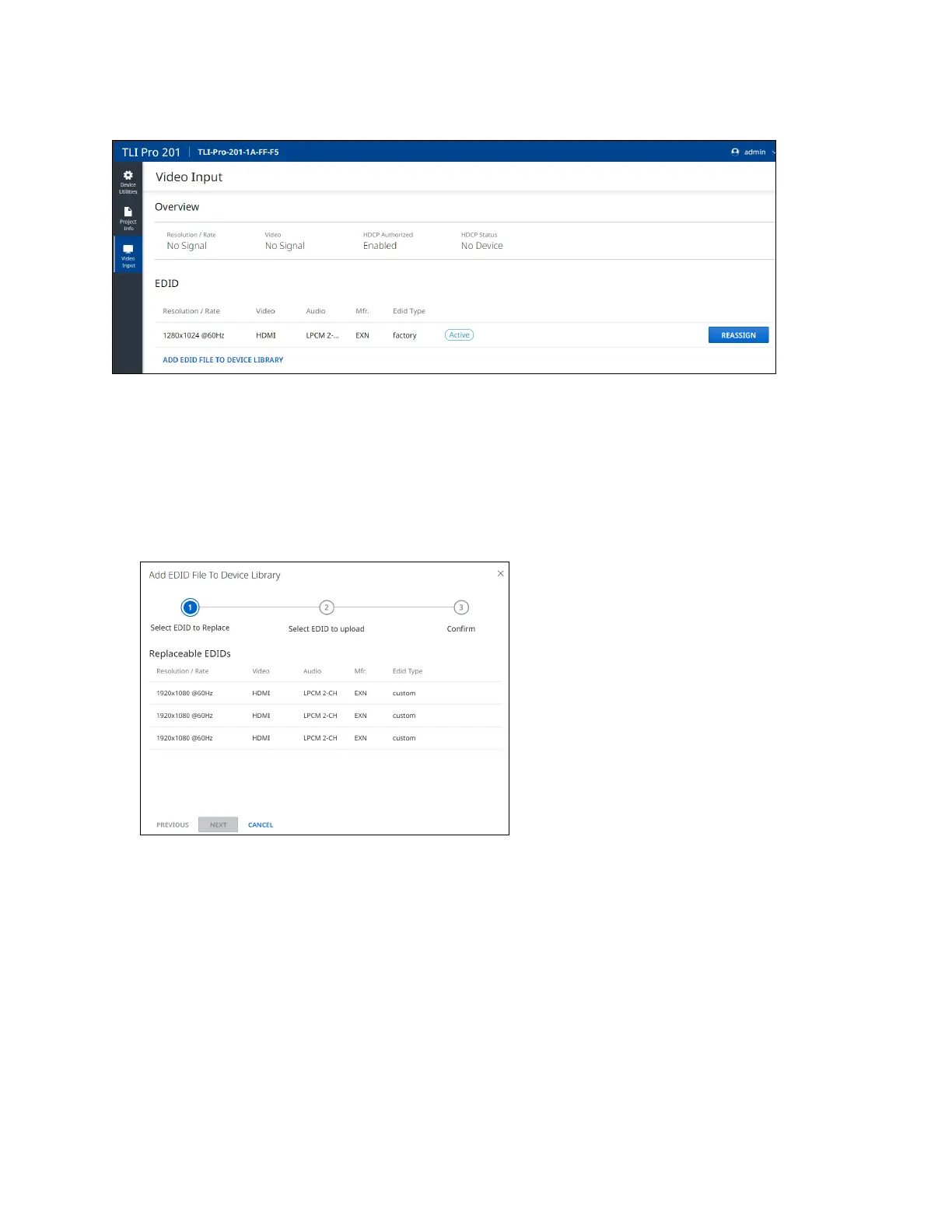
TLI Pro 201 • Conguration Software 28
Video Input
Click the Video Input icon in the left menu bar to open the Video Input screen.
Figure 35. Video Input Screen
The Overview section provides read-only information about the video input.
The EDID section shows a list of available EDID files. The current file for the video input has an Active label.
Click the REASSIGN button for any available EDID to assign that EDID to the video input.
The EDID library has three custom slots where the user can upload an EDID file.
1. Click ADD EDID FILE TO DEVICE LIBRARY to open a dialog that allows you to add an EDID file to the EDID
library.
Figure 36. Select custom slot for new EDID
2. Select one of the slots and click NEXT.
Bekijk gratis de handleiding van Extron TLI Pro 201, stel vragen en lees de antwoorden op veelvoorkomende problemen, of gebruik onze assistent om sneller informatie in de handleiding te vinden of uitleg te krijgen over specifieke functies.
Productinformatie
| Merk | Extron |
| Model | TLI Pro 201 |
| Categorie | Niet gecategoriseerd |
| Taal | Nederlands |
| Grootte | 6183 MB |







