Extron TLI Pro 201 handleiding
Handleiding
Je bekijkt pagina 26 van 48
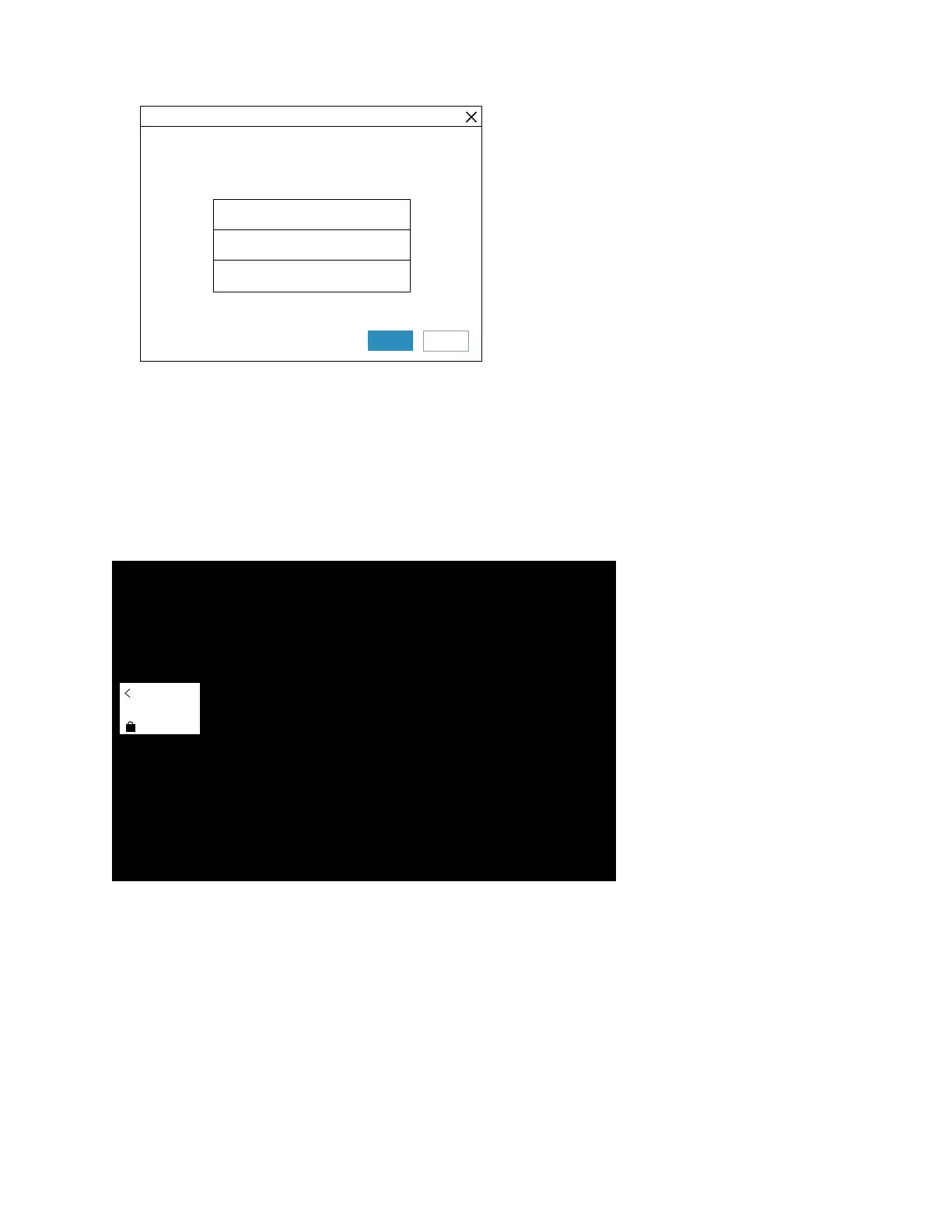
TLI Pro 201 • On-screen Menus 18
The Save EDID dialog opens.
Save EDID
Select slot to capture connected display EDID:
3840X2160 @ 30Hz
C1: 1080p @ 60
C2: 1080p @ 60
C3: 1080p @ 60
CANCEL
SAVE
Figure 16. Save EDID Window
4. Select one of the user defined EDID slots (C1, C2, or C3). The captured EDID overwrites the previously saved
EDID. By default, this is 1080p @ 60Hz.
5. Click SAVE.
The EDID is saved in the selected slot. The new EDID can be used by selecting it from the EDID Minder
dialog (see figure 16, above). The value can also be selected as the output resolution (using Output > More
Resolutions > Show All (see page 14).
Video Preview — Opens the Video Preview
Video Preview
1080p at 60Hz
LPCM 2Ch
HDCP
Figure 17. Video Preview Window
The window provides a preview of the source connected to the HDMI Input (see figure 2,
A
, on page 5).
Bekijk gratis de handleiding van Extron TLI Pro 201, stel vragen en lees de antwoorden op veelvoorkomende problemen, of gebruik onze assistent om sneller informatie in de handleiding te vinden of uitleg te krijgen over specifieke functies.
Productinformatie
| Merk | Extron |
| Model | TLI Pro 201 |
| Categorie | Niet gecategoriseerd |
| Taal | Nederlands |
| Grootte | 6183 MB |







