Extron TLI Pro 201 handleiding
Handleiding
Je bekijkt pagina 25 van 48
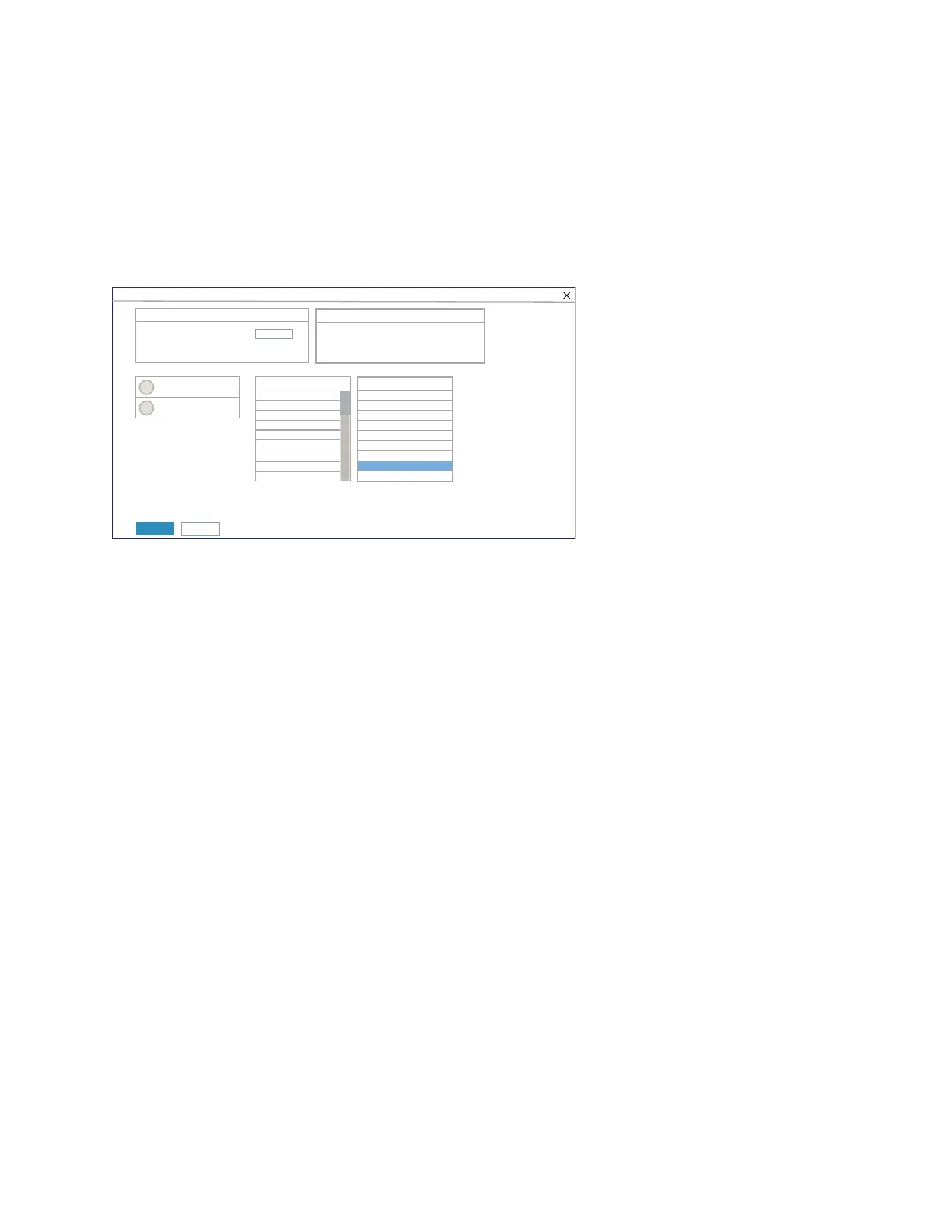
TLI Pro 201 • On-screen Menus 17
Input Configuration
The Input Configuration panel allows the input signal to be configured.
Aspect Ratio — Allows you go toggle between Follow and Fill.
• Follow maintains the aspect ratio of the input signal.
• Fill stretches the image so that it fills the entire screen.
HDCP Authorize — When this setting is enabled, HDCP-encrypted input signals pass to the output display. HDCP
Authorize is enabled by default.
EDID Minder — Opens the EDID Minder dialog box:
Edid Minder
Connected Display
HDMI
LPCM 2Ch
SGT
3840x2160 @ 30Hz
CAPTURE
Output Config
HDMI
LPCM 2Ch
SGT
1080p @ 30Hz
Refresh Rate
60
23.98
24
25
29.97
30
50
59.94
Resolution
640x480
800x600
1024x768
1280x768
1280x800
1280x1024
1350x768
1366x768
1440x900
Match EDID to Display
3840x2160 @ 30Hz
Match EDID to Display
3840x2160 @ 30Hz
CANCEL
SAVE
Figure 15. Figure 15. EDID Minder Dialog
The dialog box allows you to:
• Match the EDID to the native resolution and refresh rate of the display connected to the HDMI output.
• Match the EDID to the resolution and refresh rate of the source connected to the input.
• Configure your own EDID preferences:
1. Select the required resolution.
A list of refresh rates available for that resolution is shown.
2. Select the required refresh rate.
3. Click SAVE to save this EDID or click CANCEL to close the dialog without changing the EDID.
You can also capture the EDID of the display connected to the TLI Pro 201 HDMI output connector (see figure 2,
B
, on page 5).
1. If necessary, connect a display to the OUTPUT connector.
2. Open the Setup menu, select INPUT, and select EDID Minder.
3. Click CAPTURE.
Bekijk gratis de handleiding van Extron TLI Pro 201, stel vragen en lees de antwoorden op veelvoorkomende problemen, of gebruik onze assistent om sneller informatie in de handleiding te vinden of uitleg te krijgen over specifieke functies.
Productinformatie
| Merk | Extron |
| Model | TLI Pro 201 |
| Categorie | Niet gecategoriseerd |
| Taal | Nederlands |
| Grootte | 6183 MB |







