Extron TLI Pro 201 handleiding
Handleiding
Je bekijkt pagina 23 van 48
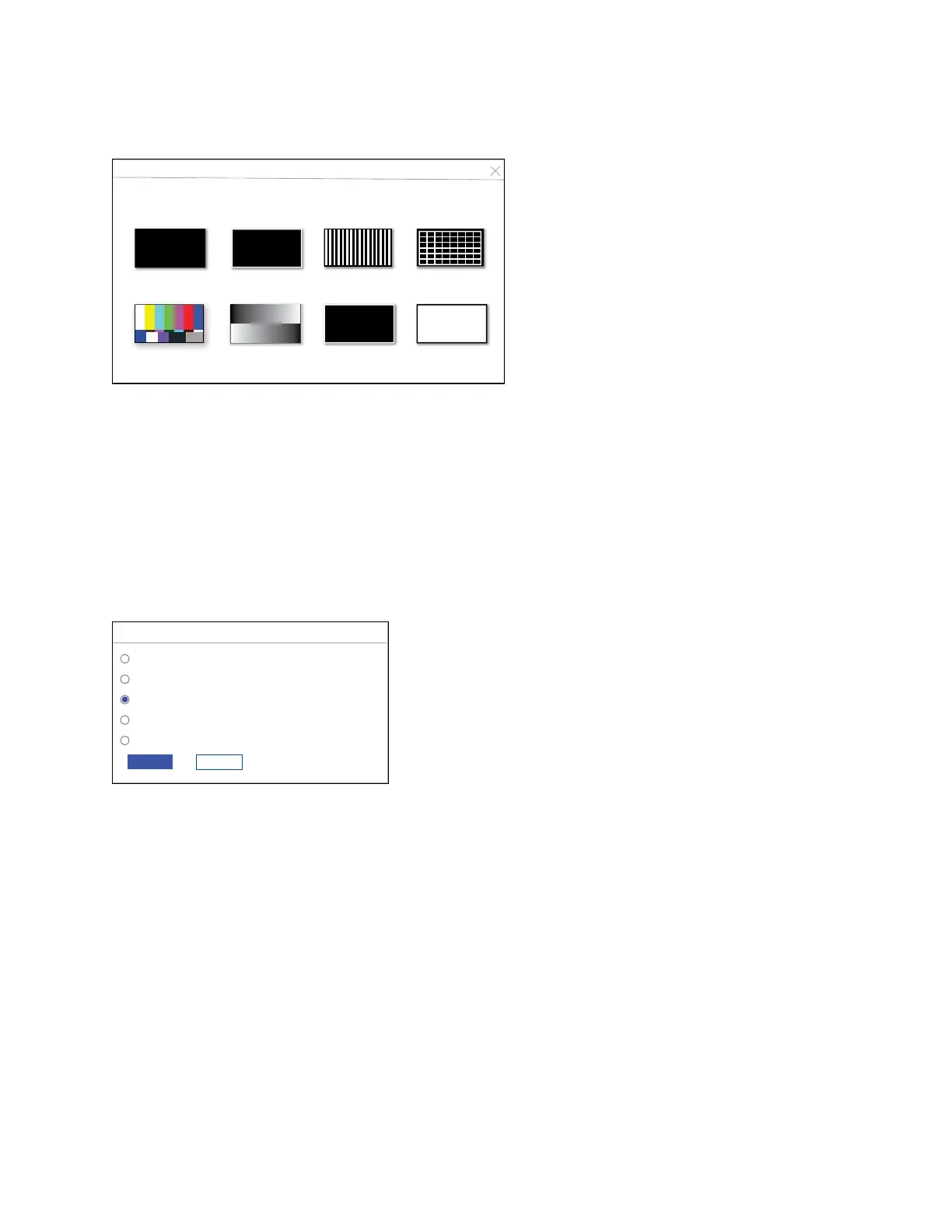
TLI Pro 201 • On-screen Menus 15
Test Patterns
These interfaces provide eight test patterns, which can be used to calibrate the third-party touchpanel display.
Click the Test Pattern SHOW button to open the Test Patterns dialog box.
Test Patterns
Once a pattern has been selected, you can swipe the screen to navigate between
patterns or tap the screen to exit.
Off
Crop Alt Pixels Cross hatch
Crop with Pink Noise White FieldGrayscale
Color Bars
Figure 12. Test Patterns Dialog Box
1. Select the test pattern you need by pressing the icon. When a test pattern is selected:
• Swipe the screen from left to right to show the previous test pattern or swipe the screen from right to left
to show the next test pattern.
• Touch any part of the screen to return to the test pattern dialog box.
2. Click X (in the top right corner) to close the Test Patterns dialog and return to the Output screen.
HDCP Mode
Click EDIT to configure the HDCP mode. The HDCP dialog opens:
HDCP Mode
Disable Authentication
Follow Input
Always Encrypt Output
Follow Input (with continuous trials)
Always Encrypt Output (with continuous trials)
SAVE CANCEL
X
Figure 13. HDCP Mode Options
HDCP mode either follows the encryption status of the selected input or always encrypts the output. However,
some sink devices require continuous authentication trials to pass HDCP encrypted content after a power cycle or
resuming from sleep mode. Select one of the following radio buttons (see figure 13).
• Disable Authentication – Disables all output authentications and encryption. HDCP sources do not pass.
• Follow Input – Encrypts the output only when required by the selected input source.
• Always Encrypt Output – Always encrypts the output, regardless of the HDCP status of the selected input
source.
• Follow Input (with continuous trials) – Encrypts the output only when required by the selected input source.
Use this setting when sink devices initially pass HDCP encrypted content but intermittently display a green
HDCP notification screen after a power cycle or resuming from sleep mode.
• Always Encrypt Output (with continuous trials) - Always encrypts the output, regardless of the HDCP status
of the selected input source. Use this setting when sink devices initially pass HDCP encrypted content but
intermittently display a green HDCP notification screen after a power cycle or resuming from sleep mode.
Bekijk gratis de handleiding van Extron TLI Pro 201, stel vragen en lees de antwoorden op veelvoorkomende problemen, of gebruik onze assistent om sneller informatie in de handleiding te vinden of uitleg te krijgen over specifieke functies.
Productinformatie
| Merk | Extron |
| Model | TLI Pro 201 |
| Categorie | Niet gecategoriseerd |
| Taal | Nederlands |
| Grootte | 6183 MB |







